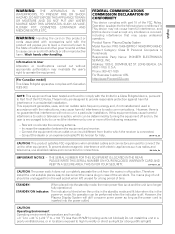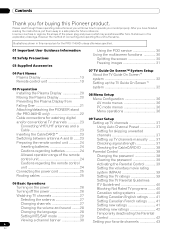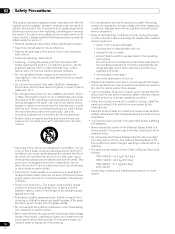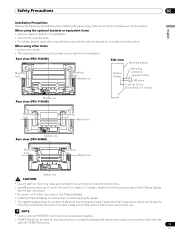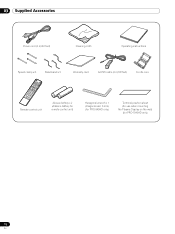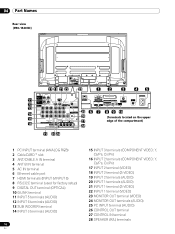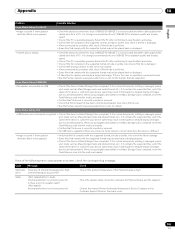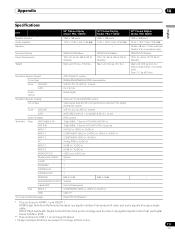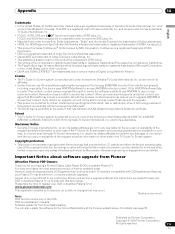Pioneer PRO-1540HD Support Question
Find answers below for this question about Pioneer PRO-1540HD.Need a Pioneer PRO-1540HD manual? We have 1 online manual for this item!
Question posted by meganzmom on May 10th, 2015
Flashing Pixels
My Pioneer PureVision PRO607PU 60" Plasma TV has flashing pixels. can the flashing pixels be fixed?
Current Answers
Answer #1: Posted by TommyKervz on May 11th, 2015 8:50 AM
Possible solution on the links
http://www.ehow.com/how_7363404_troubleshoot-lg-plasma-tv-flashing.html
Related Pioneer PRO-1540HD Manual Pages
Similar Questions
Pioneer Pro607pu Plasma Tv
Where can I purchase a table top stand for the Pioneer PRO607PU 60" Plasma TV
Where can I purchase a table top stand for the Pioneer PRO607PU 60" Plasma TV
(Posted by bordergon3 6 years ago)
Pioneer Elite Plasma Tv Pro-ro4u No Signal With Satellite Conection
(Posted by jadgjust4u 10 years ago)
Usb Inputs Into Pioneer Pdp-5080hd Plasma Tv
Can I play pandora music (from my cell phone) thorugh the USB port of my Pioneer PDP-5080HD Plasma T...
Can I play pandora music (from my cell phone) thorugh the USB port of my Pioneer PDP-5080HD Plasma T...
(Posted by mikebritt17 10 years ago)
Pioneer Pdp-425 Cmx Video Card Works With Pioneer Pdp-434 Cmx Plasma Tv
pioneer pdp-425 cmx video card works with pioneer pdp-434 cmx plasma tv?
pioneer pdp-425 cmx video card works with pioneer pdp-434 cmx plasma tv?
(Posted by watersolution 11 years ago)
Pioneer Speakers For The Pioneer Pdp-4345hd Plasma Tv
what model Pioneer speakers were made for the Pioneer PDP-4345HD plasma tv
what model Pioneer speakers were made for the Pioneer PDP-4345HD plasma tv
(Posted by rmanwong 11 years ago)