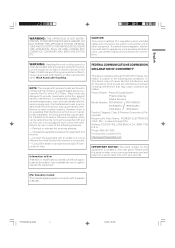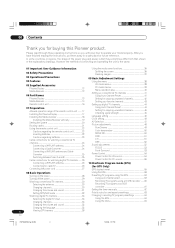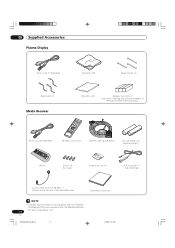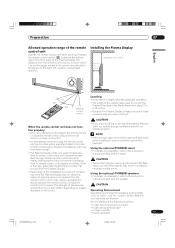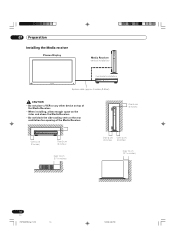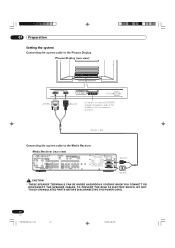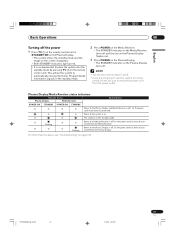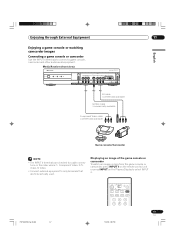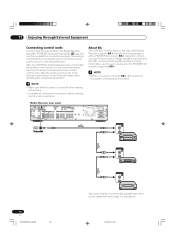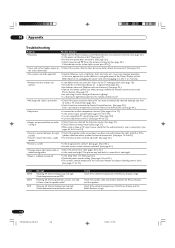Pioneer PDP-R04U Support Question
Find answers below for this question about Pioneer PDP-R04U - Plasma Display Media Receiver.Need a Pioneer PDP-R04U manual? We have 1 online manual for this item!
Question posted by randyfaustino on October 2nd, 2010
How To Reset Unit?
I took the cover off to clean blow out the fans and now it won't come back on. Only stays in standby mode. How do I reset the unit?
Current Answers
Answer #1: Posted by mattmumford on May 28th, 2012 4:05 PM
Field technician field manual show you the way to reset goto http://www.epanorama.net/sff/Video/Products/PIONEER%20Field_Service_Guide_07_rev1.2.pdf
Related Pioneer PDP-R04U Manual Pages
Similar Questions
Pdp-r04u Audio Not Working
I have connected my Insigina 2.1 Soundbar to my PDP-R04U receiver via digital optical cable. There i...
I have connected my Insigina 2.1 Soundbar to my PDP-R04U receiver via digital optical cable. There i...
(Posted by ddrisdom1980 2 years ago)
How To Reset Pioneer Media Receiver
(Posted by shiAryu 10 years ago)
How To Reset Media Receiver Pdp Ro4u
(Posted by elEl 10 years ago)
Pioneer Media Receiver How Do I Turn On Hdmi
(Posted by cj098bo 10 years ago)
I Lost My Remote Control For This Media Receiver /plasma Tv...help!
How can I find a replacement temote control for Pioneer plasma TV (PDPS13LR) media receiver PDP-R04U...
How can I find a replacement temote control for Pioneer plasma TV (PDPS13LR) media receiver PDP-R04U...
(Posted by kimberlytoonen 11 years ago)