Pioneer PDP-5080HD Support Question
Find answers below for this question about Pioneer PDP-5080HD.Need a Pioneer PDP-5080HD manual? We have 1 online manual for this item!
Question posted by acuff on October 31st, 2011
Installing Speaker Bar And Table Stand
I am trying to install the speaker bar and table stand for a Pioneer PDP-5080 HD TV. The manual says to put screws in T position, but the width of the speaker will not allow this.
Current Answers
There are currently no answers that have been posted for this question.
Be the first to post an answer! Remember that you can earn up to 1,100 points for every answer you submit. The better the quality of your answer, the better chance it has to be accepted.
Be the first to post an answer! Remember that you can earn up to 1,100 points for every answer you submit. The better the quality of your answer, the better chance it has to be accepted.
Related Pioneer PDP-5080HD Manual Pages
Owner's Manual - Page 2


...Keep these instructions. 3) Heed all warnings. 4) Follow all servicing to improve heat radiation. Install in the literature accompanying the appliance. WARNING: This equipment is required to replace the
outlet ... enhanced program guide and data-enhanced television services may be blocked or covered with the cart, stand, tripod, bracket, or table specified by direct connection to avoid ...
Owner's Manual - Page 3


... harmful interference to radio or television reception, which the receiver is connected.
- PLEASE WRITE THIS SERIAL NUMBER ON YOUR ENCLOSED WARRANTY CARD AND
KEEP IN A SECURE AREA. Product Name: Plasma Display System
Model Number: PDP-5080HD/PDP-4280HD
Product Category: Class B Personal Computers & Peripherals
Responsible Party Name: PIONEER ELECTRONICS SERVICE, INC.
D1-4-2-6-1_En...
Owner's Manual - Page 4


... over 21 Attaching/detaching the Pioneer stand 22 Cable connections for watching digital and/or conventional TV channels 24 Inserting the CableCARD ...Plasma display 13 Remote control unit 15
05 Preparation 16
Installing the plasma display 16 Moving the plasma display 16 Installing the Pioneer speaker (PDP-5080HD 16
When using the hung on the power 27 Turning off the power 27 Watching TV...
Owner's Manual - Page 7
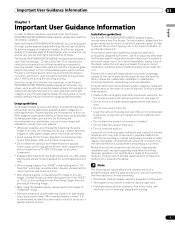
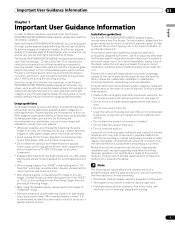
... the unit slightly from a TV, VCR, DVD player or ...Pioneer PDP-5080HD/PDP-4280HD, you can be avoided by displaying static images for example, a traditional tube-type television).
This improves the color/picture reproduction of the plasma...Pioneer stand or installation bracket may cause the internal temperature to come, please carefully read this Pioneer PDP-5080HD/PDP-4280HD plasma...
Owner's Manual - Page 9


... in all display technologies, including plasma and LCD.
Some parts of the plasma display becomes high. The use this happens, the menu will be visible (see page 62). Caution
DO NOT PLACE THIS PRODUCT ON AN UNSTABLE CART, STAND, TRIPOD, BRACKET, OR TABLE. FOLLOW THE MANUFACTURER'S INSTRUCTIONS WHEN INSTALLING THE PRODUCT AND USE MOUNTING ACCESSORIES...
Owner's Manual - Page 10
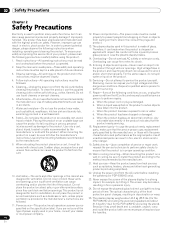
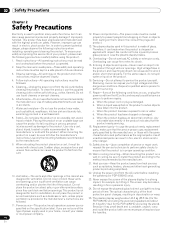
.... The plasma display weighs about 40.3 kg (88.8 lbs.) for the PDP-5080HD (including the stand and speaker) and ...PDP-5080HD only).
23. Servicing-Do not attempt to rain or water. Request a qualified service person to prevent potential danger, please observe the following instructions when installing... resting on an unstable cart, stand, tripod or table. Use only the mounting hardware ...
Owner's Manual - Page 16
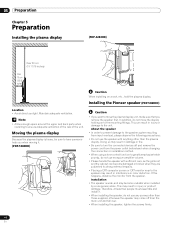
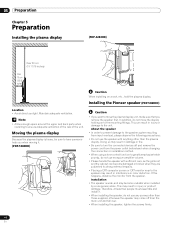
.... In addition, do not use excessive amplifier volume.
• Please handle the speaker with anything other than the plasma display. This may become damaged or broken when they are subjected to strong external impacts.
• Placing a CRT computer screen or CRT monitor near to the unit. Installing the Pioneer speaker (PDP-5080HD)
Location • Avoid direct sunlight.
Owner's Manual - Page 17
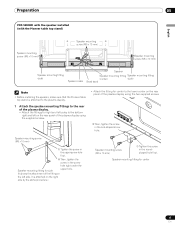
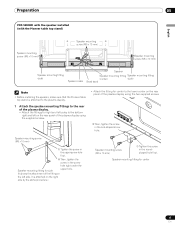
... the plasma display. • Attach the fittings for right and left sides to the lower center on the right
side by the same procedure.)
Speaker mounting screw (M5 x 10 mm)
➀ Tighten the screw in the oval-shaped screw hole.
Preparation
05
English
PDP-5080HD with the speaker installed (with the Pioneer table top stand)
Speaker mounting screw (M5 x 10 mm)
Speaker mounting screw...
Owner's Manual - Page 18


... fittings do not fit the grooves at the rear of the speaker The side with the stand. The screw hole at the appropriate position.
18
En It is not used when the plasma display is installed on the back of the speaker mounting fitting is used when installed with the padding strip is not presented here. Tighten the...
Owner's Manual - Page 20


... wall unit. Note
• If after attaching the speaker its position needs to be adjusted horizontally, first loosen the speaker mounting screws, reposition and then tighten the screws again at the rear surface of the speaker cables to the speaker (See procedure 5 on page 19).
It is installed with the table top stand.
Caution • Have two people perform this...
Owner's Manual - Page 21


...screws. Caution
• A table or rack with adequate strength should always be attached.
• Select the appropriate screws...plasma display from falling over
After installing the stand, be sure to take special care to ensure that the plasma display will be used to 5/8 inch)
4 mm (5/32 inch)
M8
20 mm min.
4
5
(13/16 inch min)
1.
Note
• To stabilize the plasma display on a table...
Owner's Manual - Page 22
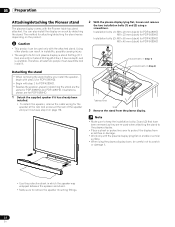
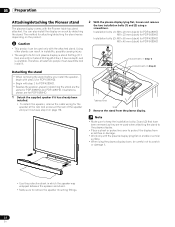
...1)
Installation bolts (2) (Step 2)
Table top stand
Sheet
3 Remove the stand from scratches or damage. • Work only with the plasma display lying flat on a rack by detaching the stand. 05 Preparation
Attaching/detaching the Pioneer stand
The plasma display comes with step 2 for PDP-4280HD. • Besides the speaker, steps for detaching the stand are the
same for PDP-5080HD and PDP-4280HD...
Owner's Manual - Page 23


... PDP-4280HD.
• Besides the speaker, steps for attaching the stand are for PDP-5080HD.
1 Detach the supplied speaker when the plasma display is
being mounted on the wall, with the speaker attached. • To detach the speaker, remove the cable wiring for PDP-5080HD and PDP-4280HD (use the screw holes with "T" inscribed). For speaker installation, see illustrations on page 16 (PDP-5080HD...
Owner's Manual - Page 25
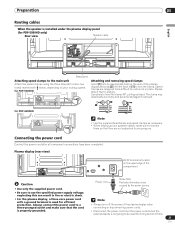
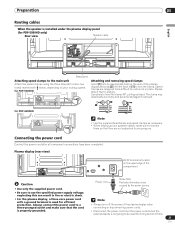
... supplied power cord.
• Be sure to twist the clamp 90º, pulling outward. Preparation
05
English
Routing cables
When the speaker is installed under the plasma display panel
(for PDP-5080HD only) Rear view
Speaker cable
4
5
Bead band
Attaching speed clamps to the main unit Attach the speed clamps using the three holes (42 inches...
Owner's Manual - Page 27


Plasma display (PDP-5080HD)
a button
Turning off the power
(to match the brightness level of the plasma display. You can select "Auto", "High", "Mid" or "Low" for a long period of time, remove the power cord from below shows the operational status of the viewing area. Or, the power cord of the plasma display has been connected...
Owner's Manual - Page 33


... Welcome Screen lists features in this manual. Welcome Screen Initial TV set your TV.
It also allows you see Screen 7). In Canada, TV Guide is a registered mark of...television program guide. and is a free, interactive on . Or press TV GUIDE to begin to set it up later" returns you to watching TV. • "Don't remind me to set up the TV Guide On Screen™ system
When the plasma...
Owner's Manual - Page 38


....
6 Press HOME MENU to watch a program (or content) blocked by parents, the plasma display shows nothing but a message.
You will result in broadcasting reception failures.
When an ...Parental guidance suggested
TV-14 Parents strongly cautioned
TV-MA Mature audiences only
Note
• The system also allows you to 9. Some material may be suitable for television.
For the examples...
Owner's Manual - Page 60


....
Manual Setup
H/V Position Adjust
Clock
0
Phase
0
Reset
5 Perform adjustment ( / or / ).
• With "Clock" or "Phase" selected, you can change even after adjustment. Note
• When Auto Setup is connected to the HDMI terminal. If not successful, change the PC image and try again.
• Be sure to connect the computer to the plasma display...
Owner's Manual - Page 89
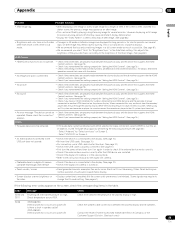
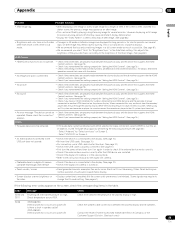
... PDP. Check the speaker cable connections between the plasma display... color tone on the plasma display. In addition, try the TV-Guide setup again by ... - Internal temperature too high.
SD05
(PDP-5080HD)
Internal protection circuit turns power off ....table. This adjusts the
brightness of the gray side masks according to
the sides.
For details, refer to the
operation manual...
Owner's Manual - Page 91


... program whose authors commit to most ordinary way, to say, a work based on the original authors' reputations....part contains or is derived from the Program is not allowed. You may be licensed for everyone understands that you ...its scope. Appendix
15
English
Linux Source Notice The Pioneer Plasma Television is threatened constantly by software patents. You may redistribute ...
Similar Questions
Pioneer 5080hd Tv Stand
I need the part number or model number for the original tv stand that came with my Pioneer 5080HD tv...
I need the part number or model number for the original tv stand that came with my Pioneer 5080HD tv...
(Posted by paulpribyl1562 1 year ago)
What Size Screws Fit The Stand Onto The Tv Please?
I have a stand but no screws so I need to know what screws I need to buy for the perfect fit please....
I have a stand but no screws so I need to know what screws I need to buy for the perfect fit please....
(Posted by Mangopatel77 10 years ago)
Why Does My Pioneer Pdp 4280 Hd Goes Green When I Change The Channels Several Ti
(Posted by epg44 12 years ago)

