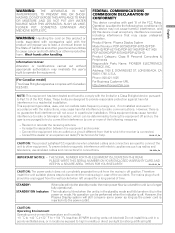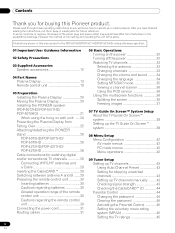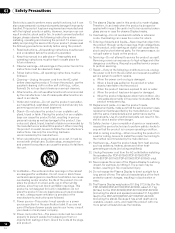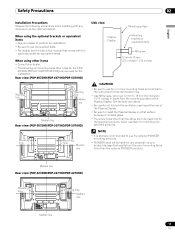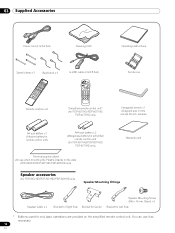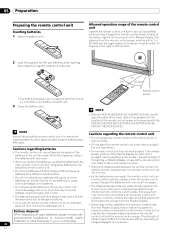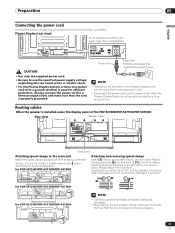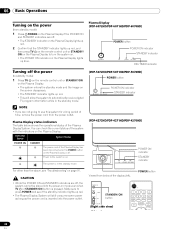Pioneer PDP5071HD Support Question
Find answers below for this question about Pioneer PDP5071HD.Need a Pioneer PDP5071HD manual? We have 1 online manual for this item!
Question posted by rickbell321 on October 8th, 2015
Pioneer Pdp-5071hd Mounting Screws
I need the (4) screws to mount the TV to the stand that came with the unit. I have never used the stand because I have always mounted to the wall. I am un able to locate the correct screws. Please provide a the exact size of the screws and where I would be able to obtain.Thanks,Rick Bell
Current Answers
Related Pioneer PDP5071HD Manual Pages
Similar Questions
What Would Be The Vesa Mounting Size For The Pioneer Pro110fd 50'plasma Tv.
I want to buy a stand to hold the tv. on with wheels on Amazon. The stand accomodates vesa mount hol...
I want to buy a stand to hold the tv. on with wheels on Amazon. The stand accomodates vesa mount hol...
(Posted by Dormont 8 years ago)
Have A Pioneer Pdp505cmx Plasma What Do I Need To Use It For Home
(Posted by hobby71 10 years ago)
How Do You Mount The Tv That Has Been Taken Out Of The Walk Into The Tv Stand?
(Posted by cgon2011 12 years ago)
Ihave A Pdp-5020fd Plazma Flat Panel And I Need A Bolt On Metal Stand.
Ihave a PDP-5020FD plazma flat panel and I need a bolt on metal stand. I thre out the one that came ...
Ihave a PDP-5020FD plazma flat panel and I need a bolt on metal stand. I thre out the one that came ...
(Posted by huntersfive 12 years ago)
Myth Or Might I Have A Problem?
I've had a PDP-5010FD new/unopened for 4 years in dry, climate controlled room. Is there any truth t...
I've had a PDP-5010FD new/unopened for 4 years in dry, climate controlled room. Is there any truth t...
(Posted by mflasco1 12 years ago)