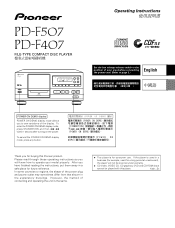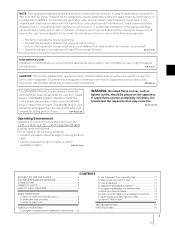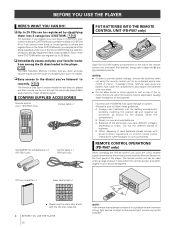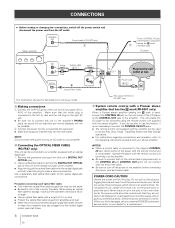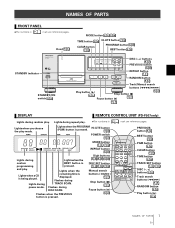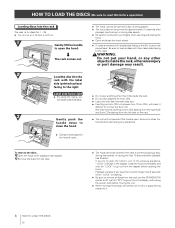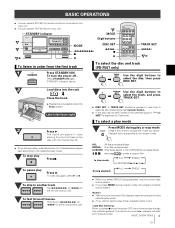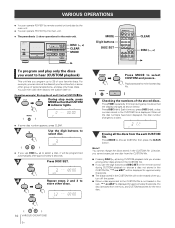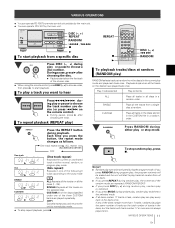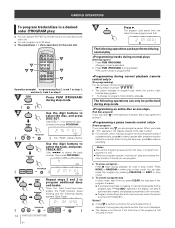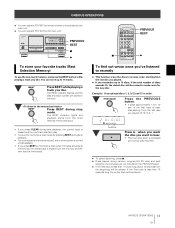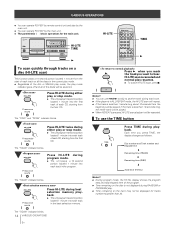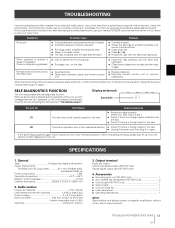Pioneer PD-F407 Support Question
Find answers below for this question about Pioneer PD-F407 - CD Changer.Need a Pioneer PD-F407 manual? We have 1 online manual for this item!
Question posted by rkm413 on November 22nd, 2011
Replacement Cd Cover Book For The Pioneer 300 Changer
How can I get more of theCompact Disc Liner Notes File - 50 sheets book that came with the 300 CD changer? I only have enough for 200 cd and can't find anything of this size for this job.
Current Answers
Related Pioneer PD-F407 Manual Pages
Similar Questions
Cd Changer Not Picking Up Cd's
Why will my Pioneer CD changer PD-F407 not pick up the CD's in the tray to play?
Why will my Pioneer CD changer PD-F407 not pick up the CD's in the tray to play?
(Posted by bartcohen 2 years ago)
Pioneer 25 Disc Cd Player Changer Model# Pd-f407
My system was connected to two pioneer speakers and worked fine for a few years. The sound was wall ...
My system was connected to two pioneer speakers and worked fine for a few years. The sound was wall ...
(Posted by f29gonzalez 9 years ago)
How To Open The Cd Changer To Put A Cd Inside It
(Posted by nus030356 10 years ago)
My Pd-f1009 Cd Changer Won't Play Cd-r Discs Properly (distorted Audio).
The unit is about 1 1/2 years old and I didn't realize that it won't play CD-R discs properly until ...
The unit is about 1 1/2 years old and I didn't realize that it won't play CD-R discs properly until ...
(Posted by biz4jzimmer 11 years ago)
Won't Play Cds And Mp3s
Our Pioneer Home Theater normally used to play CDs, MP3, USB and DVDs. For almost 2 years now, it wi...
Our Pioneer Home Theater normally used to play CDs, MP3, USB and DVDs. For almost 2 years now, it wi...
(Posted by cabillamarife 12 years ago)