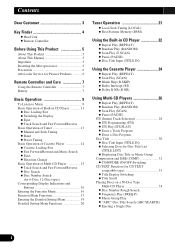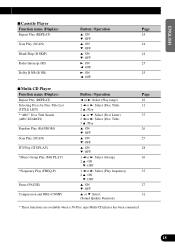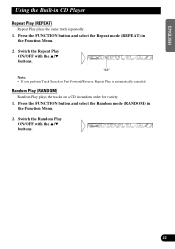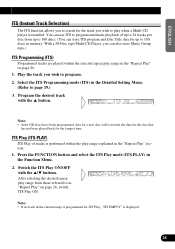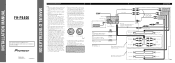Pioneer P4400 Support Question
Find answers below for this question about Pioneer P4400 - DEH Radio / CD Player.Need a Pioneer P4400 manual? We have 2 online manuals for this item!
Question posted by da600b on August 23rd, 2014
Where Is The Pioneer Deh-p4400 Aux Input
The person who posted this question about this Pioneer product did not include a detailed explanation. Please use the "Request More Information" button to the right if more details would help you to answer this question.
Current Answers
Related Pioneer P4400 Manual Pages
Similar Questions
Deh 340 Cd Player
What does error 10 mean when using CD player
What does error 10 mean when using CD player
(Posted by ronaldpenn327 10 months ago)
I Have A Pioneer Deh-p4400
i would like to know how to set the clock all manuals i have found are not correct for the model tha...
i would like to know how to set the clock all manuals i have found are not correct for the model tha...
(Posted by christophermierzwa 12 years ago)
Installation Manual For Deh-p4400
(Posted by mpoy69 12 years ago)
Need An Install Manual For A Deh-p4000 Cd Player
(Posted by jdw83172 12 years ago)
I Need The Wire Set Up For A Pineer Deh-p4400 Pleas
(Posted by lucas0570 12 years ago)