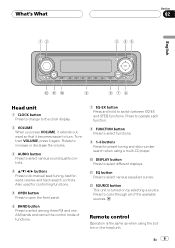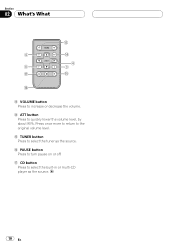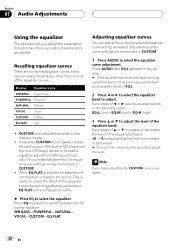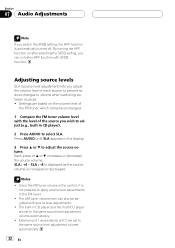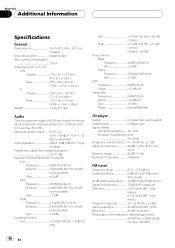Pioneer P3500 Support Question
Find answers below for this question about Pioneer P3500 - Single Play Compact Disc.Need a Pioneer P3500 manual? We have 2 online manuals for this item!
Question posted by thomasnathaniel113 on September 5th, 2014
My Pioneer Deh-p3500 Radio Does Not Work Only The Cd Player What Can I Do?
The person who posted this question about this Pioneer product did not include a detailed explanation. Please use the "Request More Information" button to the right if more details would help you to answer this question.
Current Answers
Related Pioneer P3500 Manual Pages
Similar Questions
How To Use Pioneer Deh-2200ub As A Home Cd Player/radio
Assume I am not a car stereo installer, and have limited tools, how can I hook up my car stereo unit...
Assume I am not a car stereo installer, and have limited tools, how can I hook up my car stereo unit...
(Posted by carterbear1 7 months ago)
Pioneer Deh-1550 Super Tuner Ii - Cd Player
Above Car CD player has not equipped with Aux line input. Can we upgrade replacing compatible detach...
Above Car CD player has not equipped with Aux line input. Can we upgrade replacing compatible detach...
(Posted by lakmalwijaya 5 years ago)
Making A Output Into A Input On My Pioneer Supper Tuner 3d Eeq Mosfet Deh-p3500
ok i have read the book on it and got up the auz and i can get sound through my front speakers but n...
ok i have read the book on it and got up the auz and i can get sound through my front speakers but n...
(Posted by jaws420365 9 years ago)
My Pioneer 3500 Reverse Camera Black Screen Stays On.
My pioneer 3500 in dash camera screen stays on I've tried everything I can think of. I connected th...
My pioneer 3500 in dash camera screen stays on I've tried everything I can think of. I connected th...
(Posted by Baldlincoln1 10 years ago)
Pioneer Deh-p3500 Wiring Diagram
It there a adaptor on the back of theradio to connect a Sirius radio?
It there a adaptor on the back of theradio to connect a Sirius radio?
(Posted by Anonymous-58441 11 years ago)