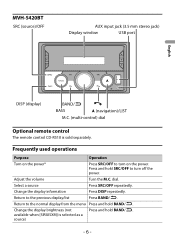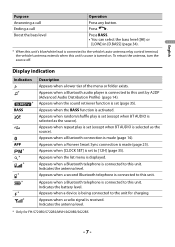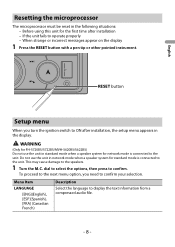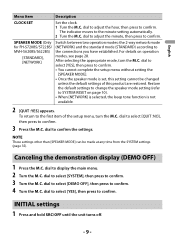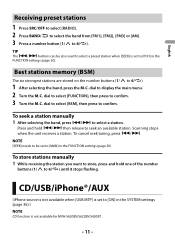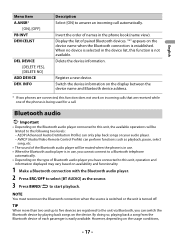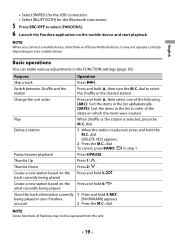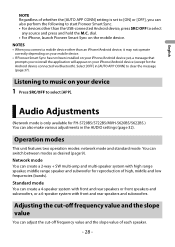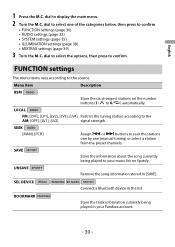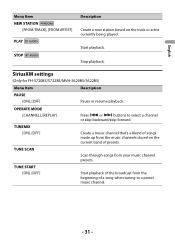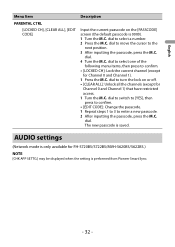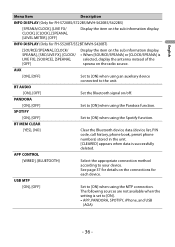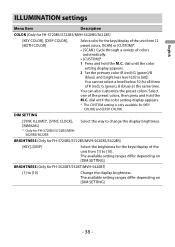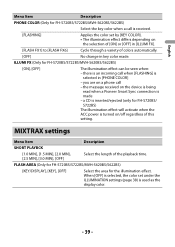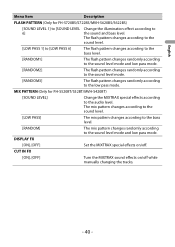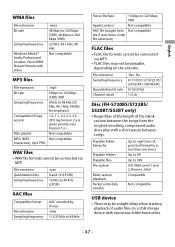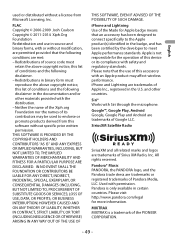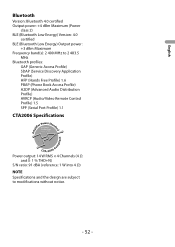Pioneer MVH-S620BS Support Question
Find answers below for this question about Pioneer MVH-S620BS.Need a Pioneer MVH-S620BS manual? We have 1 online manual for this item!
Question posted by moodypatti on October 30th, 2023
Changing Stations In Sirius Xm
Current Answers
Answer #1: Posted by SonuKumar on October 30th, 2023 10:24 AM
Press the AM/FM button to select the radio mode.
Press the DISP button until the SiriusXM screen is displayed.
Press the TUNE knob to scroll through the available stations until you reach the desired station.
Press the TUNE knob again to select the station.
If the >> button did not work, it is possible that the station you are trying to select is not available in your area. Alternatively, it is possible that the station is not compatible with your radio.
You can also try the following:
Press the MENU button.
Use the TUNE knob to scroll through the menu options until you reach SiriusXM.
Press the TUNE knob to select SiriusXM.
Use the TUNE knob to scroll through the SiriusXM menu options until you reach Manually Tune.
Press the TUNE knob to select Manually Tune.
Use the TUNE knob to enter the desired station number.
Press the TUNE knob to select the station.
If you are still having trouble changing the station, you can consult the owner's manual for your radio or contact Pioneer customer support for assistance.
Please respond to my effort to provide you with the best possible solution by using the "Acceptable Solution" and/or the "Helpful" buttons when the answer has proven to be helpful.
Regards,
Sonu
Your search handyman for all e-support needs!!
Related Pioneer MVH-S620BS Manual Pages
Similar Questions
Pioneer AVH 2500 NEX in 5005 Thunderbird.It also Changes track not volume. Previous answers pertain ...
Newly installed in 2005 Thunderbird, adjusting volume on steering wheel buttons causes station or tr...
When you first turn on the car everything works fine. After awhile the display will go out and none ...
After getting stereo out of "demo mode" (which it defaults to after battery has been disconnected) I...