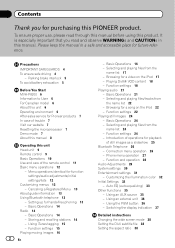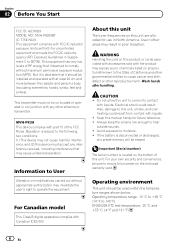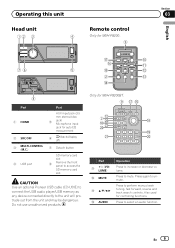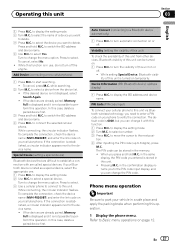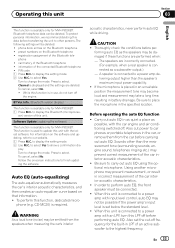Pioneer MVH-P8200BT Support Question
Find answers below for this question about Pioneer MVH-P8200BT.Need a Pioneer MVH-P8200BT manual? We have 2 online manuals for this item!
Question posted by Joeyberlinski2 on July 28th, 2023
How To I Get The Code To Reset For The Bluetooth
Current Answers
Answer #1: Posted by SonuKumar on July 28th, 2023 11:06 AM
- Turn off the head unit.
- Press and hold the following buttons simultaneously:
- Source
- Band
- Menu
- While holding these buttons, turn on the head unit.
- The head unit will enter the reset menu.
- Use the source button to select "Reset."
- Press the menu button to confirm the reset.
The head unit will now be reset to its factory defaults.
Here are some additional things to keep in mind when resetting your Pioneer MVH-P8200BT:
- The reset will erase all of your saved settings, including your presets, EQ settings, and Bluetooth pairings.
- If you have any custom settings that you want to save, you should back them up before resetting the head unit.
- The reset will not affect any of the music files that are stored on your head unit.
I hope this helps!
Please respond to my effort to provide you with the best possible solution by using the "Acceptable Solution" and/or the "Helpful" buttons when the answer has proven to be helpful.
Regards,
Sonu
Your search handyman for all e-support needs!!
Answer #2: Posted by Suhana on July 28th, 2023 5:38 AM
As of my last update in September 2021, the Pioneer MVH-P8200BT is a car stereo with Bluetooth capabilities. However, it does not require any specific code to reset the Bluetooth settings. Instead, you can perform a factory reset of the entire head unit to reset all settings, including Bluetooth. Please note that a factory reset will also erase any personalized settings and configurations you have set on the stereo.
Here's how you can perform a factory reset on the Pioneer MVH-P8200BT:
Turn on your car's ignition and power up the Pioneer MVH-P8200BT unit.
Press and hold the "SRC/OFF" button until the unit turns off.
While holding the "SRC/OFF" button, press and hold the "MUTING" button as well.
Keep both buttons pressed for about 5 seconds until the display shows "RESET?"
Release the buttons and press the "VOLUME UP" button to confirm the reset.
The unit will reset to its factory default settings, and the Bluetooth settings will be cleared.
Please note that the process might vary slightly based on the firmware version or any updates that may have been released after my last update. If you encounter any issues or if the steps above don't work, it's always best to consult the user manual for the most accurate instructions or get in touch with Pioneer customer support for assistance.
Related Pioneer MVH-P8200BT Manual Pages
Similar Questions
No sound either.
I bought this device used and tried to connect the bluetooth and it says memory full.. And also i do...
installed new radio but unit doesnt turn on. wire,s are hooked up by color and park break wire hooke...