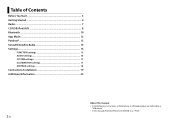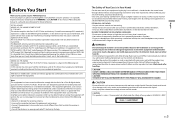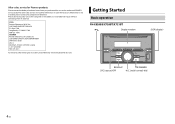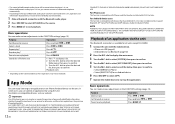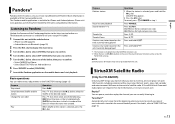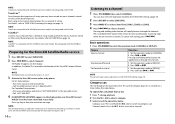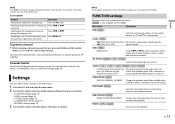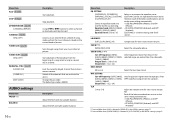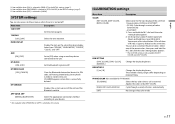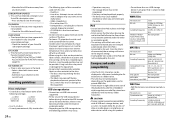Pioneer FH-X820BS Support Question
Find answers below for this question about Pioneer FH-X820BS.Need a Pioneer FH-X820BS manual? We have 1 online manual for this item!
Question posted by Anonymous-168259 on April 30th, 2021
The Am Radio Is Mostly Static. Can Barely Hear Only 2 Stations. We Have Lots Of
The AM radio is mostly static. We barely hear only two stations. We have lots of strong AM radio stations in our area. The FM works fine. What causes this?
Current Answers
Answer #1: Posted by techyagent on April 30th, 2021 12:54 PM
Many other sources produce radio waves, including the sun, lightning, and power lines. If the frequency of these other waves overlap with the intended channel, the AM receiver can pick them up as changes in amplitude, resulting in noise or static
Please check this video tutorial
Thanks
Techygirl
Related Pioneer FH-X820BS Manual Pages
Similar Questions
While Playing Thru Bluetooth Music Skips Periodically.
While playing thru Bluetooth music skips periodically. The skipping repeats. This happens on Apple M...
While playing thru Bluetooth music skips periodically. The skipping repeats. This happens on Apple M...
(Posted by drmcgee956 6 years ago)
It Won't Turn On
I bought the pioneer brand new from Walmart and when I hooked it and installed it with a wiring harn...
I bought the pioneer brand new from Walmart and when I hooked it and installed it with a wiring harn...
(Posted by Crazywade9o 7 years ago)
Siriusxm Radio 'check Antenna'
I've had this unit for about 18 months. I purchased the SiriusXM adapter (SXV300V1) and it worked fi...
I've had this unit for about 18 months. I purchased the SiriusXM adapter (SXV300V1) and it worked fi...
(Posted by arb2680 7 years ago)
Unit Was Working Fine Then One Day Got In Car Radio Would Not Turn On Checked
car fuse was fine used test light at back of unit had power at red and yellow was thinking maybe int...
car fuse was fine used test light at back of unit had power at red and yellow was thinking maybe int...
(Posted by arcticcatfans 9 years ago)