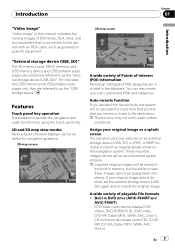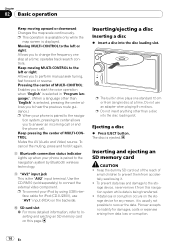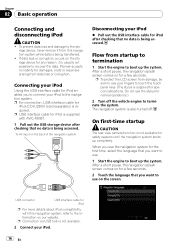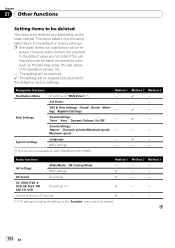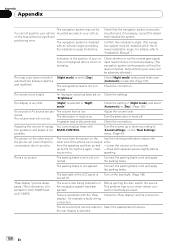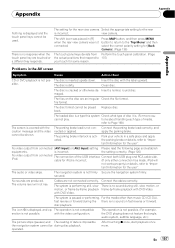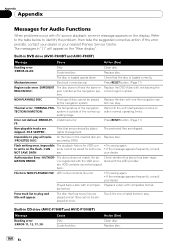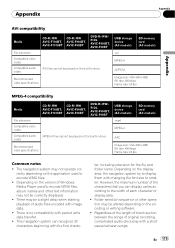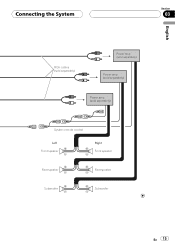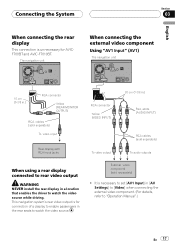Pioneer F900BT Support Question
Find answers below for this question about Pioneer F900BT - AVIC - Navigation System.Need a Pioneer F900BT manual? We have 2 online manuals for this item!
Question posted by Anonymous-130903 on February 13th, 2014
Rear Speaker Volume Loss
When I fade to the rear speakers I the volume drops considerably more than if I fade to the front speakers. The speakers for rear and front are the same imeadence and size /type.
Current Answers
Related Pioneer F900BT Manual Pages
Similar Questions
Avic N1 Car Stereo
manuel to help me trouble shoot what is wrong with ny avic n1 car stereo
manuel to help me trouble shoot what is wrong with ny avic n1 car stereo
(Posted by debed442 8 years ago)
How To Instal Pioneer Avic N3 Car Speed Signal On Bmw
(Posted by raddape 10 years ago)
Vsx 51 Receiver And Niles Speaker Distribution Unit.
I have a new VSX 51 receiver and have connected to in-room speakers to the A-Front receiver terminal...
I have a new VSX 51 receiver and have connected to in-room speakers to the A-Front receiver terminal...
(Posted by doddsld 10 years ago)
Music Videos Won't Play On Pioneer Avic-f900bt
(Posted by randyh1 11 years ago)
Where Do I Go To Get Up Dated. G P S. Soft Ware. For. My Pioneer Avic-x7115bt.
(Posted by Herbac1 11 years ago)