Pioneer F900BT Support Question
Find answers below for this question about Pioneer F900BT - AVIC - Navigation System.Need a Pioneer F900BT manual? We have 2 online manuals for this item!
Question posted by Anonymous-112984 on June 3rd, 2013
How Do You Connect The Bluetooth To The Radio
Any help with Bluetooth connections
Current Answers
There are currently no answers that have been posted for this question.
Be the first to post an answer! Remember that you can earn up to 1,100 points for every answer you submit. The better the quality of your answer, the better chance it has to be accepted.
Be the first to post an answer! Remember that you can earn up to 1,100 points for every answer you submit. The better the quality of your answer, the better chance it has to be accepted.
Related Pioneer F900BT Manual Pages
Owner's Manual - Page 4


...mode 77 - Frame-by -frame playback 73
4 En
- Stopping Bluetooth wave
transmission 61 - Editing the device name 62 Notes for a desired scene and starting playback from a ...connection 62 - Browsing embedded text
information 68 Using the "Function" menu 69
Playing a DVD-Video Reading the screen 70 Using the touch panel keys 70
- Searching for hands-free phoning 62 Updating the Bluetooth...
Owner's Manual - Page 7
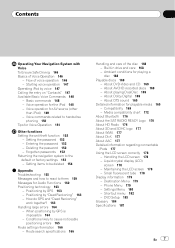
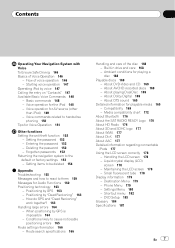
... 152 - About playing DualDisc 169 - Settings Menu 180 - Forgotten passwords 152 Returning the navigation system to cause noticeable positioning errors 165
Route setting information 166 - Conditions likely to the ... Bluetooth 176 About the SAT RADIO READY Logo 176 About HD Radio 176 About SD and SDHC logo 177 About WMA 177 About DivX 177 About AAC 177 Detailed information regarding connectable...
Owner's Manual - Page 9
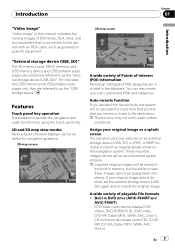
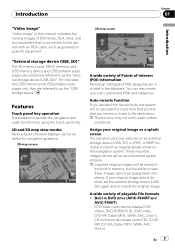
... your original image as the "external storage device (USB, SD)". Assign your original image data is possible to this navigation system. Features
Touch panel key operation It is deleted, set route, the system will be stored in
the built-in DVD drive (AVIC-F900BTand
AVIC-F90BT) DVD-Video (commercial-release DVDVideo), DVD-R/-RW/-R DL (DVD...
Owner's Manual - Page 10


... compatibility with the profile of this navigation system may vary depending on the rear display.
10 En and other electronic content distribution systems, such as protected by Macrovision Corporation. Hands-free phoning A cellular phone featuring Bluetooth® technology can be connected wirelessly. - When using Bluetooth wireless technology, this copyright protection technology...
Owner's Manual - Page 11


... this navigation system, refer to adjust the black density of the black density for AVIC-F900BT and AVIC-F90BT. p Some data remains. Read Returning the na-
first time, the adjustment of the video. p... the antenna of the LCD screen is available for clear viewing is behind the vehicle if connected to its construction, the viewing angle of the cellular phone away from the battery (or...
Owner's Manual - Page 14
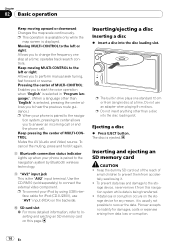
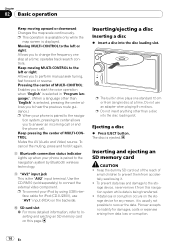
...the AV (Audio and Video) source. To cancel the muting, press and hold it again.
8 Bluetooth connection status indicator Lights up when your phone is paired to the navigation system by using USB...perform manual seek tuning, fast forward or reverse. To prevent data loss and damage to the storage device, never remove it . ! p This operation is available only while the
map screen is being ...
Owner's Manual - Page 16
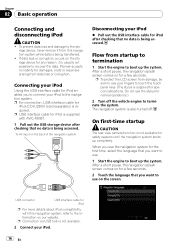
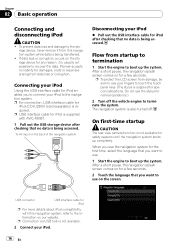
... iPod compatibility with AVIC-F90BT.
1 Pull out the USB storage device after checking that you want to use the stylus for iPod after checking that you to connect your iPod
% Pull out the USB interface cable for normal operations.)
2 Turn off . To prevent data loss and damage to the navigation system.
Connecting your iPod
Using...
Owner's Manual - Page 19


...can access the screen to customize settings.
7 Map screen Press MAP button to display the navigation map screen.
8 AV operation screen When you play the AV source, this screen appears regularly...available for AVICF900BT and AVIC-F90BT.
3 Contacts screen You can access the list of contacts to call histories and change the settings on the Bluetooth wireless technology connection.
6 Settings Menu You...
Owner's Manual - Page 52


... on the phone as much as possible while driving. Preparing communication devices
This navigation system has a built-in your cellular phone features Bluetooth® technology, this hands-free function, you try to reconnect the previously-connected cellular phone. Searching for a specified phone ! p The default device name displayed on page 62. If your cellular phone to...
Owner's Manual - Page 53


... the regular two methods previously described, try this method if your phone is found in the list. 1 Activate the Bluetooth wireless technology on the previous page.
3 Touch [Connection].
4 Touch [Add Device], and then [Search devices].
For details, refer to the instruction manual of your cellular phone. 2 Touch [Phone Settings] on the "Phone Menu".
= For...
Owner's Manual - Page 54


... mobile phone
You can register the cellular phone by touching [OK]. The system searches for cellular phones with Bluetooth technology that are waiting for a Bluetooth wireless technology connection.
4 Register the navigation system on page 52.
3 Touch [Add Device], and then [Pair from the cellular phone. Chapter
08 Using hands-free phoning
5 Touch the model name...
Owner's Manual - Page 62


... and data via Bluetooth technology.
The line-of the processes for a device name. This function reduces the undesired echo and noise while you are operating hands-free phoning in the vehicle, you are operating in use. ! p Automatic connection is performed in the missed call list. The name is active, the navigation system will not...
Owner's Manual - Page 143


...connected
with the RCA video cable
Setting video input 2 (AV2)
You can adjust [Wide Mode]. External video component p Use AV2 Input when connecting CD-RM10
(sold separately) through the external video component. Switching the auto antenna setting
If the blue lead of the navigation...or turn off. Video - Off - No video component is "Off", the following settings. ! Video - Radio - The antenna ...
Owner's Manual - Page 144


... navigation system tries to acquire the information needed to operate iPod with Bluetooth technology (dialing, talking, incoming call), the AV source volume is connected...video is displayed normally, giving you can be memorized for commercial or public viewing purposes may take a short period of [MUTE Input/GUIDE] changes the settings as that has been received from the MUTE lead connected...
Owner's Manual - Page 159


... the target phone's Bluetooth wire- phones featuring Bluetooth wireless vated and, whether the distance to your navigation system.
lar phone is not too far.
Connected cellular phone has no...the
and store the appropriate file inserted external storage device. Could not find any available phone.
Messages for navigation functions
Message
When
What to set an image file...
Owner's Manual - Page 160
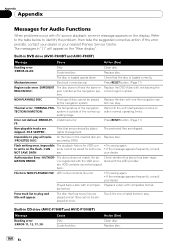
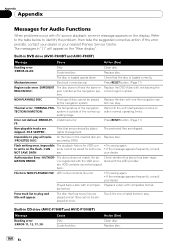
...device has been registered with the VOD provi- ble format. Touch the one bearing the
REGION DISC)
gion number as the navigation sys- Replace disc.
160 En Replace disc.
The temperature of the navigation...Built-in DVD drive (AVIC-F900BTand AVIC-F90BT)
Message
Cause
Action (See)
Reading error (ERROR-02-XX)
Dirty Scratched disc
Clean disc. Replace the DVD-Video with one of listed ...
Owner's Manual - Page 171


... with this navigation system, noise may be generate on the USB storage devices connected to 255 subtitle... files may not be displayed at the correct time. The character code for Multi Media Card (MMC).
! En 171 Depending on the radio... navigation system corresponds to a DivX file display of up to DivX files
! Plays all versions of DivX® video ...
Owner's Manual - Page 174


...CD-R/-RW
AVIC-F700BT, AVIC-F900BT,
AVIC-F7010BT AVIC-F90BT
DVD-R/-RW/R DL AVIC-F900BT, AVIC-F90BT
USB storage device (All ...AVIC-F700BT, AVIC-F900BT,
AVIC-F7010BT AVIC-F90BT
DVD-R/-RW/R DL AVIC-F900BT, AVIC-F90BT
File extension
.m4a
Bit rate
16 kbps to 320 kbps (CBR)
Sampling frequency
11 kHz to 44.1 kHz
8 kHz to 48 kHz (32 kHz, 44.1 kHz, 48 kHz for DVDs.
174 En
The navigation...
Owner's Manual - Page 176


... seamlessly from coast to provide listeners in 1998, and it is a short-range wireless radio connectivity technology that does not contain any
playable file, the folder itself will be connected to be controlled by this navigation system. Bluetooth is currently developed by nearly 2 000 companies worldwide. ! The Bluetooth word mark and logos are
owned by the...
Owner's Manual - Page 179


...] [Call Home] [GOOG-411] [Phone Volume] [Received Calls] [Dialed Numbers] [Missed Calls] [Phone Book Transfer] [Phone Settings]
[Connection] [Bluetooth On/Off] [Auto Answer Preference] [Refuse All Calls] [Echo Cancel] [Auto Connect] [Edit Name] [Clear Memory] [Bluetooth Software Update]
Page 57 58 59 60 57 57 57 59
55 61 61 61 62 62 62...
Similar Questions
Avic N1 Car Stereo
manuel to help me trouble shoot what is wrong with ny avic n1 car stereo
manuel to help me trouble shoot what is wrong with ny avic n1 car stereo
(Posted by debed442 8 years ago)
How To Set Clock On Pioneer Radio Avic-d3
(Posted by hupan 10 years ago)
How Do I Connect
How do I connect my samsung s4 to my pioneer it connects with my old iphone and it asked for a passc...
How do I connect my samsung s4 to my pioneer it connects with my old iphone and it asked for a passc...
(Posted by jimmyallen309 10 years ago)
Music Videos Won't Play On Pioneer Avic-f900bt
(Posted by randyh1 10 years ago)

