Pioneer F900BT Support Question
Find answers below for this question about Pioneer F900BT - AVIC - Navigation System.Need a Pioneer F900BT manual? We have 2 online manuals for this item!
Question posted by Littlekayt on June 2nd, 2013
Aux Won't Play Loud
wby wont my music play loud in aux mode?
Current Answers
There are currently no answers that have been posted for this question.
Be the first to post an answer! Remember that you can earn up to 1,100 points for every answer you submit. The better the quality of your answer, the better chance it has to be accepted.
Be the first to post an answer! Remember that you can earn up to 1,100 points for every answer you submit. The better the quality of your answer, the better chance it has to be accepted.
Related Pioneer F900BT Manual Pages
Owner's Manual - Page 1
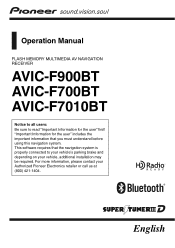
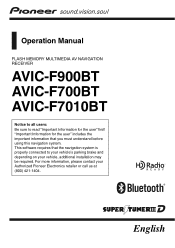
... is properly connected to read "Important Information for the user" includes the important information that you must understand before using this navigation system. Operation Manual
FLASH MEMORY MULTIMEDIA AV NAVIGATION RECEIVER
AVIC-F900BT AVIC-F700BT AVIC-F7010BT
Notice to all users: Be sure to your vehicle's parking brake and depending on your Authorized Pioneer Electronics retailer...
Owner's Manual - Page 7
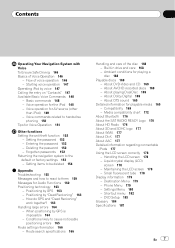
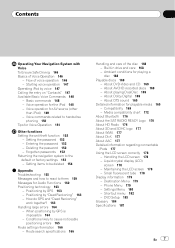
...conditions for AV source (other
than iPod) 149 - Voice operation for playing a disc 168
Playable discs 169 - About playing DualDisc 169 - Settings Menu 180 - How do GPS and "Dead ...Voice Operation 146
- Destination Menu 179 - About DVD-Video and CD 169 - Forgotten passwords 152 Returning the navigation system to cause noticeable positioning errors 165
Route setting information...
Owner's Manual - Page 9
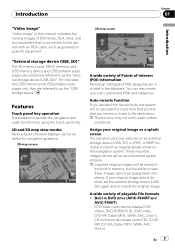
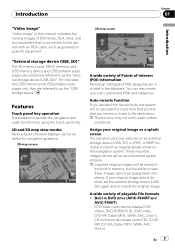
...navigation and audio functions by using the touch panel key.
2D and 3D map view modes Various types of screen displays can store your own customized POIs and categories.
"External storage device... If you remain on an external storage device (USB, SD) in DVD drive (AVIC-F900BTand
AVIC-F90BT) DVD-Video (commercial-release DVDVideo), DVD-R/-RW/-R DL (DVD-Video, DVD-VR, Data), CD (commercial-...
Owner's Manual - Page 10


...file usage Supply of this product in CD drive (AVIC-F700BTand AVIC-F7010BT) CD (commercial-release audio CD), CD-R/RW...about iPod compatibility with this navigation system. - p iPod is required. Notice regarding video viewing Remember that is ... the functions on the external storage device (USB, SD). Rear display entertainment Video sources can be work correctly. ! For ...
Owner's Manual - Page 11


... En 11
Rear view camera ready You can result in the form of the video. vigation system to the default or factory settings before you operate this product is ...for AVIC-F900BT and AVIC-F90BT. Read Returning the na- vigation system to the default or factory settings before clearing. = For more details about the items
to the related section before you operate this navigation system...
Owner's Manual - Page 14
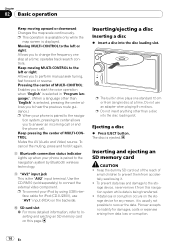
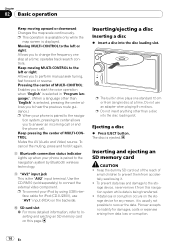
... an SD memory card on this navigation system while data is paired to the storage device, never remove it again.
8 ...no liability for iPod (CD-IU230V), use an adapter when playing 8-cm discs. Changes the map scale continuously. operates track ...SD card slot = For more detailed information, refer to connect the external video component. Ejecting a disc
% Press EJECT button. To prevent data loss...
Owner's Manual - Page 19


... icon on the "AV Source" menu. p [MSN Direct] is available for AVICF900BT and AVIC-F90BT.
3 Contacts screen You can access the list of contacts to call up an entry...You can access the screen to customize settings.
7 Map screen Press MAP button to display the navigation map screen.
8 AV operation screen When you play .
5 Phone Menu You can access the screen that is useful if you want to monitor ...
Owner's Manual - Page 65


...4 Skipping the track forward or backward Touching [p] skips to the start of the navigation system. Touching [o] once skips to the start of the current track. p Moving ...playing part = For details, refer to Switching the playing part on the screen to play a normal music CD using the built-in the disc can play into disc-loading slot. p Fast rewind is not available for AVICF700BT and AVIC...
Owner's Manual - Page 67


... of the navigation system. Reading the screen
12
3 45 6
7
8
9 a b
1 Source icon Shows which source has been selected.
2 Folder number indicator Shows the folder number currently playing.
3 Track indicator Shows the track number currently playing.
4 Repeat/Random/Scan indicator The marks shown below indicate the current playback status. ROM (compressed audio file) - Playing music files on...
Owner's Manual - Page 70


... the digital sound format (surround sound format) has been selected.
8 Play time indicator Shows the elapsed playing time of the navigation system. Chapter
11 Playing a DVD-Video
You can play DVDs.
a Subtitle number indicator Shows the subtitle number currently selected. p AVIC-F700BT and AVIC-F7010BT cannot
play a DVD-Video using the built-in drive of the current title.
9 Viewing angle...
Owner's Manual - Page 75


... playing.
6 Play mode indicator Shows the current play mode. = For details, refer to Switching the playback mode on page 77.
5 Skip forward or backward Touching [p] skips to Switching the playback mode on page 77.
7 Digital sound format indicator Shows the digital sound format (surround sound format) has been selected.
8 Play time indicator Shows the elapsed playing time of the navigation...
Owner's Manual - Page 79


...) currently selected.
8 Play time indicator Shows the elapsed playing time of the navigation system. Touching again will skip to perform the equivalent operations.
5 Playback and Pause
En 79 Playing a DivX
Chapter
13
Playing a DivX
You can play DivX files. Touching [o] once skips to the start of the next file. p AVIC-F700BT and AVIC-F7010BT cannot
play a DivX using the...
Owner's Manual - Page 94


... of the current song.
9 Song number indicator Shows the number of the song currently playing and total number of chapters when the video with AVIC-F90BT. The source changes and then playback will start.
= For details, refer to the navigation system. Chapter
17 Using the iPod® (iPod)
Using the USB interface cable for...
Owner's Manual - Page 160
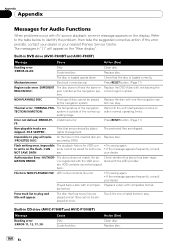
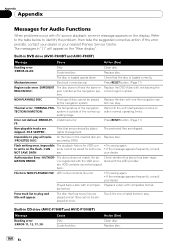
... to play . tem. NON-PLAYABLE DISC
This type of the normal op-
Impossible The playback history for Audio Functions
When problems occur with one the navigation sys- The device does ...be displayed at once.
Replace disc. Played back a disc with compatible format. ble format. by digital rights management.
Replace the DVD-Video with AV source playback, an error message...
Owner's Manual - Page 169


... will not be output, so select an audio track other .
! In some discs. ! Please refer to play the CD side with this product may not
be available for video on this navigation system.
! About Dolby Digital
AVIC-F900BT and AVIC-F90BT will down-mix
CD
Dolby Digital signals internally and the sound
will not eject.
If...
Owner's Manual - Page 174


... video data, DivX files encoded with high transfer rates may be played back correctly. The standard transfer rate is no compatibility with the followings:
Apple Lossless, files encoded with VBR
USB storage device (All models)
SD memory card (All models)
8 kbps to 320 kbps (CBR)
DivX compatibility
Media
CD-R/-RW
CD-R/-RW
AVIC-F700BT, AVIC-F900BT,
AVIC...
Owner's Manual - Page 175
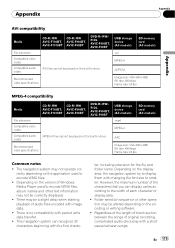
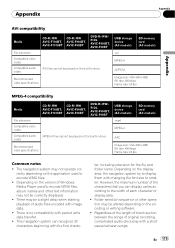
... version of each character or display area. !
This navigation system can display varies according to the width of Windows...video codec Compatible audio codec
CD-R/-RW
CD-R/-RW
AVIC-F700BT, AVIC-F900BT,
AVIC-F7010BT AVIC-F90BT
DVD-R/-RW/R DL AVIC-F900BT, AVIC-F90BT
AVI files cannot be played on the encoding or writing software. ! Recommended video specifications
USB storage device...
Owner's Manual - Page 176


...devices.
Bluetooth is a short-range wireless radio connectivity technology that can be connected to be played back.
: Folder : File
1 2
second. The Bluetooth word mark and logos are assigned and the order to this navigation system. quality music...names are those of their cars and at speeds up to coast. Satellite radio will be controlled by this navigation system. "SAT Radio", ...
Owner's Manual - Page 187
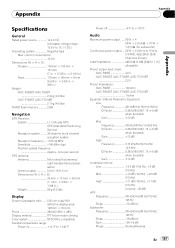
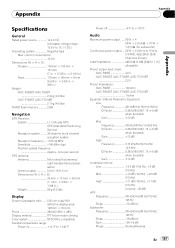
.../ 12.5 kHz Q Factor 0.35/0.59/0.95/1.15 (+6 dB when boosted) Gain 12 dB
Loudness contour: Low 3.5 dB (100 Hz), +3 dB (10 kHz) Mid 10 dB (100...(1-1/4 in. × 5/8 in. × 1-3/8 in .)
Weight: AVIC-F900BT, AVIC-F90BT 2.2 kg (4.9 lbs) AVIC-F700BT, AVIC-F7010BT 2.1 kg (4.6 lbs)
NAND flash memory 2 GB
Navigation
GPS Receiver: System L1, C/Acode GPS SPS (Standard Positioning Service) Reception...
Installation Manual - Page 12


...connection is strongly suggested that the speed pulse wire be connected for AVIC-F700BT and AVIC-F7010BT.
IMPROPER CONNECTION OR USE OF THIS LEAD MAY VIOLATE APPLICABLE LAW... injection computer
Connector
Pink (CAR SPEED SIGNAL INPUT)
3 m (9 ft. 10 in the location display.
The mobile navigation system is unnecessary for accuracy of navigation and better performance. Failure
...
Similar Questions
Avic N1 Car Stereo
manuel to help me trouble shoot what is wrong with ny avic n1 car stereo
manuel to help me trouble shoot what is wrong with ny avic n1 car stereo
(Posted by debed442 8 years ago)
How To Instal Pioneer Avic N3 Car Speed Signal On Bmw
(Posted by raddape 10 years ago)
My 900bt The Sound Will Play But The Visual Part Not Working,,,,please Help
(Posted by guamlad 10 years ago)
Playing My Pandora!
my pandora is no longer playing through my usb port, what can i do to fix this?
my pandora is no longer playing through my usb port, what can i do to fix this?
(Posted by myrongrn 10 years ago)
Music Videos Won't Play On Pioneer Avic-f900bt
(Posted by randyh1 10 years ago)

