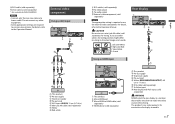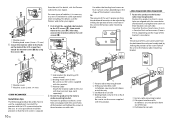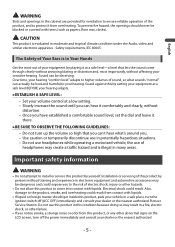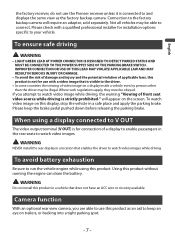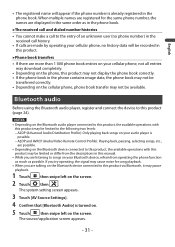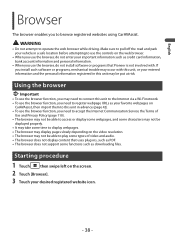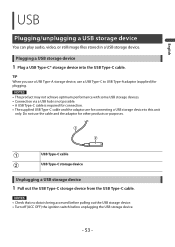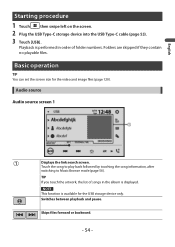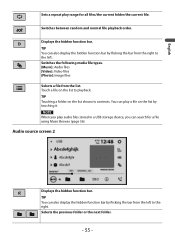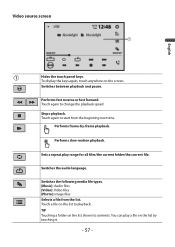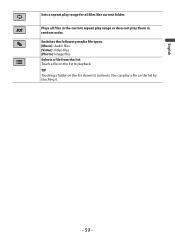Pioneer DMH-W4600NEX Support Question
Find answers below for this question about Pioneer DMH-W4600NEX.Need a Pioneer DMH-W4600NEX manual? We have 3 online manuals for this item!
Question posted by Pepsijohn69 on May 17th, 2023
Factory Resetting Prob
Current Answers
Answer #1: Posted by HelpHero on May 17th, 2023 2:24 PM
1. Turn off the DMH-W4600NEX by pressing and holding the Power button.
2. Once it's turned off, press and hold the Home button, then press the Reset button (located behind the faceplate).
3. Continue holding the Home button for another 5 seconds, then release it. This should reset your device to its default settings and resolve the issue with it turning on and off. If this doesn't work, we may need to explore other troubleshooting options.
Please let me know if this works for you, or if you need further assistance. I'm here to help in any way I can.
I hope this is helpful? PLEASE "ACCEPT" and mark it "HELPFUL" to complement my little effort. Hope to bring you more detailed answers.
Helphero
Answer #2: Posted by SonuKumar on May 17th, 2023 10:02 PM
follow above troubleshooting or else you need to update firmware
To update the firmware on the Pioneer DMH-W4600NEX head unit, follow these steps:
Prepare a USB flash drive: Obtain a USB flash drive with sufficient storage capacity (at least 2GB) and format it to FAT32 file system.
Download the firmware update: Visit the official Pioneer website or the support page specifically for the DMH-W4600NEX model. Look for the firmware update file for your specific head unit model and download it onto your computer. Ensure that you select the correct firmware version for your unit.
Copy the firmware to the USB flash drive: Once the firmware file is downloaded, extract it if necessary and copy the firmware file (usually in .ZIP or .BIN format) directly to the root directory of the USB flash drive. Do not place it inside any folders on the drive.
Safely eject the USB flash drive: After copying the firmware file, safely eject the USB flash drive from your computer.
Start the firmware update process on the head unit:
a. Turn on your Pioneer DMH-W4600NEX head unit.
b. Insert the USB flash drive into the USB port on the head unit.
c. The head unit should detect the firmware update on the USB flash drive and prompt you to start the update process. Follow the on-screen instructions to proceed.
Wait for the firmware update to complete: During the firmware update process, the head unit will display progress indicators. Do not turn off the head unit or remove the USB flash drive until the update is complete.
Restart the head unit: Once the firmware update is finished, the head unit will automatically restart. You can then remove the USB flash drive from the USB port.
It is essential to follow the instructions provided with the firmware update file and refer to the specific guidelines in the user manual or on the Pioneer website for accurate and model-specific information. If you encounter any difficulties or have questions during the firmware update process, it's advisable to contact Pioneer customer support for further assistance.
Please respond to my effort to provide you with the best possible solution by using the "Acceptable Solution" and/or the "Helpful" buttons when the answer has proven to be helpful.
Regards,
Sonu
Your search handyman for all e-support needs!!
Related Pioneer DMH-W4600NEX Manual Pages
Similar Questions
My pioneer DMH-W4600NEX cannot connect to the wifi it always appears to accept the internet connecti...
screen keeps flashing on and off after I trued to reset the se
how to reset is there a reset button unit is stuck in boot loop after I was trying to reset
How can I factory reset my AVH-2500nex, or can I choose the standard settings without resetting my c...