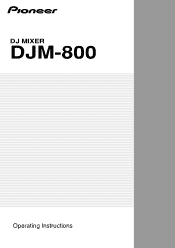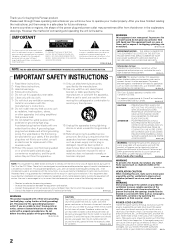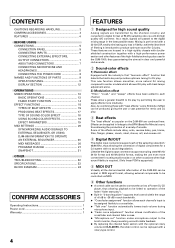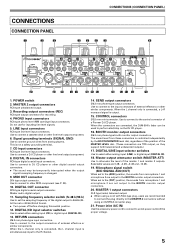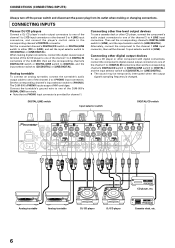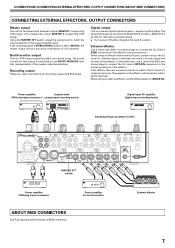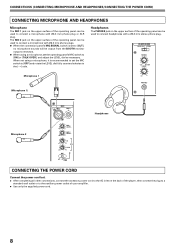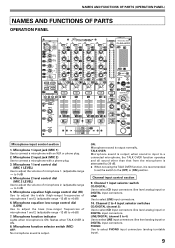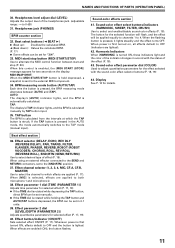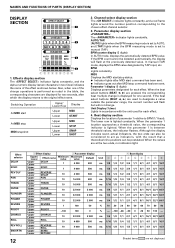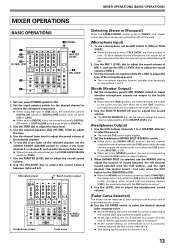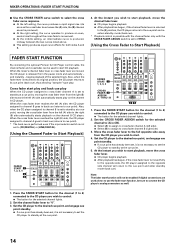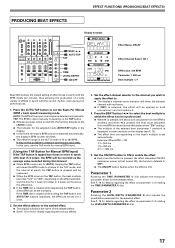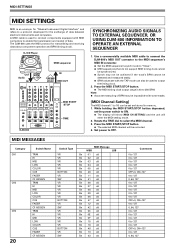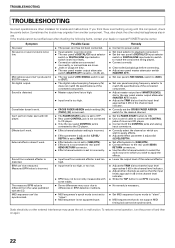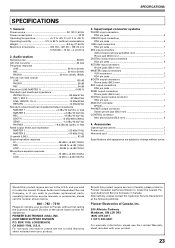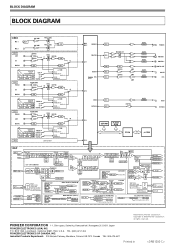Pioneer DJM-800 Support Question
Find answers below for this question about Pioneer DJM-800.Need a Pioneer DJM-800 manual? We have 2 online manuals for this item!
Question posted by williamg9629 on February 25th, 2014
I Would Like An Instruction Manual For Pioneer Amplifier Model Vsx-d602s
I would like an instruction manual for pioneer amplifier model VSX-D602S
Current Answers
Related Pioneer DJM-800 Manual Pages
Similar Questions
Model Pdp -4214hd When I Hook The Cable Tv Straight From Wall No Box Dosnt Wor
(Posted by ilovemysonsgi 8 years ago)
Where Can I Download A User Manual For A Dv606v
I have a Pioneer component dvd player modelDV606V and I am searching for a users manual or any media...
I have a Pioneer component dvd player modelDV606V and I am searching for a users manual or any media...
(Posted by Racer0ne 9 years ago)
Where Can I Get A Operating Load Adjust Screw For A Pioneer 909 Mixer
(Posted by martinfenquest 11 years ago)
Hi Water Gets Into My Mixer,now Mixer On But No Audio Signal Cames Into Channel
no signal audio comes in and out but the mixer lights up
no signal audio comes in and out but the mixer lights up
(Posted by rockingdjfred 11 years ago)
Pioneer Djm-800 - Service Manual (repair Manual) [djm800-rrv3340]
Pioneer DJM-800 - Service Manual
Pioneer DJM-800 - Service Manual
(Posted by diskomaster81 11 years ago)