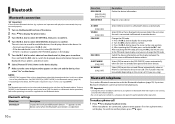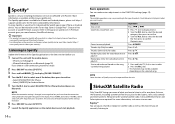Pioneer DEH-X8800BHS Support Question
Find answers below for this question about Pioneer DEH-X8800BHS.Need a Pioneer DEH-X8800BHS manual? We have 1 online manual for this item!
Question posted by jsmanghera on October 9th, 2021
Pioneer Deh-x8800bhs - No Bluetooth Audio
After 10 months, I lost my Bluetooth audio. Galaxy 10 still connects, track info displays, but no audio. Couldn't make a phone call through it either. I reset the radio, and still nothing. Any ideas?
Current Answers
Answer #1: Posted by SonuKumar on October 10th, 2021 12:48 AM
https://www.manualslib.com/manual/1155358/Pioneer-Deh-X8800bhs.html?page=5
https://99carstereo.com/how-to-reset-pioneer-car-stereo/
https://www.youtube.com/watch?v=_QyuVanWfLA
reset and check !
Please respond to my effort to provide you with the best possible solution by using the "Acceptable Solution" and/or the "Helpful" buttons when the answer has proven to be helpful.
Regards,
Sonu
Your search handyman for all e-support needs!!
Related Pioneer DEH-X8800BHS Manual Pages
Similar Questions
The Blue/white Wire Does Not Have Any Power. I Can't Turn On The Power Amp.
My blue/white wire used to turn on the power amp does not work. There isn't any voltage. I ran power...
My blue/white wire used to turn on the power amp does not work. There isn't any voltage. I ran power...
(Posted by low69ghia 1 year ago)
How To Turn On Bluetooth Audio In A Deh 64bt Pioneer Radio
(Posted by albrgree 9 years ago)
How To Set Up Bluetooth On Pioneer Fh-x700bt To Make Phone Calls
(Posted by Rossesrut 10 years ago)