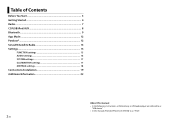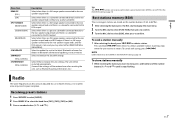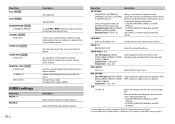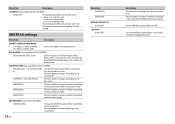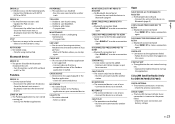Pioneer DEH-X6700BS Support Question
Find answers below for this question about Pioneer DEH-X6700BS.Need a Pioneer DEH-X6700BS manual? We have 1 online manual for this item!
Question posted by tlkane3 on March 25th, 2015
Siriusxm Sports Flash And Traffic-weather
Just had the Pioneer DEH-X6700BS along with a SiriusXM SAT Tuner SXV300vi installed in my car. Everything is working fine but I can not find any instructions to enable the Sports Flash and Traffic-Weather NOW features. Is it simply that the Pioneer unit is not compatible with these features?
Current Answers
Answer #1: Posted by sabrie on March 26th, 2015 4:29 PM
according to the information found on the link below, this device is not compatible with those features.
http://www.pioneerelectronics.com/PUSA/Car/CD-Receivers/DEH-X6700BS
www.techboss.co.za
Related Pioneer DEH-X6700BS Manual Pages
Similar Questions
Need A Wiring Harness
I have a kEH P-2030 car radio and lost the wording harness and can't seem to find one is there a alt...
I have a kEH P-2030 car radio and lost the wording harness and can't seem to find one is there a alt...
(Posted by rondog5651 1 year ago)
Touch Screen Stereo Quits Working In Cold Weather
We have bought 2 touch screen pioneer stereos now, each having the same problem! Doesn't turn on whe...
We have bought 2 touch screen pioneer stereos now, each having the same problem! Doesn't turn on whe...
(Posted by prunierfam 7 years ago)
Siriusxm Radio 'check Antenna'
I've had this unit for about 18 months. I purchased the SiriusXM adapter (SXV300V1) and it worked fi...
I've had this unit for about 18 months. I purchased the SiriusXM adapter (SXV300V1) and it worked fi...
(Posted by arb2680 7 years ago)