Pioneer DEH-X6500BT Support Question
Find answers below for this question about Pioneer DEH-X6500BT.Need a Pioneer DEH-X6500BT manual? We have 1 online manual for this item!
Question posted by adanimal812 on April 16th, 2013
How To Update Bluetooth
The person who posted this question about this Pioneer product did not include a detailed explanation. Please use the "Request More Information" button to the right if more details would help you to answer this question.
Current Answers
There are currently no answers that have been posted for this question.
Be the first to post an answer! Remember that you can earn up to 1,100 points for every answer you submit. The better the quality of your answer, the better chance it has to be accepted.
Be the first to post an answer! Remember that you can earn up to 1,100 points for every answer you submit. The better the quality of your answer, the better chance it has to be accepted.
Related Pioneer DEH-X6500BT Manual Pages
Owner's Manual - Page 2


... temporarily discontinue use headphones while operating a
motorized vehicle; FCC ID: AJDK054 MODEL NO.: DEH-X6500BT/DEH-X65BT/DEH4500BT IC: 775E-K054 This device complies with any preset memory will not occur ...place for future reference. Consult the dealer or an experienced radio/ TV technician for Bluetooth cannot be determined by user. Section
01 Before you start
Before you start
Thank...
Owner's Manual - Page 3


...In the following instructions, USB memories and USB audio players are confirmed.
ware updates) for your product to receive notices
about product updates (such as "USB storage device".
!
CUSTOMER...Street Unit 2 Markham, Ontario L3R 2Z5, Canada 1-877-283-5901 905-479-4411
Head unit
DEH-X6500BT and DEH-X65BT
1 234 5
6
78 9 a b
DEH-4500BT
2 1 34 c 5
c de 6
78 9a
b de
Part
Part
1 SRC...
Owner's Manual - Page 4


... shuffle or shuffle all fle/Quick- Connected to confirm the selection. to a Bluetooth dec (Bluetooth vice. to select YES. # If you need to confirm your settings, turn the ignition switch to change your iPod. Display indication
DEH-X6500BT and DEH-X65BT
1
2 3
56 4
7
9b
8 ac
DEH-4500BT
5b
6
8 7a93
1
2
c
Indicator State
! Tuner: band and frequency
Main infor...
Owner's Manual - Page 5


... may apply.
For details about the settings, refer to cycle between:
TUNER (tuner)-CD (CD player)-USB (USB)/ iPod (iPod)-PANDORA (Pandora)-AUX (AUX)-BT AUDIO (Bluetooth audio)
Adjusting the volume 1 Turn M.C.
Owner's Manual - Page 6


... information will change the menu option and press to cycle between compressed audio and CD-DA 1 Press BAND/ .
When playing compressed audio, there is performed automatically.
FILE INFO (file name/folder name) ...MIXTRAX on the area. to only those radio stations with sufficiently strong signals for DEH-X6500BT and DEH-X65BT You can
be changed. ! LOCAL (local seek tuning)
Local seek ...
Owner's Manual - Page 7


... pause or resume. TRACK INFO (track title/artist name/album
title) ! Browsing for DEH-X6500BT and DEH-X65BT 1 Press 3/MIX to MIXTRAX menu on this page.
Repeat the current track ! Pausing playback 1 Press 4/PAUSE to cycle between the following :
CONTROL AUDIO/CONTROL iPod !
For details, refer to the top menu of the song. For...
Owner's Manual - Page 8


...'s iPod function from your iPod applications.
! Enhancing compressed audio and restoring rich sound (sound retriever) Only for the ..., and 2 is effective for the selected category is set for DEH-4500BT 1 Press 3/S.Rtrv to link play range 1 Press 6/... touch 3rd generation ! iPod touch 1st generation !
iPod with video CONTROL APP is not compatible with the following iPod models. !...
Owner's Manual - Page 9


...2 Turn M.C. betically !
Enhancing compressed audio and restoring rich sound (sound retriever) Only for DEH-4500BT 1 Press 3/S.Rtrv to cycle...connecting your iPhone to access Pandora using the Pioneer car audio/video products: !
tomatically. !
Operations using an
iPhone ...this unit
Operating this appears to be the case, please update the firmware to a version that appears on the screen...
Owner's Manual - Page 10


... for use the hands-free phoning function you must set to make a call is selected on the previous page.
1 Connection Operate the Bluetooth telephone connection menu. a phone and a separate audio player are using the phone book, etc., are listed below can drain the battery power. ! Switching the display
Selecting the desired text...
Owner's Manual - Page 11


...
want to perform this operation. A. to recall a preset phone number.
to switch the Bluetooth device address and device name.
3 Press M.C.
MISSED (missed call history) DIALED (dialed call ...paired, DEVICEFULL is displayed and it with this function. 1 Press M.C. to move the cursor to a Bluetooth device automatically)
1 Press M.C. Refer to call .
! to select a name or phone number. ...
Owner's Manual - Page 12


...: - to select the desired setting. R.TONE (ring tone select)
1 Press M.C. AVRCP profile (Audio/Video Remote Control Profile): You can be adjusted. tomatically. ! PLAY (play - to turn automatic answering on page 16. to start playback. You cannot use . This entails establishing a Bluetooth wireless connection between :
1-2-OFF (off . TRACK INFO (track title/artist name/album...
Owner's Manual - Page 14


...this unit will be toggled. 1 Press M.C.
BT AUDIO (Bluetooth audio activation)
You need to activate the BT AUDIO source in the following types of data on this page...ILLUMI and press to select. BT VERSION (Bluetooth version display)
You can select the desired colors for DEH-X6500BT and DEH-X65BT You can display the system versions of Bluetooth module. 1 Press M.C. to display ILLUMI...
Owner's Manual - Page 15


...following MIXTRAX functions can select any one of sound effects in synchronization with the audio track. You can select any one of the options in effect)
You can ...can adjust the brightness of the playback time. 1 Press M.C. Customizing the illumination color
Only for DEH-X6500BT and DEH-X65BT You can select the length of illumination.
1 Press M.C. Once selected, the following list:...
Owner's Manual - Page 16


...in the display.
3 Turn M.C. Select when there is a fullrange speaker connected to finish updating the Bluetooth software.
For more details, refer to AUX (auxiliary input) on -screen instructions to ... change the menu option and press to select INITIAL.
4 Turn M.C. For about Bluetooth software and updating, refer to select AUX as the source. Select when there is a subwoofer connected...
Owner's Manual - Page 20


... USB storage de-
The repeat play another track/file. range, the selected range may be causing the interference away from the Bluetooth audio source is incorrect;
The unit is an elec-
Bluetooth con-
minated.
ERROR-07, 10, 11, 12, 15, 17, 30, A0
There is malfunctioning. switch OFF and
chanical error.
Replace the...
Owner's Manual - Page 21


... or USB cable is not caught in Transfer audio
the USB storage files not em- use it...matted with
matted with a compatible USB storage device. iPod failure.
Update the iPod version.
If the error mes-
Start up the
plication... ferent source.
vice was not for the
switch OFF and
Bluetooth mod-
Bluetooth device
Message ERROR-10
Cause
Action
The power failed Turn the...
Owner's Manual - Page 22


... printed on or apply chemicals to this unit. Do not use 8-cm discs or an adapter for video on . Unfinalized CD-R/RW discs cannot be recognized. !
The labels may damage the player. To... (CBR), VBR
Sampling frequency: 8 kHz to 48 kHz (32 kHz, 44.1 kHz, 48 kHz for audio on one hour to adjust to play music from the disc manufacturer for more detailed information about one side and...
Owner's Manual - Page 23


...first 32 characters can be a slight delay when starting playback of audio files on a USB storage device with video (software version 1.3.0) !
Supported iPod software versions are shown below. ...a hierarchy
01 02
03 04
05 Level 1 Level 2 Level 3 Level 4
: Folder : Compressed audio file 01 to 05: Folder number 1 to 6: Playback sequence
Disc Folder selection sequence or other devices ...
Owner's Manual - Page 24


... FAT12, FAT16, FAT32 MP3 decoding format ...... AVRCP (Audio/Video Remote Control Profile)
1.3
Copyright and trademark
Bluetooth The Bluetoothâ word mark and logos are trademarks of channels ... (7-3/8 in.× 2-1/4 in.× 5/8 in.) (DEH-X6500BT/DEH-X65BT) Nose 188 mm × 58 mm × 16 mm (7-3/8 in.× 2-1/4 in.× 5/8 in.) (DEH-4500BT)
D Chassis 178 mm × 50 mm ×...
Owner's Manual - Page 25
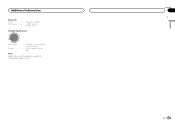
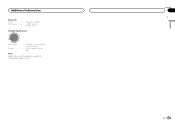
Additional information
Bluetooth Version Bluetooth 3.0 certified Output power 4 dBm Maximum
(Power class 2)
CEA2006 Specifications
Power output 14 W RMS × 4 Channels (4 W and ≦ 1 % THD+N)
S/N ratio 91 dBA (reference: 1 W into 4 W)
Note Specifications and the design are subject to modifications without notice. Appendix
En 25
English
Similar Questions
Can You Use Wireless Bluetooth Headphones With A Deh X6500bt
(Posted by GajDeb 9 years ago)
How To Unpair Bluetooth Devices From Pioneer Deh-x6500bt
(Posted by bpviedi 10 years ago)
When I Put My Bluetooth On My Pioneer Deh X6500bt Stereo It Says No Service ?
I've tried connecting my iphone 5 to deh x6500bt but it says it was unsuccessful..?
I've tried connecting my iphone 5 to deh x6500bt but it says it was unsuccessful..?
(Posted by Anonymous-127141 10 years ago)

