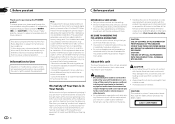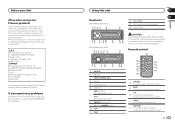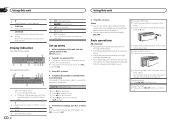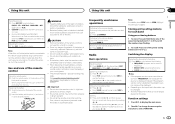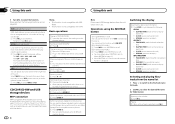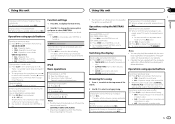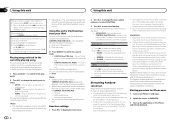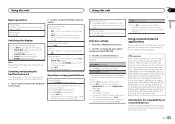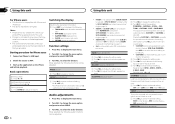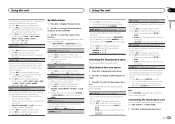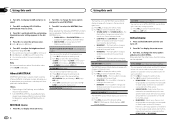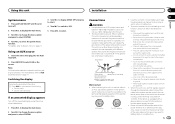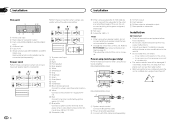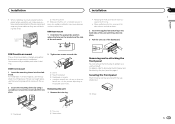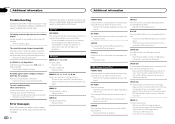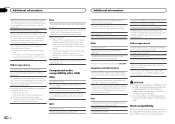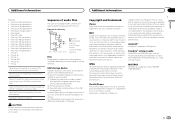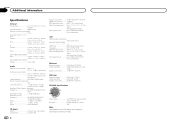Pioneer DEH-X3600UI Support Question
Find answers below for this question about Pioneer DEH-X3600UI.Need a Pioneer DEH-X3600UI manual? We have 1 online manual for this item!
Question posted by Tylerthehammert on July 28th, 2014
How To Make The Deh-x3600ui Stay One Color
The person who posted this question about this Pioneer product did not include a detailed explanation. Please use the "Request More Information" button to the right if more details would help you to answer this question.
Current Answers
Related Pioneer DEH-X3600UI Manual Pages
Similar Questions
Need A Wiring Harness
I have a kEH P-2030 car radio and lost the wording harness and can't seem to find one is there a alt...
I have a kEH P-2030 car radio and lost the wording harness and can't seem to find one is there a alt...
(Posted by rondog5651 1 year ago)
Installed A Deh-x3600ui But The Remote Doesn't Work
(Posted by Brucerepair 1 year ago)
Pioneer Deh-x3600ui Keeps Resetting?
I know it's probably something completely obvious that I've missed out and most likely to do with th...
I know it's probably something completely obvious that I've missed out and most likely to do with th...
(Posted by aaronrogers187 8 years ago)
Where Can I Get A Plug On Back Of Stereo Model Number Deh-x6500bt
(Posted by catmando263 8 years ago)
Dont Know What Im Doin Wrong
Installed the radio in my mercury cougar...wires are all color coded but my radio wont turn on...hel...
Installed the radio in my mercury cougar...wires are all color coded but my radio wont turn on...hel...
(Posted by shellymsutliff 9 years ago)