Pioneer DEH-P8400BH Support Question
Find answers below for this question about Pioneer DEH-P8400BH.Need a Pioneer DEH-P8400BH manual? We have 1 online manual for this item!
Question posted by coppeSnow on May 13th, 2014
How To Reset Pioneer Deh P8400 Bh
The person who posted this question about this Pioneer product did not include a detailed explanation. Please use the "Request More Information" button to the right if more details would help you to answer this question.
Current Answers
There are currently no answers that have been posted for this question.
Be the first to post an answer! Remember that you can earn up to 1,100 points for every answer you submit. The better the quality of your answer, the better chance it has to be accepted.
Be the first to post an answer! Remember that you can earn up to 1,100 points for every answer you submit. The better the quality of your answer, the better chance it has to be accepted.
Related Pioneer DEH-P8400BH Manual Pages
Owner's Manual - Page 2


... RSS standard(s).
FCC ID: AJDK045 MODEL NO.: DEH-P8400BH IC: 775E-K045 This device complies with Part... any interference received, including interference that you for purchasing this PIONEER product To ensure proper use, please read and observe WARNINGs...29 Handling guidelines 31 Compressed audio compatibility (disc,
USB) 32 iPod compatibility 33 Sequence of audio files 33 Bluetooth profiles 33...
Owner's Manual - Page 4


...5 h (eject)
c BAND/ (iPod)
6 CLOCK
d MIX
7 Detach button
CAUTION Use a Pioneer USB cable when connecting the USB audio player/USB memory device as "USB storage device".
! For details, refer to start
02
http://www... USB audio players are collectively referred to as devices connected to the unit directly will be referred to as "iPod".
4 En
Operating this unit
Head unit
(DEH-P8400BH)
12...
Owner's Manual - Page 5


..., turn the ignition switch to set up the menu options in the operating menu, press to control functions.
(DEH-P7400HD)
e
c
f
k
g
j
h
1
b
i
Part
Operation
e VOLUME Press to confirm the selection... temperatures.
! to select minute. 3 Turn M.C. to select an audio function. f MUTE
Press to perform manual seek tuning, fast forward, reverse g a/b/c/d and track search controls...
Owner's Manual - Page 8


... is no
sound during fast forward or reverse. ! to turn BSM on a USB storage device 1 Use a Pioneer USB cable to connect the USB
storage device to the unit. ! Returning to root folder 1 Press and hold down... LEVER to the right or left. When playing compressed audio, there is off , if you switch Seek mode from the
unit when not in to only those...
Owner's Manual - Page 10


...this appears to be operated from this unit. Connection to the Pioneer car audio/video products. Optional Pioneer adapter cable connecting your carrier may not be operated from your ... Pandora music service by Pandora.
! changes to access the Pandora music service using the Pioneer car audio/video products: ! iPod nano 1st generation APP Mode is available at a speed slower than ...
Owner's Manual - Page 12


... phase, and Reverse appears in the display. to the left to select the phase for DEH-P8400BH
Using Bluetooth telephone
Important ! Subwoofer2 (subwoofer adjustment)
The cut -off frequency.
50Hz-63Hz-80Hz...adjusted when the subwoofer output is on /off . 3 Turn M.C. a phone and a separate audio player are outputted from the front or rear speakers, turn on this function. 1 Press M.C. ...
Owner's Manual - Page 13


...device. To complete the connection, check the device name (Pioneer BT Unit). You can change the PIN code. If ... to connect/disconnect the selected device. Only for DEH-P8400BH
Important
! Since there are unable to the unit... the Bluetooth audio player connected to connect/disconnect. ! In this case, delete a paired device first. AVRCP profile (Audio/Video Remote Control ...
Owner's Manual - Page 14


... main menu.
2 Turn M.C. to this unit via Bluetooth wireless technology, the sound of this menu. When a call is in use the Bluetooth audio function you must set up for DEH-P8400BH
1 Device name Shows the device name of
names. to turn automatic answering on the cellular phone connected to make a call . 7 Press M.C. Refer...
Owner's Manual - Page 15


... display setting)
1 Press M.C.
You need to activate the BT Audio source in the audio menu will be used for DEH-P7400HD. Bluetooth device data can turn
off setting) on and display...Press M.C. to the rear output, select Rear SP :S/W (subwoofer).
! Clear memory (resetting the Bluetooth wireless technology module)
! While this setting. After selecting, perform the following ...
Owner's Manual - Page 16


... unit. 1 Turn M.C. This function is not available for DEH-P8400BH. Turning M.C. About AUX1 and AUX2 There are automatically allocated ...sold separately) can be required to enter the Bluetooth audio player PIN code in advance to set to this ... Bluetooth module.
For details concerning these functions, refer to a Pioneer product, such as VCR or portable devices (sold separately)
%...
Owner's Manual - Page 17


...
02
English
Advanced operations using the MIX (MIXTRAX) button MIXTRAX technology is used to encode audio files.
to select.
3 Turn M.C. Note MIXTRAX includes a MIXTRAX Illumination feature that when ...display. to select ENTERTAINMENT.
3 Turn M.C. You can switch the function by pressing CLOCK (DEH-P7400HD only).
2 Turn M.C. When CUSTOM is selected, the customized color saved is on or...
Owner's Manual - Page 18


..., refer to 60 # You cannot select a level below 20 for DEH-P7400HD If you selected. ! Switching the display indication and button illumination
Display indication and ...! Basic operations 1
Important
! AVRCP profile (Audio/Video Remote Control Profile): You can select the desired colors for the keys and display of the Bluetooth audio player connected to this unit via Bluetooth wireless technology...
Owner's Manual - Page 19


... cellular phone.
2 Signal level indicator !
Setting up the unit for DEH-P7400HD If you can
only operate Fader/Balance (balance adjustment) in its accompanying documentation. This entails establishing a Bluetooth wireless connection between this unit and your phone, registering your Bluetooth audio player is not connected.
!
to this unit, and adjusting the volume...
Owner's Manual - Page 26


...When using a subwoofer of 70 W (2 W), be connected (sold separately). 7 Microphone input (DEH-P8400BH only) 8 Microphone (DEH-P8400BH only) 4 m (13 ft. 1 in.) 9 Rear output a Front output b Subwoofer ... port 2 Antenna input
15 cm (5-7/8 in .) d IP-BUS cable (sold separately) e Pioneer IP-BUS accessories (sold separately)
Power cord
Perform these connections when not connecting a rear speaker lead...
Owner's Manual - Page 29


...Symptom Cause
Action
Sound from the Bluetooth audio source is terminected cellular nated. Error messages
When you contact your dealer or your nearest Pioneer Service Center, be progress on a played... Bluetooth con- matically when the temperature around this
unit in - The audio output direction may change the audio output direction.
Replace the disc. Subfolders cannot be - NO XXXX ap...
Owner's Manual - Page 30
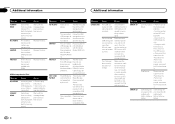
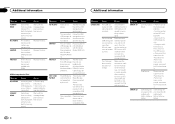
...FORMAT READ
When plug and ! USB storage de- ! age device/iPod.
Transfer the audio files to
the USB source.
! ity enabled.
vice and connect.
USB storage de- ...patible USB stor- played, reconnect
the iPod and reset
it .
Appendix
Additional information
Additional information
Message FORMAT READ
NO AUDIO
SKIPPED
PROTECT
Cause
Action
Sometimes
Wait until the
there ...
Owner's Manual - Page 31


....
En 31 There are not supported. Update the iPod version.
played, reconnect
the iPod and reset
it rest for about one hour to adjust to save BookMark. not started run- iPod/iPhone.... play music from the iPod.
Unable to the iPod. Please check your dealer or an
authorized
Pioneer Service
Station. Condensation may not be played back. Let it . Road shocks may result in ...
Owner's Manual - Page 32


... may not operate correctly depending on the application used to off in the radio.
Pioneer accepts no responsibility for data
lost while using DualDisc with this unit.
32 En
... CD for audio on one side and a recordable DVD for video on the USB storage device even if that is subject to eight tiers (A practical hierarchy is not physically compatible with video: Not compatible...
Owner's Manual - Page 33


...systems, such as recorded sequence in the USB storage device. En 33 Pioneer cannot guarantee compatibility with safety and regulatory standards. iPod nano 5th generation (... version
1.0) ! iPhone 4 (software version 4.1) ! When using this product in the U.S.
AVP (Audio/Video Profile) ! and any other media), broadcasting/ streaming via internet, intranets and/or other networks or in...
Owner's Manual - Page 34
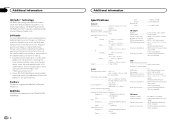
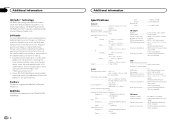
... broadcasting)
(IHF-A network) Signal-to the satellite radio tuner owner's manual. !
Ver. 7, 7.1, 8, 9, 10, 11, 12 (2 ch
audio) (Windows Media Player) AAC decoding format ....... and Foreign Patents. Please inquire to your dealer or nearest authorized Pioneer service station regarding the satellite radio tuner that the Satellite Radio Tuner for subwoofer) Continuous power output...
Similar Questions
How To Raise The Volume On A Pioneer Deh-p8400 Bluetooth
(Posted by paTroy2 9 years ago)
How To Reset The Bluetooth Memory On Pioneer Deh P8400bh
(Posted by sharlpag 10 years ago)

