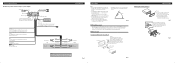Pioneer DEH-P680MP Support Question
Find answers below for this question about Pioneer DEH-P680MP - In-Dash CD/MP3 Player.Need a Pioneer DEH-P680MP manual? We have 2 online manuals for this item!
Question posted by majdah on June 13th, 2014
How To Used Ipod Adapter For Pioneer Deh P680mp
The person who posted this question about this Pioneer product did not include a detailed explanation. Please use the "Request More Information" button to the right if more details would help you to answer this question.
Current Answers
Related Pioneer DEH-P680MP Manual Pages
Similar Questions
Deh-3400ub Wont Allow Me To Press Next When Using Ipod
(Posted by Lollrob123 9 years ago)
How Do You Play Mp3 On The Stereo? I Dont Have A Manual....
How do you play mp3 on stereo? I dont have a maual...thanks
How do you play mp3 on stereo? I dont have a maual...thanks
(Posted by gdebo 11 years ago)
How Do I Set Radio Stations And Use Ipod
how do i set radio stations and use ipod
how do i set radio stations and use ipod
(Posted by terrencedad 11 years ago)
Can You Tell Me How To Do You Set The Clock In Deh P680mp. I Have No Manual, Th
(Posted by sol1958 11 years ago)