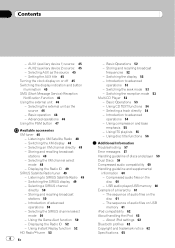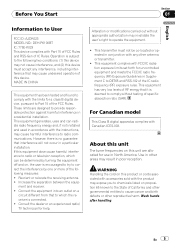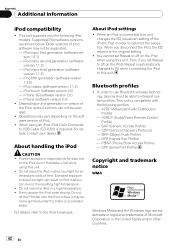Pioneer DEH-P6100BT Support Question
Find answers below for this question about Pioneer DEH-P6100BT - Radio / CD.Need a Pioneer DEH-P6100BT manual? We have 2 online manuals for this item!
Question posted by cbjr0420 on January 26th, 2019
Pioneer Deh-p6100bt
Current Answers
Answer #1: Posted by BusterDoogen on January 26th, 2019 9:39 AM
I hope this is helpful to you!
Please respond to my effort to provide you with the best possible solution by using the "Acceptable Solution" and/or the "Helpful" buttons when the answer has proven to be helpful. Please feel free to submit further info for your question, if a solution was not provided. I appreciate the opportunity to serve you!
Related Pioneer DEH-P6100BT Manual Pages
Similar Questions
when I conect bluetooth iPhone 5 to DEH-P6100BT , I need hand free code numbers ,
Do you have a substitute for pioneer car radio/cd model no. FH - P7000MD, S/No. TGPP020319JP?
IM , ANELECTRCIAN/ AC.TEHNICIAN , AND I THINKWITH YOUR HELP I CAN DOIT MY SELF ....I HAVE THIS CD PL...
How do I upgrade (if available) my firmware for my DEH-P6100BT?