Pioneer DEH-P5900IB Support Question
Find answers below for this question about Pioneer DEH-P5900IB - Radio / CD.Need a Pioneer DEH-P5900IB manual? We have 2 online manuals for this item!
Question posted by jpsandman on March 21st, 2011
Back Of Unit
WOULD LIKE TO SEE THE BACK SIDE OF PLAYER
Current Answers
There are currently no answers that have been posted for this question.
Be the first to post an answer! Remember that you can earn up to 1,100 points for every answer you submit. The better the quality of your answer, the better chance it has to be accepted.
Be the first to post an answer! Remember that you can earn up to 1,100 points for every answer you submit. The better the quality of your answer, the better chance it has to be accepted.
Related Pioneer DEH-P5900IB Manual Pages
Owner's Manual - Page 2


... in a safe place for buying this unit What's What 9
- Attaching the front panel 7 About the demo mode 7 Use and care of audio adjustments 21 - Selecting a repeat play 20... Using balance adjustment 21 - Using subwoofer output 23 - Basic Operations 18 - Playing songs in CD Player 13 - Introduction of the remote control 8 - Switching the auxiliary setting 26 - Introduction of...
Owner's Manual - Page 6


.../streaming via internet, intranets and/ or other electronic content distribution systems, such as pay-audio or audio-on the application which are trademarks of Sirius Satellite Radio inc., and XM Satellite Radio Inc. Several applications can be used to this unit. iPod is not available, please contact the companies listed below for repair without advance...
Owner's Manual - Page 10
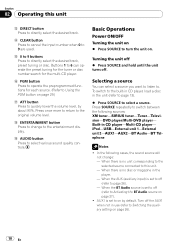
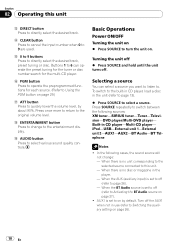
... source connected to on page 26).
10 En When the BT Audio source is set to this unit
d DIRECT button Press to 9 are used. Press once more to return to Activating the BT Audio source on .
To switch to the built-in CD player, load a disc in use (refer to page 26). - Buttons 1 to 6 can...
Owner's Manual - Page 12


...FM stations, six for later recall. ! Turn to select FUNCTION. FUNCTION, AUDIO and ENTERTAINMENT appear on the display.
3 Turn MULTI-CONTROL to select. The... the menu option; The next time you press the same preset tuning button the radio station frequency is recalled from this unit and noise is disappeared.
Storing the strongest broadcast frequencies
BSM (best stations memory) lets...
Owner's Manual - Page 13


... number indicator Shows the folder number currently playing when the compressed audio is playing.
3 Track number indicator 4 Play time indicator 5 Bit rate/sampling frequency indicator
Shows the bit rate or sampling frequency of only the strongest stations, while lower settings let you tune in only those radio stations with discs and player on .
Owner's Manual - Page 14


...CD player. # You can eject a CD (CD-ROM) by pressing CLEAR.
3 Press DIRECT. There is open.
2 Insert a CD (CD-ROM) into contact with the terminals when the front panel is sometimes a delay between compressed audio and CD...Rough search, pushing and holding MULTI-CONTROL left or right. Section
02 Operating this unit
Disc loading slot
EJECT button # To avoid a malfunction, make sure that does ...
Owner's Manual - Page 15


...title input) # You can also select the function by pressing FUNCTION on a CD TEXT disc. # When playing compressed audio disc, you cannot switch to disc title input display. # To return to ...-CONTROL to select FUNCTION. FUNCTION, AUDIO and ENTERTAINMENT appear on the display.
3 Turn MULTI-CONTROL to change the menu option; Operating this unit
Section
02
English
Introduction of random ...
Owner's Manual - Page 17


...removed from the unit, and are recalled when the disc is connected, you see the list of Windows Media Player used to 100 discs.
! En 17 When a multi-CD player that contains ... Play time- : folder name and : file name
Notes
! Operating this unit.
You can also change the track title; Audio CD that does not support disc title functions is reinserted.
! The sampling frequency ...
Owner's Manual - Page 21


... control. # You can provide you can easily recall at any time. FUNCTION, AUDIO and ENTERTAINMENT appear on page 26.
3 Push MULTI-CONTROL left or right to display...cannot adjust front/rear speaker balance.
Operating this unit
Section
02
English
Audio Adjustments
Introduction of audio adjustments
1
1 Audio display Shows the audio adjustment status.
1 Press MULTI-CONTROL to adjust ...
Owner's Manual - Page 27


...this system returns to normal when the muting or attenuation is turned off.
Sound from this unit is canceled.
1 Use MULTI-CONTROL to select Mute.
2 Press MULTI-CONTROL to switch ... ON, text information recorded on CD or iPod scrolls continuously in order to use a Bluetooth audio player. !
Activating the BT Audio source
You need to activate the BT Audio source in the display. Pressing ...
Owner's Manual - Page 28


... in order to two auxiliary equipments such as the CD-RB20/CD-RB10 (sold separately). Section
02 Operating this unit
Entering PIN code for a connection from your Bluetooth audio player. ! With some Bluetooth audio players, you
may be stored in this unit. Other Functions
Using the AUX source
This unit can change this in memory. The allocation of your...
Owner's Manual - Page 29


..."A".
2 Enter a title in the same way as the source. Multi-CD player ! Operating this unit
Section
02
English
Selecting AUX as the source % Press SOURCE to select ... display appears again after 4 seconds.
Turn to change the menu option; Built-in CD player. Multi CD - Bluetooth audio player ! En 29 BGV-1 (background visual 1)-BGV-2 (background visual 2)-BGP-1 (background ...
Owner's Manual - Page 31
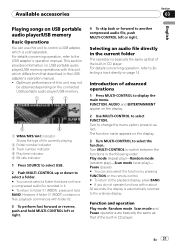
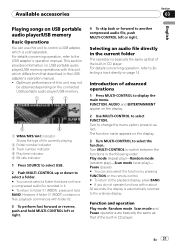
...to select.
En 31 Introduction of the built-in CD player.
Available accessories
Section
03
English
Playing songs on USB portable audio player/USB memory
Basic Operations
You can also select the ... can use this unit may not
be obtained depending on the display.
3 Turn MULTI-CONTROL to select the function. Optimum performance of the built-in CD player.
For details concerning...
Owner's Manual - Page 32


...on page 15. But the repeat play ranges you can select are not compatible with this unit, those characters will begin again. Repeat just the
current file !
Refer to Selecting tracks... as that of the builtin CD player. If you select another folder during Track repeat, the repeat play range changes to Folder repeat.
! Displaying text information of an audio file
The operation is the same...
Owner's Manual - Page 35


...directly
When using the SIRIUS tuner, please refer to the SIRIUS operation manual. ! FUNCTION, AUDIO and ENTERTAINMENT appear on this page.
1
2 34
3 To perform tuning, push MULTI...a SIRIUS band. Available accessories
Section
03
English
SIRIUS Satellite Radio tuner
Basic Operations
You can use this unit to control a SIRIUS Satellite Radio tuner, which is selected. # If you push and ...
Owner's Manual - Page 53


...Entering disc titles
Use the disc title input feature to store up to 100 CD titles (with a CD TEXT compatible multi-CD player. For details concerning operation, refer to Displaying text information on disc on page... removed from the disc title list Disc title list lets you see a list of the builtin CD player. Each title can be displayed. # No Disc is displayed next to the disc number when ...
Owner's Manual - Page 54


... compressed audio playback is connected to this unit.
% Push MULTI-CONTROL up or down to select a folder.
5
1 DVD-V/VCD/CD/MP3/WMA indicator Shows the type of disc currently playing.
2 Disc number indicator Shows the disc number currently playing when using a multi-DVD player.
3 Title/Folder number indicator Shows the title (when playing DVD video...
Owner's Manual - Page 55


...operations are as that the multiCD player. Repeat the cur- rent disc ! Chapter repeat - Pause
Refer to Scanning folders and tracks on page 15.
During compressed audio playback, if you select other ... 16. ITS memo
Refer to Using ITS playlists on the type of Video CDs, this unit with a multi-CD player.
But the repeat play range that you perform track search or fast forward...
Owner's Manual - Page 59


... the player.
! Additional Information
Appendix
English
! Romeo and Joliet file systems are not compatible
with a soft
cloth outward from the disc manufacturer for more detailed information about one side and a recordable DVD for audio on one hour. Please refer to play with this unit. ! Multi-session playback is not possible.
! Since the CD side...
Other Manual - Page 1
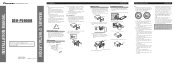
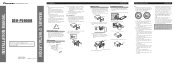
...DEH-P5900IB
This product conforms to the unit using a screwdriver to the following conditions could result in a shallow space, use a supplied mounting sleeve. Le code de couleur des câbles utilisé pour ce produit est conforme à CEMA.
Pull the unit... Console Factory radio mounting bracket
Connecting the Units
ENGLISH
Note: • When this unit where: -...
Similar Questions
Pioneer Deh-p5900ib Has Power Wont Turn On
(Posted by arkgun 9 years ago)
How To Set The Clock On A Pioneer Deh-p5900ib
(Posted by fpescbillw 9 years ago)
How Do You Change The Color On Pioneer Deh-p5900ib
(Posted by jroysAm 10 years ago)
Unit Lights Up No Audio Through Speakers.wiring Is Good Played And Just Stopped
Unit lights up no audio through speakers or Iphone. Checked wiring and unit was working and just sto...
Unit lights up no audio through speakers or Iphone. Checked wiring and unit was working and just sto...
(Posted by pdvgh 10 years ago)
How I Can Doit My Self,instal A Pioneer Deh2000mp Radio/cd Into A Radio Casette
IM , ANELECTRCIAN/ AC.TEHNICIAN , AND I THINKWITH YOUR HELP I CAN DOIT MY SELF ....I HAVE THIS CD PL...
IM , ANELECTRCIAN/ AC.TEHNICIAN , AND I THINKWITH YOUR HELP I CAN DOIT MY SELF ....I HAVE THIS CD PL...
(Posted by ELEFANTERUMBERO 11 years ago)

