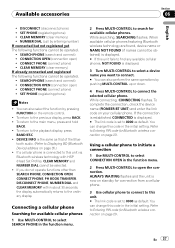Pioneer DEH-P500UB Support Question
Find answers below for this question about Pioneer DEH-P500UB - Premier Radio / CD.Need a Pioneer DEH-P500UB manual? We have 2 online manuals for this item!
Question posted by snowWoutsid on August 8th, 2014
Pioneer Premier Deh-500ub Manual How To Set Clock
The person who posted this question about this Pioneer product did not include a detailed explanation. Please use the "Request More Information" button to the right if more details would help you to answer this question.
Current Answers
Related Pioneer DEH-P500UB Manual Pages
Similar Questions
How To Set Clock On Pioneer Radio
how to set clock on pineer deh-p5000ub?
how to set clock on pineer deh-p5000ub?
(Posted by catherinewang36 9 years ago)
How Do I Plug In An Ipod To My Pioneer Premier Deh-p500ub
(Posted by islmcda 10 years ago)
Ipod Stopped Playing Through Stereo
I have had a Pioneer Premier CD player in my truck for several years. In the glove box is a wire to ...
I have had a Pioneer Premier CD player in my truck for several years. In the glove box is a wire to ...
(Posted by freeze151 10 years ago)
How Does An Ipod Connect To The Deh-p500ub?
What type of connection on the radio allows you to attach an ipod?
What type of connection on the radio allows you to attach an ipod?
(Posted by ap44 12 years ago)