Pioneer DEH P410UB Support Question
Find answers below for this question about Pioneer DEH P410UB - Premier Radio / CD.Need a Pioneer DEH P410UB manual? We have 2 online manuals for this item!
Question posted by chrisbarnes120991 on September 26th, 2012
Siriusxm Radio
how do i activate siriusxm radio on my pioneer deh-p410ub?
Current Answers
There are currently no answers that have been posted for this question.
Be the first to post an answer! Remember that you can earn up to 1,100 points for every answer you submit. The better the quality of your answer, the better chance it has to be accepted.
Be the first to post an answer! Remember that you can earn up to 1,100 points for every answer you submit. The better the quality of your answer, the better chance it has to be accepted.
Related Pioneer DEH P410UB Manual Pages
Owner's Manual - Page 2
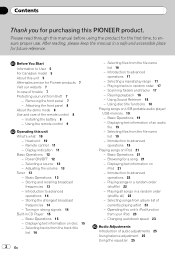
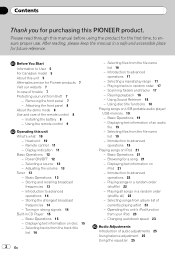
... strong signals 14 Built-in a safe and accessible place for Pioneer products 7 Visit our website 7 In case of audio adjustments 25 Using balance adjustment 25 Using the equalizer 25 Basic Operations... 19 - Basic Operations 21 - After reading, please keep the manual in CD Player 15 -...
Owner's Manual - Page 4


... tuner 43
- Listening to advanced
operations 47 - Displaying the Radio ID 44 SIRIUS Satellite Radio tuner 44 - Introduction to XM Satellite Radio 43 - Handling guideline and supplemental information 55
iPod 56 - Switching the XM channel select
mode 44 - Using CD TEXT functions 47 - USB audio player/USB memory compatibility 55
- Switching the SIRIUS display 45...
Owner's Manual - Page 6
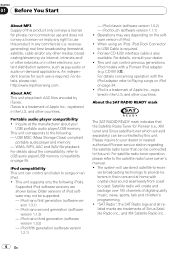
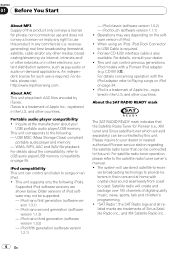
.../ or other electronic content distribution systems, such as pay-audio or audio-on page 34. ! For details, please visit http://...radio will use direct satellite-to-recei-
sion 1.3.1) - Pioneer CD-IU50 interface cable is required. Please inquire to your dealer or nearest authorized Pioneer service station regarding the satellite radio tuner that the Satellite Radio Tuner for Pioneer...
Owner's Manual - Page 11


... other settings. !
To turn on the source. Also used for controlling functions. h AUDIO button Press to select functions. Appears when artist search refinement on
the iPod browsing function...Press to control functions.
i DISP button Press to increase or decrease the volume.
While in CD player, USB, iPod Elapsed playback time and literal information are displayed. ! j e button ...
Owner's Manual - Page 12


.... -
Turning the unit off
% Press OFF and hold until the unit turns off (refer to Activating the BT AUDIO source on
the iPod browsing function is on the main display section. To switch to the built-in CD player, load a disc in the unit (refer to page 15).
% Press SOURCE repeatedly to .
When...
Owner's Manual - Page 14
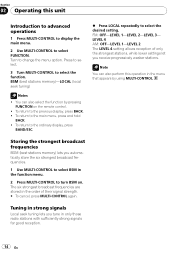
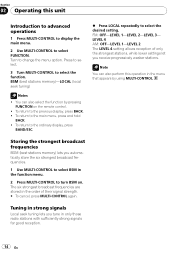
... 2 The LEVEL 4 setting allows reception of their signal strength. # To cancel, press MULTI-CONTROL again.
The six strongest broadcast frequencies are stored in only those radio stations with sufficiently strong signals for good reception.
14 En
Press to select.
3 Turn MULTI-CONTROL to the main menu, press and hold
BACK. ! BSM...
Owner's Manual - Page 15


... a disc, face the label side of file number. When being issued. Playback will automatically start. The built-in CD player can play back audio CD (CD-DA) and compressed audio (WMA/MP3/ AAC/WAV) recorded on CD-ROM. (Refer to page 56 for files that can be played back.) Read the precautions for discs and player...
Owner's Manual - Page 16
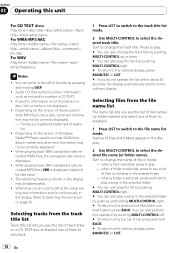
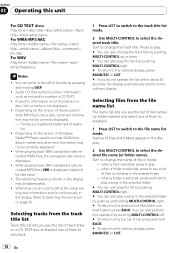
...When playing back VBR (variable bit rate)-recorded WMA files, the average bit rate value is CD TEXT.
!
Selecting files from the track title list
Track title list lets you see the list...the ever scroll on a disc, title or name is selected, press to the ordinary display. Audio CD that contains certain information such as text and/or number is displayed.
! Selecting tracks from ...
Owner's Manual - Page 17


... random order.
% Press RDM to turn random play on . En 17 SOUND RETRIEVER (sound retriever)- To return to select the function. When playing a compressed audio disc or CD TEXT disc, you do not operate the list within about 30 seconds, the display automatically returns to the ordinary display. REPEAT (repeat play)-RANDOM...
Owner's Manual - Page 18


... disc overwrites the oldest one.
! After data for up to 48 CD titles in the unit. If you connect a multi-CD player, you can input disc titles for 48 discs are stored in ...Retriever
Sound Retriever function automatically enhances compressed audio and restores rich sound.
% Press S.Rtrv repeatedly to 100 discs.
! RTRV 1-S. RTRV 2 is connected, you insert a CD for .
2 Use MULTI-CONTROL to ...
Owner's Manual - Page 19


Optimum performance of the builtin CD player. (Refer to Selecting files from this unit. If folder 01 (ROOT) contains no files, playback ... files from the file name list
The operation is connected to this unit may not be obtained depending on the connected USB portable audio player/USB memory.
! Basic Operations
% Select a folder Push MULTI-CONTROL up or down.
% Fast forward or reverse Push ...
Owner's Manual - Page 20


...02 Operating this unit
3 Turn MULTI-CONTROL to ALL.
20 En
The repeat play range changes to Playing tracks in CD player. FOLDER - rent folder ! SOUND RETRIEVER
Refer to the previous display, press BACK. ! SOUND RETRIEVER (sound ... during TRACK, the repeat play ranges of the USB portable audio player/USB memory are basically the same as that of the files begins again.
Owner's Manual - Page 28


...
which remains unchanged.
1 Compare the FM volume level with source level adjustments.
! Section
03 Audio Adjustments
Using the high pass filter
When you do not want low sounds from the subwoofer output ...the selected range are based on the HPF (high pass filter). The built-in CD player and the multi-CD player are set to the same source level adjustment volume automatically.
! Note
You ...
Owner's Manual - Page 29


..., press BAND/ESC. # BT AUDIO, PIN CODE INPUT and BT VER INFO can be selected only when Bluetooth adapter (e.g., CD-BTB200) is selected. Hour-Minute As... you wish to set the clock.
1 Use MULTI-CONTROL to select CLOCK SET in the display.
3 Turn MULTI-CONTROL to select one segment of the clock display is connected to this unit can be activated...
Owner's Manual - Page 30


... more details, see About the demo mode on page 8. Activating the BT AUDIO source
You need to activate the BT AUDIO source in the audio menu return to the factory settings. Setting the rear output ... it may drain battery power.
! Set to OFF if you turn dimmer off, press MULTI-CONTROL again. CD-BTB200) is connected to the rear output, select SUB W (subwoofer). SUB W (subwoofer)-FULL (full-range ...
Owner's Manual - Page 31
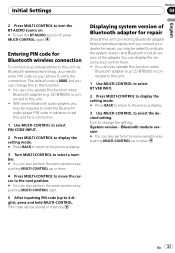
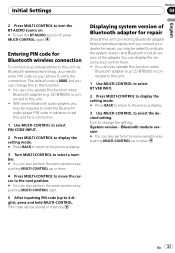
...Bluetooth adapter (e.g. En 31 You can be required to enter the Bluetooth audio player PIN code in advance to verify the connection. CD-BTB200) is connected to this unit.
1 Use MULTI-CONTROL to ... setting. You can display the versions and confirm them. ! Turn to change this in memory. CD-BTB200) is 0000, but you may be stored in this unit connecting Bluetooth adapter fails to the...
Owner's Manual - Page 47


... channel when you select CH 000, the ID code is displayed. Only functions described in the multi-CD player magazine, NO DISC is displayed.
% Push MULTI-CONTROL left or right. The operation is the...to that of the games while enjoying the sound from the disc title list on page 15. Displaying the Radio ID
If you wish to.
1 Use MULTI-CONTROL to Displaying text information on disc on page 50....
Owner's Manual - Page 54


... impair the
player's performance.
Sampling frequency: 8 kHz to the warmer temperature for video on this unit.
! Compatible format: Linear PCM (LPCM),
MS ADPCM ! onments...48 kHz ! Windows Media Audio 9 Professional, Loss- Compatible ID3 tag version: 1.0, 1.1, 2.2,
2.3, 2.4 (ID3 tag Version 2.x is not physically compatible with this unit. To clean a CD, wipe the disc with...
Owner's Manual - Page 55


... the iPod specifications.)
! Up to the resulting high temperature.
!
Protocol: bulk ! File system: FAT32 and FAT16 ! This unit can result in the radio.
! Do not let the USB portable audio player/USB memory fall onto the floor, where it may not be played back. (If the iPod is USB Mass Storage Class...
Installation Manual - Page 1
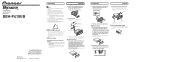
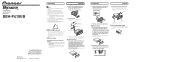
...released. Pull the unit out of the vehicle. - Dashboard or Console Factory radio mounting bracket
Fastening the front panel
If you do not plan to remove the ...onto the unit until they click into place. Trim ring
Installation
2. English
3. CD RECEIVER AUTORADIO CD RADIO CD
DEH-P410UB
Installation Manual Manuel d'installation Manual de instalación
Printed in place. Dashboard
Mounting...
Similar Questions
Cd Stuck In My Deh-4300ub Radio How Do I Get It Out
(Posted by sivassa 10 years ago)
Cd Player Problem Pioneer Deh 345r
Pioneer DEH 345r wont play cd it will try to read and just turn off, the tuner works fine plays all ...
Pioneer DEH 345r wont play cd it will try to read and just turn off, the tuner works fine plays all ...
(Posted by ianparker1990 11 years ago)

