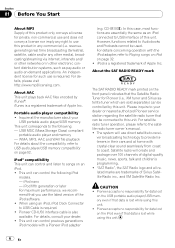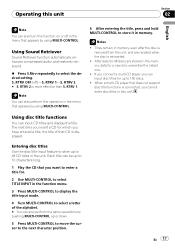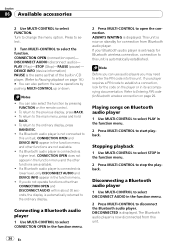Pioneer DEH-P4000UB Support Question
Find answers below for this question about Pioneer DEH-P4000UB - Radio / CD.Need a Pioneer DEH-P4000UB manual? We have 2 online manuals for this item!
Question posted by denniswhaley19 on July 24th, 2023
How To Unlock Or Reset
Current Answers
Answer #1: Posted by SonuKumar on July 24th, 2023 9:25 PM
Method 1: Using the buttons on the stereo
Press and hold the SRC button for about 5 seconds.
The stereo will enter the "Demo" mode.
Press and hold the selector button until the "Initial" option appears on the display.
Use the selector button to select the "Initial" option.
While in the "Initial" menu, use the selector button to scroll down to the "System Reset" option.
Press the selector button to select the "System Reset" function.
The stereo will reset and all of the settings will be restored to factory defaults.
Method 2: Using the reset button on the front panel
Press the face-plate removal button to carefully remove the front panel of the stereo.
Identify the "reset" button.
Use a small pin or screwdriver to gently press and hold the reset button for about 10 seconds.
The stereo will reset and all of the settings will be restored to factory defaults.
Note: Resetting your stereo will erase all of your saved settings, including the presets, EQ settings, and Bluetooth pairing information.
Which method should I use?
The best method to use depends on your situation. If you can still access the buttons on the stereo, then Method 1 is the easiest way to reset it. If the stereo is not responding to the buttons, then you will need to use Method 2 to reset it.
I reset my stereo, but it's still not working. What should I do?
If you have reset your stereo and it is still not working, then you may need to contact Pioneer customer support for assistance. They will be able to help you troubleshoot the issue and determine if there is a problem with the stereo.
Please respond to my effort to provide you with the best possible solution by using the "Acceptable Solution" and/or the "Helpful" buttons when the answer has proven to be helpful.
Regards,
Sonu
Your search handyman for all e-support needs!!
Related Pioneer DEH-P4000UB Manual Pages
Similar Questions
Hi, How do I tune into various radio stations and can they be saved? Many thanks L.Wells
Do you have a substitute for pioneer car radio/cd model no. FH - P7000MD, S/No. TGPP020319JP?
IM , ANELECTRCIAN/ AC.TEHNICIAN , AND I THINKWITH YOUR HELP I CAN DOIT MY SELF ....I HAVE THIS CD PL...
What adapter do i need to install a Pioneer DEH-4000UB into a 2000 Buick Century 6-speaker?