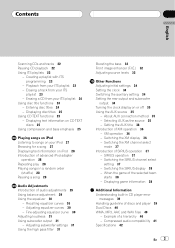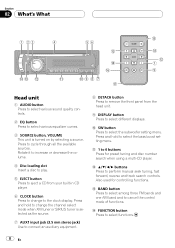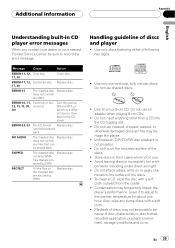Pioneer DEH-P390MP Support Question
Find answers below for this question about Pioneer DEH-P390MP - Premier Radio / CD.Need a Pioneer DEH-P390MP manual? We have 2 online manuals for this item!
Question posted by suspectghost360 on June 13th, 2011
How Do I Get My Memory To Stay
my settings reset every time i shut my car off
Current Answers
Related Pioneer DEH-P390MP Manual Pages
Similar Questions
Audio Skipping
Help I am experiencing a major problem with my unit... I'm attached into the Aux and while doing pla...
Help I am experiencing a major problem with my unit... I'm attached into the Aux and while doing pla...
(Posted by markwalker84062 8 years ago)
How To Set The Clock On A Pioneer Deh-p390mp Radio
(Posted by margKHalon 9 years ago)
How Do You Delete Preset Radio Stations For The Pioneer Deh-p8400bh?
How do you delete preset radio stations for the Pioneer DEH-P8400BH?
How do you delete preset radio stations for the Pioneer DEH-P8400BH?
(Posted by doneschmidt 10 years ago)
Pioneer Car Radio/cd
Do you have a substitute for pioneer car radio/cd model no. FH - P7000MD, S/No. TGPP020319JP?
Do you have a substitute for pioneer car radio/cd model no. FH - P7000MD, S/No. TGPP020319JP?
(Posted by websterkashimoto 11 years ago)
How I Can Doit My Self,instal A Pioneer Deh2000mp Radio/cd Into A Radio Casette
IM , ANELECTRCIAN/ AC.TEHNICIAN , AND I THINKWITH YOUR HELP I CAN DOIT MY SELF ....I HAVE THIS CD PL...
IM , ANELECTRCIAN/ AC.TEHNICIAN , AND I THINKWITH YOUR HELP I CAN DOIT MY SELF ....I HAVE THIS CD PL...
(Posted by ELEFANTERUMBERO 12 years ago)