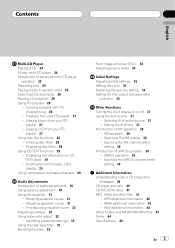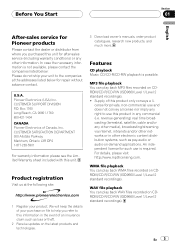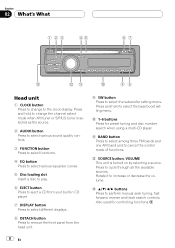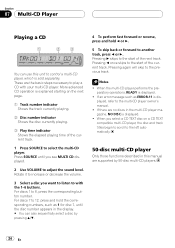Pioneer DEH-P3800MP Support Question
Find answers below for this question about Pioneer DEH-P3800MP - Radio / CD.Need a Pioneer DEH-P3800MP manual? We have 2 online manuals for this item!
Question posted by gngle on October 22nd, 2013
How To Control The Volume Levels On A Deh P3800mp Pioneer Super Tuner Iii D
The person who posted this question about this Pioneer product did not include a detailed explanation. Please use the "Request More Information" button to the right if more details would help you to answer this question.
Current Answers
Related Pioneer DEH-P3800MP Manual Pages
Similar Questions
Does Pioneer Deh-p3800mp Have A Aux Input In Back
(Posted by 078Cora 9 years ago)
Pioneer Super Tuner Iii D Deh-3200ub How To Make Light Up Green
(Posted by talk2JimT33 10 years ago)
Hard Wiring A Pioneer Pioneer Deh-p3800mp
need to know how to connect the colored wire to what in my car, my wire connection has been cut so n...
need to know how to connect the colored wire to what in my car, my wire connection has been cut so n...
(Posted by nanhaistu 12 years ago)
My Deh-p3800mp Won't Turn On
My DEH-P3800MP wont turn on, do you have any suggestions of what I could do to fix it?
My DEH-P3800MP wont turn on, do you have any suggestions of what I could do to fix it?
(Posted by hcwise 13 years ago)