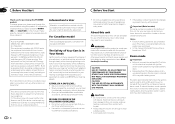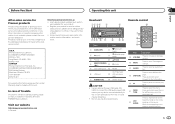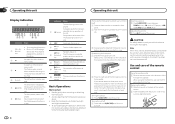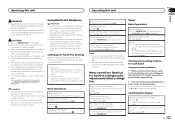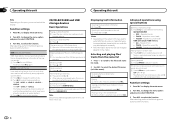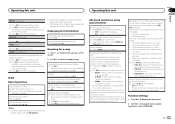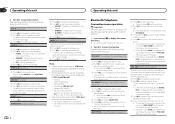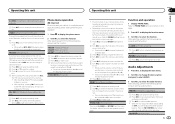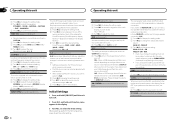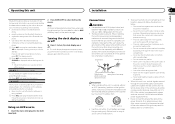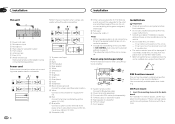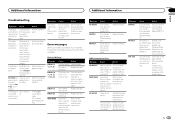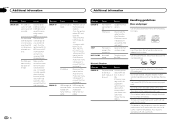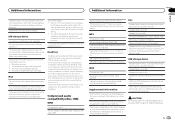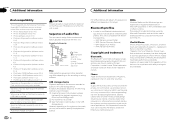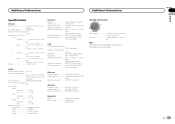Pioneer DEH-7300BT Support Question
Find answers below for this question about Pioneer DEH-7300BT.Need a Pioneer DEH-7300BT manual? We have 1 online manual for this item!
Question posted by retiree277 on November 28th, 2011
Bluetooth Doesn't Work Properly.call Is Retrieved,but No Sound Through Car Speak
The person who posted this question about this Pioneer product did not include a detailed explanation. Please use the "Request More Information" button to the right if more details would help you to answer this question.
Current Answers
Related Pioneer DEH-7300BT Manual Pages
Similar Questions
My Bluetooth Is Not Working
MY Bluetooth does not connect I have a pioneer Deh-x6700bt
MY Bluetooth does not connect I have a pioneer Deh-x6700bt
(Posted by skins71andy 7 years ago)
Why Is No Sound Coming From Stereo? It Is On And Working But No Sound.
I do not know if I pressed something
I do not know if I pressed something
(Posted by yadiraolivas 10 years ago)
Buttons Will Not Work
MY PIONEER 7300-BT RADIO COMES ON AND DISPLAYS THE PIONEER LOCO, BUT NON OF THE BUTTONS WILL WORK. I...
MY PIONEER 7300-BT RADIO COMES ON AND DISPLAYS THE PIONEER LOCO, BUT NON OF THE BUTTONS WILL WORK. I...
(Posted by cedricd 11 years ago)
Problem In Incoming Voice On Deh-7300bt Bluetooth
My bluetooth mic is working, my caller can hear me but i am not able to hear them.
My bluetooth mic is working, my caller can hear me but i am not able to hear them.
(Posted by pdesnard 11 years ago)
Sound
after instalation no sound on right side or balance /// sound only on left side
after instalation no sound on right side or balance /// sound only on left side
(Posted by leedsingh1 12 years ago)