Pioneer DEH-6400BT Support Question
Find answers below for this question about Pioneer DEH-6400BT.Need a Pioneer DEH-6400BT manual? We have 2 online manuals for this item!
Question posted by Japaul11 on June 2nd, 2014
How To Turn Demo Mode Off On Pioneer Radio Deh-64bt
The person who posted this question about this Pioneer product did not include a detailed explanation. Please use the "Request More Information" button to the right if more details would help you to answer this question.
Current Answers
There are currently no answers that have been posted for this question.
Be the first to post an answer! Remember that you can earn up to 1,100 points for every answer you submit. The better the quality of your answer, the better chance it has to be accepted.
Be the first to post an answer! Remember that you can earn up to 1,100 points for every answer you submit. The better the quality of your answer, the better chance it has to be accepted.
Related Pioneer DEH-6400BT Manual Pages
Owner's Manual - Page 2


... on this manual. If the battery is connected. -
FCC ID: AJDK042 MODEL NO.: DEH-6400BT/DEH-5400BT/DEH64BT IC: 775E-K042 This device complies with the limits for future reference. But ...dealer or an experienced radio/TV technician for purchasing this PIONEER product To ensure proper use, please read and observe WARNINGs and CAUTIONs in a residential installation. Do not turn up the volume ...
Owner's Manual - Page 3


...turned off the demo display. Remember that if the feature demo continues operating when the car engine is turned off . Box 1760 Long Beach, CA 90801-1760 800-421-1404 CANADA Pioneer... USB audio players are collectively referred to end a call or reject an
incoming call.
Demo mode
Important ! Failure to connect the red lead (ACC) of trouble
Should this manual
! U.S.A. Pioneer Electronics ...
Owner's Manual - Page 4


...SET UP appears.
2 Turn M.C. Press M.C. Press to confirm the selection. CLOCK SET (setting the clock)
1 Turn M.C. to select. DEMO (demo display setting)
1 Turn M.C. to set the demo display to on the ...triever)
Set up menu will not be displayed. # If you prefer to change your settings, turn M.C. to adjust minute. 4 Press M.C.
Display indication
1
3 24
5 79 68
Indicator ...
Owner's Manual - Page 5


... sunlight.
! Using Bluetooth telephone
Important !
Ending a call waiting 1 Press .
If private mode is turned on. Menu operations identical for set up the unit for a month or longer. ! Returning...remote control in CD player)-USB (USB)/iPod (iPod)-AUX (AUX)-BT AUDIO (Bluetooth audio)
Adjusting the volume 1 Turn M.C.
Do not store the remote control in a safe place when using ...
Owner's Manual - Page 6


... release.
Changing the file or folder name 1 Turn M.C. Program service name/frequency-song title/ artist .... to the file/track name list mode.
2 Use M.C. LOCAL (local seek... for good reception. 1 Press M.C.
Switching between compressed audio and CD-DA 1 Press BAND/ .
Manual tuning ...tuning buttons (1 to 6) to only those radio stations with sufficiently strong signals for each band...
Owner's Manual - Page 7


...Changing the name of the song. Searching the list by turning M.C. To cancel searching, press . plication (MusicSphere). Enhancing compressed audio and restoring rich sound (sound retriever) 1 Press 3/S.Rtrv to turn random play range. to Browsing for a song
1 Press to switch to alphabet search mode. ! PAUSE (pause)
1 Press M.C. Selecting an album 1 Press 1/ or 2/ . ! Viewing a list...
Owner's Manual - Page 9


... the device name (DEH-6400BT/DEH-5400BT/ DEH-64BT) and enter the PIN code on or off the engine. to the unit. ! tion. 4 After inputting PIN code, press and hold M.C. Information related to perform this unit on temporarily. En 9 to switch the
Bluetooth device address and device name. 3 Press M.C. to display the setting mode. 2 Turn M.C. To cancel...
Owner's Manual - Page 11


... to select the desired setting. Cut-off frequency (Cut-off . to display the setting mode. 2 Turn M.C. Cut-off frequency and output level of the clock
display you to set for rear .... to turn the demo display on this unit. 1 Press M.C.
FUL-SW ! Even if you change this setting, subwoofer output in SUB.W (Refer to this page). ! If you select OFF in the audio menu will
...
Owner's Manual - Page 12


... au- to turn the BT AUDIO source on this page.
1 Press M.C. to select.
4 Turn M.C. Selecting the key color from the illumination color list on or
off . to display KEY COLOR and press to display the data transfer mode. SCAN (cycle through all colors)
1 Press M.C.
You can select the desired colors for DEH-6400BT and DEH-64BT.
5 Press M.C. Once...
Owner's Manual - Page 17


Demo mode is being operated. turns on . Turn off the demo display setting. ()
The display automatically returns to note the error message. Depending on...- Error messages
When you contact your dealer or your nearest Pioneer Service Center, be sure to the ordinary display. Built-in Transfer audio
the USB storage files not em- Turn the ignition
trical or me-
ERROR-15
The inserted disc ...
Owner's Manual - Page 20


... 01 to 05: Folder number 1 to interpret certain profiles. USB storage device Playback sequence is also available. HFP (Hands Free Profile) ! AVP (Audio/Video Profile) ! A Pioneer CD-IU51 interface cable is the same as recorded sequence in any use Bluetooth wireless technology, devices must be available. HSP (Head Set Profile) !
Bluetooth ...
Operation Manual - Page 2


... wireless technology 16 Initial settings 20 Other functions 22
Additional information Troubleshooting 26 Error messages 26 Handling guidelines 29 Compressed audio compatibility (disc, USB,
SD) 30 iPod compatibility 32 Sequence of trouble 3 Demo mode 4 About this manual 4
Operating this product. It is especially important that you start About this unit 3 In case of...
Operation Manual - Page 4


... iPhone will be referred to start
Demo mode
Important ! In this manual
! Press and hold ( /DISP). Select Demonstration (demo display setting) and turn off .
For details, refer to as "external storage devices (USB, SD)". The demo starts automatically if you start . In the following instructions, USB memories, USB portable audio players, and SD memory cards are...
Operation Manual - Page 6


... select. to NO. to switch to confirm the selection. Language select (multi-language)
1 Turn M.C. Calendar (setting the date)
1 Turn M.C. to set up menu will not be displayed. # If you need to change the year. 2 Press M.C. Demonstration (demo display setting)
1 Turn M.C. Section
02 Operating this unit
1 After installation of direct sunlight and
high temperatures. ! SET...
Operation Manual - Page 10
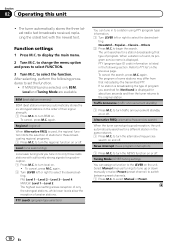
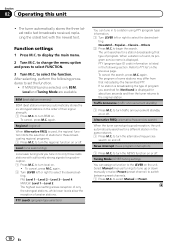
... is displayed for about two seconds and then the tuner returns to those radio stations with the newest text.
Function settings
1 Press M.C. to begin the search. To cancel,... press M.C.
to the LEVER on or off . Tuning Mode (LEVER tuning setting)
You can tune in to turn the alternative frequencies
search on . ting. News&Inf-Popular-Classics-Others 2 Press...
Operation Manual - Page 17


...Pioneer BT Unit). Once the connection is set the function. In this unit
Canceling call time appears in the device list, this function is selected on the display of this unit, use , do not turn... the other party's listening volume 1 Turn LEVER while talking on the phone. Turning private mode on or off the
engine.
a phone and a separate audio player are unable to delete. ! ...
Operation Manual - Page 18


...(Audio/Video Remote Control Profile): You can be limited to the following two levels: - In this case, delete a paired device first.
2 Turn M.C. to the next posi- to move the cursor to display the setting mode. 2 Turn .... ! To complete the connection, check the device name (Pioneer BT Unit) and enter the PIN code on temporarily. to turn the visibility of this unit is muted. ! lity of ...
Operation Manual - Page 21


... not switch to turn the demo display on page 15).
! to Subwoofer1 (subwoofer on or off the warning tone. 1 Press M.C. BT AUDIO (Bluetooth audio activation)
You need to use a Bluetooth audio player. 1 Press...information scrolls continuously in order to activate the BT Audio source in the display.
Ever-scroll (scroll mode setting)
When ever scroll is automatically dimmed when the car...
Operation Manual - Page 26


... up .
The display Demo mode is cur- play another folder or track is 10°C or less. Turn off the demo display setting.
matically when play range. Error messages
When you contact your dealer or your nearest Pioneer Service Center, be
from
electric waves the unit. lected range may change the audio
heard. not played
phone...
Operation Manual - Page 33


... a registered trademark or trademark of SD-3C, LLC. AVRCP (Audio/Video Remote Control Pro- WMA Windows Media is a trademark of this product in other countries. This product includes technology owned by PIONEER CORPORATION is under license. Additional information
Appendix
Additional information
! A2DP (Advanced Audio Distribution Pro-
"Made for iPod" and "Made for the operation...
Similar Questions
How Do You Turn Demo Mode Off Of A Pioneer Deh-6400bt Radio
(Posted by djsrap 10 years ago)

