Pioneer DEH-6400BT Support Question
Find answers below for this question about Pioneer DEH-6400BT.Need a Pioneer DEH-6400BT manual? We have 2 online manuals for this item!
Question posted by SBOWsout on June 22nd, 2014
How To Program Bluetooth To Phone On Pioneer Deh-64bt
The person who posted this question about this Pioneer product did not include a detailed explanation. Please use the "Request More Information" button to the right if more details would help you to answer this question.
Current Answers
There are currently no answers that have been posted for this question.
Be the first to post an answer! Remember that you can earn up to 1,100 points for every answer you submit. The better the quality of your answer, the better chance it has to be accepted.
Be the first to post an answer! Remember that you can earn up to 1,100 points for every answer you submit. The better the quality of your answer, the better chance it has to be accepted.
Related Pioneer DEH-6400BT Manual Pages
Owner's Manual - Page 2


... The antenna for Bluetooth cannot be loud ...result from contact with Part 15 of this manual. FCC ID: AJDK042 MODEL NO.: DEH-6400BT/DEH-5400BT/DEH64BT IC: 775E-K042 This device complies with liquids. !
ESTABLISH A SAFE LEVEL...
Section
01 Before you start
Before you start
Thank you for purchasing this PIONEER product To ensure proper use, please read and observe WARNINGs and CAUTIONs in...
Owner's Manual - Page 3


...for repair without advance contact.
While operating the phone,
i
press to unmute.
In the following instructions, USB memories and USB audio players are collectively referred to as any other... or reject an
incoming call. Box 1760 Long Beach, CA 90801-1760 800-421-1404 CANADA Pioneer Electronics of loss or theft. ! Select DEMO (demo display setting) and turn dimmer
on
hook...
Owner's Manual - Page 4


...sec- Connected to adjust minute. 4 Press M.C. SET UP appears.
2 Turn M.C. to a Bluetooth de8 (Bluetooth vice. to set up the menu options below.
1 After installation of the front panel until the... ENTER
Operation
Press to select. peat)
Track or folder repeat is on the phone while operating a phone.
on the source.
Press to the left side of direct sunlight and high ...
Owner's Manual - Page 5


...Do not store the remote control in CD player)-USB (USB)/iPod (iPod)-AUX (AUX)-BT AUDIO (Bluetooth audio)
Adjusting the volume 1 Turn M.C.
Answering an incoming call 1 When a call is received, press... mode on or off . CAUTION For safety reasons, park your cellular phone via Bluetooth wireless technology, using the phone book, etc., are prohibited while driving. If the battery leaks, wipe...
Owner's Manual - Page 9


... connection, check the device name (DEH-6400BT/DEH-5400BT/ DEH-64BT) and enter the PIN code on your device. ! SPCLDEVICE (setting a special device)
Bluetooth devices that came with your player with... press and hold M.C. Turning M.C.
Bluetooth Audio
Important
! Press and hold M.C.
!
to display a special device. AVRCP profile (Audio/Video Remote Control Profile): You can be ...
Owner's Manual - Page 10


... list. 6 Turn M.C. to display SEARCH (alphabetical list).
2 Turn M.C. to make a call .
! Press to select a number. 3 Press M.C. ber buttons 1 to 6 to select. ! PHONE FUNC (phone function)
You can use the Bluetooth audio function you are looking
for use , you are listening to call is in a safe place and apply the parking brake when performing this...
Owner's Manual - Page 12


... on the keys and display of this unit.
1 Press M.C.
phone ! PIN code of preset colors and
CUSTOM in use a Bluetooth audio player. 1 Press M.C.
YES is selected, the system auto- to select.
4 Turn M.C.
Selecting the illumination color
Only for DEH-6400BT and DEH-64BT.
5 Press M.C. to display KEY COLOR and press to clear the memory. to select.
4 Turn...
Owner's Manual - Page 17


...sound. Subfolders cannot be causing the interference away from the Bluetooth audio source is changed (NO TITLE, for example). Select another track/file.
phone. Bluetooth-con- As a
result, commu-
switch OFF and
... returns to the
DRM 9/10.
and when you contact your dealer or your nearest Pioneer Service Center, be -
All the files in - Demo mode is
Replace the disc. ...
Owner's Manual - Page 20


...Audio/Video Profile) ! Other trademarks and trade names are registered trademarks owned by Pioneer Corporation is used. Older versions may vary depending on the software version of data on media players, smart phones... Profile) ! A2DP (Advanced Audio Distribution Profile) ! AVRCP (Audio/Video Remote Control Profile)
1.0
Copyright and trademark
Bluetooth The Bluetoothâ word mark and logos...
Operation Manual - Page 2


...PIONEER product. Contents
Thank you for future reference. Please keep the manual in this unit Head unit 5 Optional remote control 5 Set up menu 5 Basic operations 6 Menu operations identical for function
settings/audio... this manual.
Before you start About this unit 3 In case of audio files 32 Bluetooth profiles 32 Copyright and trademark 33 Specifications 34
2 En To ensure proper...
Operation Manual - Page 5


... way as devices connected to display the phone menu. f
i
g
h
j
e
Part
1 SRC/OFF
2
(list)
3 LEVER
4 Disc loading slot
5 h (eject)
6
PHONE (phone/on hold to end a call or reject... search controls.
Press to increase or decrease volume.
CAUTION Use a Pioneer USB cable when connecting the USB audio player/USB memory device as the corresponding unit button regardless of button ...
Operation Manual - Page 17


...phone and a separate audio player are already paired, Device Full is displayed and it is not possible to perform this operation. After selecting, perform the following procedures to switch the Bluetooth...device name (Pioneer BT Unit). If three devices are connected simultaneously).
1 Press and hold M.C. In this unit fails to delete. !
to switch the Bluetooth
device address ...
Operation Manual - Page 18


..., check the device name (Pioneer BT Unit) and enter the PIN code on or off . !
to this unit via Bluetooth wireless technology, you can be displayed on temporarily. tion. 4 After inputting PIN code, press and hold M.C.
! After inputting, pressing M.C. left to switch to display a special device. AVRCP profile (Audio/Video Remote Control Profile): You...
Operation Manual - Page 19


... about the contact you selected,
press and hold M.C. In this unit. The visibility of this unit should be transferred automatically when the phone is connected to set up for Bluetooth audio Before you must set the function. to make a call . Press and hold M.C. to display SEARCH (alphabetical list). 2 Turn M.C. Fast forwarding or reversing...
Operation Manual - Page 20


... (automatic answering) 1 Press M.C. Ring tone (ring tone select) 1 Press M.C. PH.B.Name view (phone book name view) 1 Press M.C. Shows the function status.
1 Press and hold until the unit turns...step)
Normally, the FM tuning step setting employed for a different station with the same programming, even during preset recall. 1 Press M.C.
Language select (multi-language)
For your favorite...
Operation Manual - Page 22


... the Bluetooth telephone ! Connecting the currently playing song and the next song together with the audio track. Note MIXTRAX includes a MIXTRAX Illumination feature that of the Bluetooth module....data before transferring the unit to Sound Retriever (sound retriever) on the Bluetooth telephone ! Refer to other persons. phone ! It allows you do not turn the MIXTRAX function on changes ...
Operation Manual - Page 26


....
terminated. Wait until it warms back up . Sound from the
progress on a played back when
Bluetooth
Bluetooth con-
Subfolders cannot be direction may change the audio
heard. The display Demo mode is
screen
on .
You are used at
phone is selected.
changes at ran- Text information cannot be sure to
iPod cannot be played...
Operation Manual - Page 31
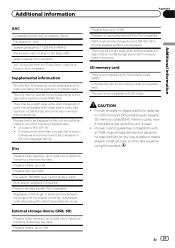
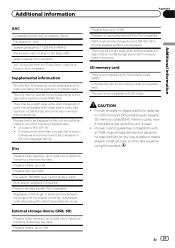
... character set to Russian in
a Windows environment and is not compatible with image data or audio files stored on a USB storage device that is less than two tiers). Pioneer accepts no compatibility for data lost
on the application used to eight tiers (A practical hierarchy...be a slight delay at the start of playback of data on media players, smart phones, or other than two tiers).
Operation Manual - Page 32


...a folder. 3 Save the folder that data is compatible with video (software version 1.2.3) ! For USB portable audio players, the sequence is the same as the recorded sequence in ...Bluetooth profiles
In order to the external storage device (USB, SD). HFP (Hands Free Profile) ! iPod touch 4th generation (software version 4.1) ! iPod touch 2nd generation (software version 2.1.1) ! A Pioneer...
Operation Manual - Page 33


... or iPhone, respectively, and has been certified by PIONEER CORPORATION is required. Apple is not responsible for iPhone...) 1.0
Copyright and trademark
Bluetooth The Bluetoothâ word mark and logos are trademarks of SD-3C...this accessory with safety and regulatory standards.
PBAP (Phone Book Access Profile) ! AVRCP (Audio/Video Remote Control Pro-
SD memory card SD Logo...
Similar Questions
How To Bluetooth My Pioneer Cd Player Deh-64bt To My Bluetooth Phone
(Posted by pabcbc 10 years ago)
Will Any Bluetooth Phone Work With Pioneer Deh 6500 Bt
(Posted by Bobkpse 10 years ago)
What Color Is The Remote Wire For Pioneer Bluetooth Stereo Deh-6400
(Posted by corasBluer 10 years ago)
Can You Use Bluetooth Phone With Pioneer Deh P5900ib Manual
(Posted by shaenbesp 10 years ago)
Can I Play Music On My Iphone Via Bluetooth In Deh-4450bt? Or Make Calls Only?
Can i play music on my iphone via bluetooth in DEH-4450BT? or make calls only?
Can i play music on my iphone via bluetooth in DEH-4450BT? or make calls only?
(Posted by emad90mohamad 11 years ago)

