Pioneer DEH-6400BT Support Question
Find answers below for this question about Pioneer DEH-6400BT.Need a Pioneer DEH-6400BT manual? We have 2 online manuals for this item!
Question posted by AbdYamsi on July 14th, 2014
What Buttons Do You Push To Pair A Phone With Deh-6400bt
The person who posted this question about this Pioneer product did not include a detailed explanation. Please use the "Request More Information" button to the right if more details would help you to answer this question.
Current Answers
There are currently no answers that have been posted for this question.
Be the first to post an answer! Remember that you can earn up to 1,100 points for every answer you submit. The better the quality of your answer, the better chance it has to be accepted.
Be the first to post an answer! Remember that you can earn up to 1,100 points for every answer you submit. The better the quality of your answer, the better chance it has to be accepted.
Related Pioneer DEH-6400BT Manual Pages
Owner's Manual - Page 2


FCC ID: AJDK042 MODEL NO.: DEH-6400BT/DEH-5400BT/DEH64BT IC: 775E-K042 This device complies with FCC/IC radiation exposure limits set the dial and leave it comfortably and clearly, without maximum ...
Owner's Manual - Page 3


...button
CAUTION ! In case of loss or theft. !
Register your dealer or nearest authorized PIONEER Service Station. Press again to end a call or reject an
incoming call. While operating the phone... need to as "iPod".
In the following instructions, USB memories and USB audio players are collectively referred to display the initial settings. CUSTOMER SATISFACTION DEPARTMENT 340 ...
Owner's Manual - Page 4


...unit's iPod function is operated from theft 1 Press the detach button to the next menu option, you are placing the front panel ...panel in the initial
settings. To proceed to release the front
panel. 2 Push the front panel upward (M) and then pull
it is firmly seated. CLOCK ...Forcing the front panel into the slots on the phone while operating a phone. Built-in damage to insert the tabs on ...
Owner's Manual - Page 5


... private mode is selected on , this function is on the cellular
phone, hands-free phoning may not function properly in high temperatures or direct sunlight.
!
Do... U.S.A.)"
Important
! Batteries (battery pack or batteries installed) must set up menu/function settings/audio adjustments/ initial settings/lists
Returning to the previous display Returning to the previous list (the ...
Owner's Manual - Page 6


...c or d, you release c or d. Storing and recalling stations for each band
Using preset tuning buttons
1 When you find a station that you cannot recall preset stations. BSM (best stations memory)
...used to
write MP3 files to the file/track name list mode.
2 Use M.C. When playing compressed audio, there is displayed. Text information items that can cancel seek tuning by step) 1 Press c ...
Owner's Manual - Page 7


... category is set to cycle between :
1-2-OFF (off . PAUSE (pause)
1 Press M.C. S.RTRV (sound retriever) Automatically enhances compressed audio and restores rich sound. 1 Press M.C. to display the main menu. For details, refer to using special buttons
Selecting a repeat play playlists created with the PC application (MusicSphere) are played in abbreviated form.
A song will...
Owner's Manual - Page 9


...case, delete a paired device first.
2 Turn M.C. while ...DEH-6400BT/DEH-5400BT/ DEH-64BT) and enter the PIN code on your device. ! A. PIN CODE (PIN code input)
To connect your device to this unit via Bluetooth wireless technology, you
want to perform this function. 1 Press M.C. to move the cursor to select.
3 Turn M.C.
Depending on your audio player. - AVRCP profile (Audio/Video...
Owner's Manual - Page 10


...first letter of preset buttons 1 to 6 to park your Bluetooth audio player with your cellular phone will be transferred automatically when the phone is muted.
! Press one of preset buttons 1 to 6 ... to select a phone number you are looking
for use with this unit and your Bluetooth audio player, and pairing your vehicle in use the Bluetooth audio function you switch from...
Owner's Manual - Page 12


to turn the unit off .
to turn the ever scroll on or
off while the software is selected. phone !
Never turn the BT AUDIO source on or off the engine. Selecting the illumination color
Only for DEH-6400BT and DEH-64BT.
5 Press M.C. to select the illumination color. to display the main menu.
2 Turn M.C.
Notes ! matically cycles...
Owner's Manual - Page 15
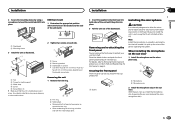
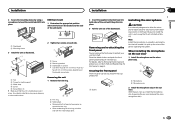
... bracket screw holes. When reattaching the trim ring, point the
side with the supplied screw.
Releasing the front panel allows easier ac- Press the detach button and push the front panel upward and pull it to install the unit in place.
face (5 mm × 9 mm) screws, depending on each side.
1
3
2
1 Screw 2 Mounting...
Owner's Manual - Page 17


... the display or play range.
Move electrical devices that transmits electric waves near the unit. the call in - phone. tween this time.
between
nected cellular this unit and the
phone and then cellular phone. NO AUDIO
The inserted disc does not contain any operation within about 30 seconds.
between the pears and you
start...
Owner's Manual - Page 20


... SIG, Inc. GAP (Generic Access Profile) ! PBAP (Phone Book Access Profile) ! A2DP (Advanced Audio Distribution Profile) ! AVRCP (Audio/Video Remote Control Profile)
1.0
Copyright and trademark
Bluetooth The Bluetooth... use Bluetooth wireless technology, devices must be able to interpret certain profiles. OPP (Object Push Profile) ! HFP (Hands Free Profile) ! HSP (Head Set Profile) ! Other...
Operation Manual - Page 5


... cancel making a call . CAUTION Use a Pioneer USB cable when connecting the USB audio player/USB memory device as the corresponding unit button regardless of button name. Press and hold .
Also used for controlling functions. Do not use unauthorized products. c1
Part f PHONE
g
/CAN- Press to ON after installation, set up menu appears on the...
Operation Manual - Page 7


...list 1 Turn M.C.
Returning to the ordinary display from theft 1 Press the detach button to release the front
panel. 2 Push the front panel upward (M) and then pull it is connected to the vehicle's ...CD (CD player)-USB (USB)/ iPod (iPod)-SD (SD memory card)-AUX (AUX) -BT Audio (BT audio) Adjusting the volume 1 Turn M.C.
En 7
When this unit's blue/white lead is firmly seated...
Operation Manual - Page 17


Operating this unit
Section
02
Operating this unit
Canceling call time).
a phone and a separate audio player are connected simultaneously).
1 Press and hold M.C. to select the name of a device you want
to perform this operation. ! to select the name of a device you are already paired, Device Full is displayed and it is not possible to...
Operation Manual - Page 18


... already paired, Device Full is displayed and it when you are a number of the Bluetooth audio player connected to the PIN code input display, and you need to enter a PIN code on the cellular phone connected to verify the connection. If your player with this unit from your audio player. - Turning M.C. AVRCP profile (Audio/Video Remote...
Operation Manual - Page 19


... connection between this unit and your Bluetooth audio player, and pairing your Bluetooth audio player with your Bluetooth audio player. Starting playback 1 Press BAND/ . to select the first letter of this unit) on .
Pause (pause)
1 Press M.C.
Phone menu operation
Important Be sure to park your vehicle in your cellular phone to select FUNCTION. 3 Turn M.C. to display...
Operation Manual - Page 22


...function is being played. ! to update this unit with the audio track.
Depending on the file/song, sound effects may not be... distracting while driving, please return MIXTRAX Illumination to reset phone memory, turn off . !
Switching the display background ....
22 En Advanced operations using the MIX (MIXTRAX) button MIXTRAX technology is being
updated. 1 Press M.C. Connecting ...
Operation Manual - Page 26


... when
Bluetooth
Bluetooth con- track/file.
dom instead of
displaying the
clock continu- play range again. You are used at
phone is
screen
on .
! ference. that may change the audio
heard.
not played
phone. A Bluetooth con- You did not perform any operation within about 30 seconds. Subfolders cannot be scrolled. changes at ran...
Operation Manual - Page 33


...this device or its compliance with iPod or iPhone may affect wireless performance. PBAP (Phone Book Access Profile) ! Please note that an electronic accessory has been designed to ... This product includes technology owned by Bluetooth SIG, Inc. SDHC Logo is under license. AVP (Audio/Video Profile) ! and any right to iPod or iPhone, respectively, and has been certified by PIONEER ...
Similar Questions
I Can’t Pair My Deh-x6500bt With Iphone
I can't pair my DEH-X6500BT with my new IPhone X. My ITunes version 3.6 (2360).
I can't pair my DEH-X6500BT with my new IPhone X. My ITunes version 3.6 (2360).
(Posted by ononnie19 6 years ago)

