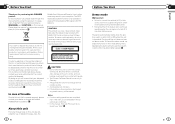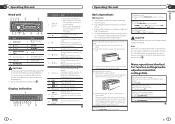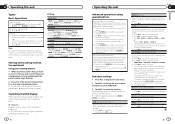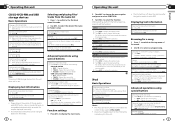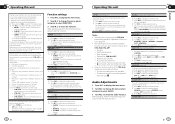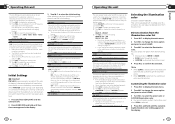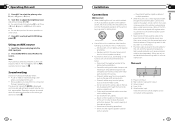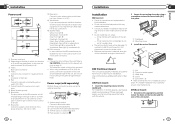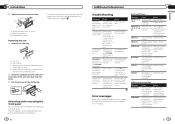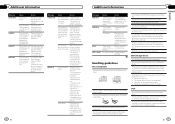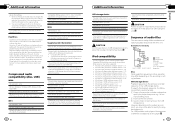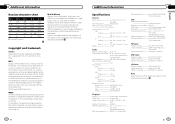Pioneer DEH-4300UB Support Question
Find answers below for this question about Pioneer DEH-4300UB.Need a Pioneer DEH-4300UB manual? We have 1 online manual for this item!
Question posted by ciguardia on March 1st, 2013
Aux Feature In A Deh-4700mp Dont Activate
I read the owner manual, and did the instructiones...
i bought a IPBUS cable, i plug in the aux socket and fix correctly, then i conect my ipod, and play it...
then i turn on my equipment and press function repeatedly... and, the aux function never appears... and i cant turno on the aux function... why???
Current Answers
Related Pioneer DEH-4300UB Manual Pages
Similar Questions
Cd Stuck In My Deh-4300ub Radio How Do I Get It Out
(Posted by sivassa 10 years ago)
Can You Connect Ipod To Pioneer Deh-p4800 Mosfet 50wx4 Manual Mp3
(Posted by ruthmbala12 10 years ago)
Need Owners Manual For Deh-p2900mp
(Posted by dtyrrell855 12 years ago)
Wiring Diagram For Deh-p2500 And Operators Manual
Looking for the wiring diagram for a Pioneer Cd Player, model DEH-P2500 and operators manual if poss...
Looking for the wiring diagram for a Pioneer Cd Player, model DEH-P2500 and operators manual if poss...
(Posted by veech6 12 years ago)