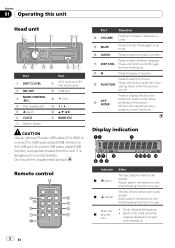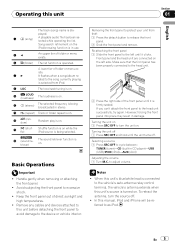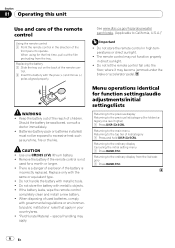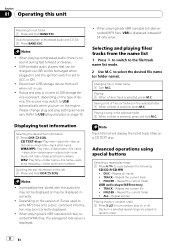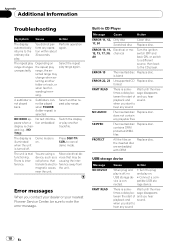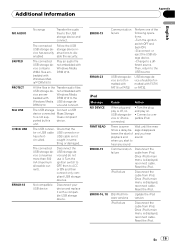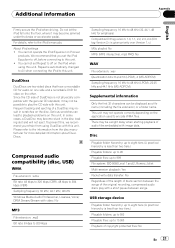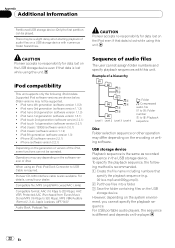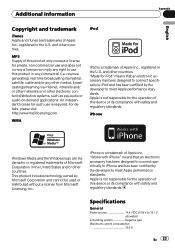Pioneer DEH-2200UB Support Question
Find answers below for this question about Pioneer DEH-2200UB.Need a Pioneer DEH-2200UB manual? We have 1 online manual for this item!
Question posted by burkechristian100 on August 11th, 2011
Clock
I just need to know how to set the time on it the instructions arent explaining how to do it.
Current Answers
Related Pioneer DEH-2200UB Manual Pages
Similar Questions
How To Set My Clock On My Pioneer Deh-2200ub Radio
(Posted by KrilleKrdelatan 9 years ago)
The Pioneer Deh-x6500bt Returns To The Set Up
My pioneer DEH-x6500bt returns to the set up screen after each time the car is turned off... How is ...
My pioneer DEH-x6500bt returns to the set up screen after each time the car is turned off... How is ...
(Posted by Fruitsnackfanatic 10 years ago)
How Do You Set The Clock On A Premier Deh-p920r? How Do You Change The Cd?
Just bought a new car that had this deviced installed and can't figure how to change the clock (whic...
Just bought a new car that had this deviced installed and can't figure how to change the clock (whic...
(Posted by ZAKMAN44 11 years ago)