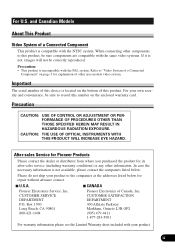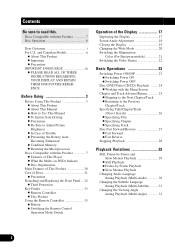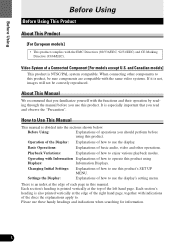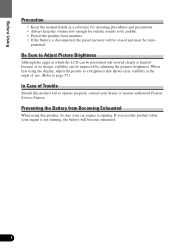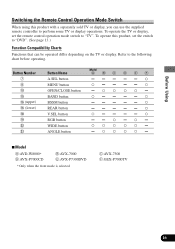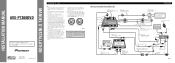Pioneer AVX-P7300DVD Support Question
Find answers below for this question about Pioneer AVX-P7300DVD.Need a Pioneer AVX-P7300DVD manual? We have 2 online manuals for this item!
Question posted by dleyba21 on May 10th, 2011
Harness
While takin my 7300 out of my old car the wires got caught and pulled out so now I don't know where they go and I don't want to burn out my indash. Do you know the order of the harness?
Current Answers
Related Pioneer AVX-P7300DVD Manual Pages
Similar Questions
Bluetooth Connects But No Audio
My phone (galaxy s5) connects to the stereo via bluetooth but there is no audio from the phone. Both...
My phone (galaxy s5) connects to the stereo via bluetooth but there is no audio from the phone. Both...
(Posted by Xcskibear 8 years ago)
I Just Got A Agh-270bt It Was Working With Bluetooth And It Just Stop Reading My
how to reset Bluetooth?
how to reset Bluetooth?
(Posted by omarvitela1 8 years ago)
Pioneer Mosfet 50wx4 Deh-4400bt Error
Hi. I've got a Pioneer Mosfet 50wx4 DEH-4400BT that suddenly doesn't want to open. I tried to put it...
Hi. I've got a Pioneer Mosfet 50wx4 DEH-4400BT that suddenly doesn't want to open. I tried to put it...
(Posted by mineacris 9 years ago)
How To Adjust Volume In Poineer Xdv-p650
Hi, I had recently fitted this in to my car.I got one remote with it. I cant find any button in rem...
Hi, I had recently fitted this in to my car.I got one remote with it. I cant find any button in rem...
(Posted by kilariprasanth 14 years ago)