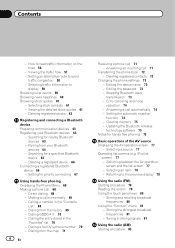Pioneer AVIC-Z120BT Support Question
Find answers below for this question about Pioneer AVIC-Z120BT.Need a Pioneer AVIC-Z120BT manual? We have 2 online manuals for this item!
Question posted by skurash on March 27th, 2012
I Can Not Delete The Existing Phone Numbers From The Bluetooth.
The person who posted this question about this Pioneer product did not include a detailed explanation. Please use the "Request More Information" button to the right if more details would help you to answer this question.
Current Answers
Related Pioneer AVIC-Z120BT Manual Pages
Similar Questions
My Navi Isn't Letting Me Click The Bluetooth On/off, They Are Grayed Out. Help
The navi doesn't let me click anything on the bluetooth section. only Firmware
The navi doesn't let me click anything on the bluetooth section. only Firmware
(Posted by Anonymous-164365 6 years ago)
Turning On Bluetooth
I clicked on Bluetooth settings & all options are greyed outHow do I turn Bluetooth?
I clicked on Bluetooth settings & all options are greyed outHow do I turn Bluetooth?
(Posted by GREENBLAZER3 6 years ago)
How To Delete Phone Numbers Bluetooth Pioneer Avic 930
(Posted by AlisaDo 9 years ago)
Bluetooth Instructions 48 The 120 Bt
How do u commect it to a new divice with old divices in it, like an old cell phone
How do u commect it to a new divice with old divices in it, like an old cell phone
(Posted by cenricy 10 years ago)