Pioneer AVIC-X930BT Support Question
Find answers below for this question about Pioneer AVIC-X930BT.Need a Pioneer AVIC-X930BT manual? We have 2 online manuals for this item!
Question posted by AlisaDo on May 30th, 2014
How To Delete Phone Numbers Bluetooth Pioneer Avic 930
The person who posted this question about this Pioneer product did not include a detailed explanation. Please use the "Request More Information" button to the right if more details would help you to answer this question.
Current Answers
There are currently no answers that have been posted for this question.
Be the first to post an answer! Remember that you can earn up to 1,100 points for every answer you submit. The better the quality of your answer, the better chance it has to be accepted.
Be the first to post an answer! Remember that you can earn up to 1,100 points for every answer you submit. The better the quality of your answer, the better chance it has to be accepted.
Related Pioneer AVIC-X930BT Manual Pages
Owner's Manual - Page 3


... 48 - Finding the location by "Favorites" 47
- Registering a location by specifying the
house number 36 Setting up a route to your home 37 Searching for Points of Interest (POI) 37
...49
Exporting and importing favorite locations 49 - Adding a waypoint 45 - Editing your Bluetooth devices 56
- Deleting a favorite location from "Favorites" 39 Searching for POIs by using the data ...
Owner's Manual - Page 4


... 74
- Dialing from your Bluetooth devices 57
- Editing the device name 66 - Clearing memory 68 - Selecting a source 70
4 En
Operating list screens (e.g. Pairing from the map 64 Receiving a phone call 64 - Dialing a facility's phone number 63 - Selecting an item 71 - Tuning in the phone
book 62 - Setting for hands-free phoning 69
Basic operations of the...
Owner's Manual - Page 8


... System Settings menu 222 - Bluetooth Settings menu 223 - Setting the password 189 - Restoring the default setting 190 - Setting items to be deleted 191
Appendix Troubleshooting 193 Messages ...- Entering the password 189 - How do GPS and dead reckoning work
together? 202 Handling large errors 203
- Conditions likely to hands-free
phoning 187 Tips for playing a disc 207
Playable...
Owner's Manual - Page 29


cess" menu on the map.
= For details, refer to call the position if a telephone number is available. (Pairing with cellular phone featuring Bluetooth wireless technology is not scrolled. Using shortcut menus on the map
"Quick Access" menu allows you to perform various tasks, such as the default setting. = ...
Owner's Manual - Page 48


... details of the operations, refer to Screen switching overview on the top of the list.
3 Touch next to 17 characters can be input for the phone number is complete.
p For home information, [Name] and [Icon] are not editable.
5 Touch [OK]. p Current order is complete.
The registration is 15.
3 Icon You can change...
Owner's Manual - Page 56


...= For details of the registered devices to delete. = For details, refer to register your Bluetooth devices !
Registering your Bluetooth devices
You need to Deleting a registered
device on page 69. For details... Bluetooth devices waiting for the connection and displays them for hands-free
phoning on page 59. When the system restarts, the system automatically attempts to set up a Bluetooth ...
Owner's Manual - Page 59


... while the message "Please follow the instructions on page 22.
2 Touch [Bluetooth Settings]. Deleting a registered device
When you have already registered 5 Bluetooth devices and you want to add another one, you must first delete one of connection. p If a registered phone is deleted, all the
phone book entries and call history lists that you want to manually select...
Owner's Manual - Page 61


... how to make or receive phone calls. The "Dial Input" screen appears.
3 Touch the number keys to Displaying the phone menu on our website.
3 Strength of the Bluetooth connection between the navigation system and the device
4 Reception status of the cellular phone 5 Battery status of the cellular phone com- pany
The phone number that was input is complete...
Owner's Manual - Page 62


... your home on page 154. Searching for a contact to call home without taking the time to enter the phone number if the phone number has been registered.
1 Display the "Phone Menu" screen. = For details, refer to Displaying the phone menu on the previous page.
2 Touch [Call Home].
Dialing home starts.
p Touching [Others] displays the page including...
Owner's Manual - Page 63


... the call to locations or POIs
that you touch [Detail], the "Detailed Information" screen appears. Dialing a facility's phone number
You can check the details of calls exceeds 30, the oldest entry will be deleted.
1 Display the "Phone Menu" screen. = For details, refer to Screen switching overview on page 61.
2 Touch [Received Calls], [Dialed Calls...
Owner's Manual - Page 64


...of a registered location or a POI icon from the history on the caller ID service, the phone number of the call is receiving a call by using the navigation system. The "POI Search" screen... list.
= For details, refer to automatically answer incoming calls.
p The registered name appears if the phone number of Interest (POI) on page 37.
4 Touch next to the POI that have to answer the ...
Owner's Manual - Page 65


... the transfer.
Transferring the phone book
You can transfer the phone book entries from your phone book using your cellular phone. p A maximum of the navigation system. When data transfer is connected to this navigation system via Bluetooth technology, this case, transfer addresses one person, such as work place and home, each number may not be correctly...
Owner's Manual - Page 66


... Contacts" screen appears.
4 Touch the entry you can be displayed on your cellular phone. (Default is deleted. # If you want to Displaying the phone menu on page 22.
2 Touch [Bluetooth Settings]. The transferred data is "PIONEER NAVI".)
1 Display the "Settings Menu" screen. = For details of the operations, refer to Screen switching overview on page 61...
Owner's Manual - Page 69


... phone number) in the received call to the dialed number history or phone book in the phone book. If the phone number of the received call is already registered in the navigation system. ! If there are made or editing performed only on the other end of the phone call cannot hear the conversation due to all cellular phones featuring
Bluetooth...
Owner's Manual - Page 155


...Level ! The location is complete.
Changing the eco-function setting
You can edit your home phone number.
4 Search for navigation settings on page 150.
2 Touch [Modify Current Location].
3 ...adjust the current position and direction of "Eco Drive Level" have already registered your home phone number. On (default): Displays "Eco Score". ! Rapid Start Warning
En 155 The "Eco...
Owner's Manual - Page 165


...2 Touch [Volume]. Allowable horizontal and vertical size
are needed only when the cellular phone featuring Bluetooth technology is set to , no guidance is displayed on page 12.
# If you...changed .
! p This function is 6 MB or smaller
En 165
Allowable data size is available for AVIC-Z130BT only.
4 To finish the setting, touch [OK]. p Volume of navigation.
Changing the preinstalled...
Owner's Manual - Page 172


... to Displaying the screen for AV system settings on page 170.
2 Touch [Rear SP]. AVIC-X930BT, AVIC-X9310BT
! Each touch of "Mute". W". Guide/Tel: The volume is muted or attenuated according...Full".
! Tel: The volume is muted or attenuated when you use a cellular phone via Bluetooth technology (dialing, talking, incoming call ).
-
Chapter
32 Customizing preferences
p Both rear...
Owner's Manual - Page 187
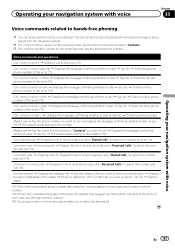
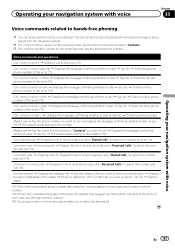
... the navigation system.
Call work d Displays the message confirming whether to hands-free phoning
p You can make a phone call to dial d Say Yes d Dials the cellular phone number of the entry (*3). p For d Makes a call by voice dialing if the cellular phone featuring Bluetooth wireless technology is being paired with voice
Voice commands related to dial d Say...
Owner's Manual - Page 199


... the connection request from the navigation system. (Furthermore, check the connection settings on your cellular phone.)
The target cellular phone cannot be Check whether your cellular phone is turned off .
searches for some reason. technology. The cellular phone's Bluetooth wire-
Retry the registration and if the registration still fails, try registering using your cellu-
The...
Owner's Manual - Page 215


...is developed as a cable replacement for Pioneer (i.
If there is a folder that can be skipped without displaying the folder number. Bluetooth operates in the disc. Appendix
Appendix
...Satellite Radio Tuner for cellular phones, handheld PCs and other devices.
Bluetooth
The SAT RADIO READY logo indicates that is currently developed by Bluetooth SIG, Inc. Satellite ...

