Pioneer AVIC-X940BT Support Question
Find answers below for this question about Pioneer AVIC-X940BT.Need a Pioneer AVIC-X940BT manual? We have 2 online manuals for this item!
Question posted by bomot on July 19th, 2014
How To Work Android On New Pioneer X940bt
The person who posted this question about this Pioneer product did not include a detailed explanation. Please use the "Request More Information" button to the right if more details would help you to answer this question.
Current Answers
There are currently no answers that have been posted for this question.
Be the first to post an answer! Remember that you can earn up to 1,100 points for every answer you submit. The better the quality of your answer, the better chance it has to be accepted.
Be the first to post an answer! Remember that you can earn up to 1,100 points for every answer you submit. The better the quality of your answer, the better chance it has to be accepted.
Related Pioneer AVIC-X940BT Manual Pages
Owner's Manual - Page 1


... be required. Be sure to your vehicle's parking brake and depending on your Authorized Pioneer Electronics retailer or call us at (800) 421-1404.
Important Information for the User first! Operation Manual
MULTIMEDIA NAVIGATION RECEIVER
AVIC-Z140BH AVIC-X940BT
Notice to all users: This software requires that the navigation system is properly connected to...
Owner's Manual - Page 2


...
-
Inserting an SD memory card (for AVIC-Z140BH) 18 - After you have finished reading the instructions, keep this document in this Pioneer product. Ejecting a disc (for AVICX940BT) 20...- Important
The screens shown in this manual 10 - Ejecting an SD memory card (for AVIC-X940BT) 18 -
Inserting a disc (for AVICX940BT) 20
Plugging and unplugging a USB storage device...
Owner's Manual - Page 9


... impossible 209
- How do GPS and dead reckoning work
together? 208 Handling large errors 209
- When positioning by dead reckoning 208 - Ambient conditions...RADIO READY Logo 221 HD Radio™ Technology 221 SD and SDHC logo 222 WMA/WMV 222 DivX 222 AAC 222 Android™ 222
BlackBerry® 223 Detailed information regarding connected
iPod devices 223 - Pandora® internet 224 - Liquid ...
Owner's Manual - Page 10


... as the "external storage device (USB, SD)". Buttons on the screen are available on your new equipment. !
If it indicates the USB memory only, it is attached to the body of ...system with these conventions will find the meanings of the operations, refer to read Important Information for AVIC-Z140BH. Menu items, screen titles, and functional components are the ones for the User (a ...
Owner's Manual - Page 11


...iPod classic 80GB: Ver. 1.1.2 ! iPod nano (4th generation): Ver. 1.0.4 ! p Operation methods may not work correctly. !
Notice regarding MP3 file usage
Supply of this navigation system. iPod touch (4th generation): iOS 5.0 ...(3rd generation): Ver. 1.1.3 ! p When you use this navigation system with
a Pioneer USB interface cable for iPod (CDIU51V) (sold separately), you can control an iPod ...
Owner's Manual - Page 15


a Multi-control (Volume knob/ /MUTE) ! Rotate to adjust the AV (Audio and Video) source volume.
3 HOME button ! Basic operation
AVIC-X940BT
6
8
Chapter
02
9
Basic operation
3 a
7 4
5 b
c
1 button ! To cancel the muting, press and hold to display the "Top Menu" screen. ! Press and hold it again.
2 VOL (+/-) button ...
Owner's Manual - Page 16
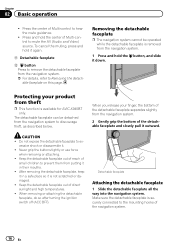
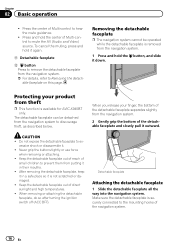
... hold the center of the detachable faceplate and slowly pull it again. The detachable faceplate can be operated while the detachable faceplate is available for AVIC-X940BT only.
cessive shock or disassemble it down.
Press the center of direct sunlight and high temperatures. !
When you release your product from theft
p This function...
Owner's Manual - Page 18


... device for AVIC-X940BT)
CAUTION Do not insert anything other than SD memory cards.
18 En
Ejecting a disc (for AVIC-Z140BH)
...1 Press the h button.
Chapter
02 Basic operation
3 Insert a disc into the disc-loading slot.
% Insert a disc into the disc-loading slot.
The touch panel keys for damages, costs or expenses arising from data loss or corruption. ! Pioneer...
Owner's Manual - Page 21


... not achieve optimum performance with all USB mass storage devices and assumes no responsibility for AVIC-X940BT. Plugging and unplugging a USB storage device
CAUTION ! To prevent data loss and damage to remove the SD memory card appears.
Pioneer cannot guarantee compatibility with some USB storage devices. The navigation system restarts. Basic operation
3 Press...
Owner's Manual - Page 55


....
2 Touch [Traffic].
with yellow line:
Stop-and-go traffic
!
dents, road works and others. Checking traffic information on the route
All traffic information on the current route ...current information is displayed on the upper right of
the screen.
# If you touch [Refresh] while new traffic infor-
p A line is displayed only when the map scale
is removed. etc.:
Accidents, ...
Owner's Manual - Page 74


...Aha
Radio) ! SIRIUS Tuner ! External unit 2 (EXT2) p (*1) A source available only on AVIC-X940BT.
p The AV operation screen can also be played back or used by touching [AV Source & Contents... refer to switch between the AV operation screen and the list screen
The following sources with your Pioneer navigation system. ! The operation screen of the AV source. DVD-Video ! AV input 2 ...
Owner's Manual - Page 133


... refer to Using Pandora® internet radio on this page.
= For details, refer to , creating new stations, deleting stations, emailing current stations, buying songs from iTunes, viewing additional text information, logging in ...Pandora station name the tuner is
not available when accessing the service through the Pioneer navigation system, including, but not limited to Using Aha Radio on your ...
Owner's Manual - Page 135


...may not be available when accessing the service through the Pioneer navigation system, including, but not limited to, creating new Aha stations, deleting Aha stations, recording 'shouts' by...or creating a Twitter account. ! Because the application for the smartphone is not provided by Pioneer, the required version of the navigation system. Detailed information Shows the information on page 182....
Owner's Manual - Page 195


...the current password.
6 Touch [OK].
7 Touch [Yes]. Forgotten password
Contact the nearest authorized Pioneer Service Station. Other functions
Chapter
33
Other functions
Setting the anti-theft function
You can set , enter... the current password and then enter the new one. If the back-up .
If you want to 16 characters can be operated using...
Owner's Manual - Page 208


....
How do GPS and dead reckoning work together? For ...this navigation system with connecting the speed pulse, the system will become more accurate than no connection of the built-in sensor is poor, only two dimensions, latitude and longitude, can be picked up slopes. For maximum accuracy, your navigation system continually compares GPS data with your authorized Pioneer...
Owner's Manual - Page 234


.... × 6-1/2 in.) Nose 170 mm × 96 mm × 12 mm (6-3/4 in. × 3-3/4 in. × 1/2 in.)
Weight: AVIC-Z140BH 2.14 kg (4.7 lbs) AVIC-X940BT 1.87 kg (4.1 lbs)
NAND flash memory 4 GB
Navigation
GPS receiver: System L1, C/Acode GPS SPS (Standard Positioning Service) Reception system .......... 32-channel multi-channel reception system Reception frequency .... 1 575.42 MHz...
Installation Manual - Page 2


... faceplate 23 Installing the GPS antenna 24
- AVIC-Z140BH 6 - When using...new navigation system and this manual 3
Important safeguards 3
Connecting the system Precautions before installation 20 To avoid electromagnetic interference 20 Before installing 20
- Notice for the blue/white lead 5 Parts supplied 6
- For AVIC-Z140BH users 21 Installing the navigation system 21
- AVIC-X940BT...
Installation Manual - Page 3


...may expose you to the risk of your vehicle. Precautions
Section
01
English
Your new navigation
system and this manual fully and carefully before making the necessary adjustments.
!... by warranty.
! Important safeguards
WARNING Pioneer does not recommend that you are intended solely to the navigation system that only authorized Pioneer service personnel, who have special training and...
Installation Manual - Page 6


Section
02 Connecting the system
Parts supplied
AVIC-Z140BH
AVIC-X940BT
The navigation unit
Power cord
The navigation unit
Power cord
Traffic tuner
GPS antenna
GPS antenna
USB and mini-jack connector
USB and mini-jack connector
RCA connector
RCA connector
Microphone
Microphone
6 En
Installation Manual - Page 9


...(13 ft. 1 in.)
Microphone
3.55 m (11 ft. 8 in.)
GPS antenna
IP-BUS cable (supplied with SIRIUS Satellite Radio tuner)
(*5) The AVIC-Z140BH is no need to install a HD Radio™ tuner.
(*5)
IP-...with HD Radio™ tuner)
Blue
SIRIUS Satellite Radio tuner (e.g. However, if you use the AVIC-X940BT, you will need to connect the vehicle's antenna to the antenna jack of an additional tuner ...
Similar Questions
How To Clear Old Home Address & In Put New One In Pioneer Avic-f900bt Unit
(Posted by hulbertcscott 10 years ago)
How To Use My Android Phone On The Pioneer Avic X930bt
(Posted by kriledd 10 years ago)

