Pioneer AVIC-X940BT Support Question
Find answers below for this question about Pioneer AVIC-X940BT.Need a Pioneer AVIC-X940BT manual? We have 2 online manuals for this item!
Question posted by llabrvargaf on January 23rd, 2014
Pioneer X940bt Music Turns Down When Answering Phone
The person who posted this question about this Pioneer product did not include a detailed explanation. Please use the "Request More Information" button to the right if more details would help you to answer this question.
Current Answers
There are currently no answers that have been posted for this question.
Be the first to post an answer! Remember that you can earn up to 1,100 points for every answer you submit. The better the quality of your answer, the better chance it has to be accepted.
Be the first to post an answer! Remember that you can earn up to 1,100 points for every answer you submit. The better the quality of your answer, the better chance it has to be accepted.
Related Pioneer AVIC-X940BT Manual Pages
Owner's Manual - Page 1


Important Information for the User first! Operation Manual
MULTIMEDIA NAVIGATION RECEIVER
AVIC-Z140BH AVIC-X940BT
Notice to all users: This software requires that you must understand before using this navigation system.... system is properly connected to your vehicle's parking brake and depending on your Authorized Pioneer Electronics retailer or call us at (800) 421-1404.
English
Owner's Manual - Page 2


... - Ejecting an SD memory card (for AVIC-X940BT) 18 - Disconnecting your model properly. Terms used in this Pioneer product. Inserting a disc (for AVIC-X940BT) 18 Inserting and ejecting an SD memory ... LCD panel angle 17 Inserting and ejecting a disc 17
- Ejecting a disc (for AVIC-Z140BH) 17 - Inserting an SD memory card (for AVICX940BT) 20
- Connecting your ...
Owner's Manual - Page 4
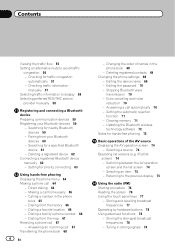
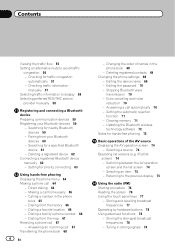
... for nearby Bluetooth devices 59
- Selecting an item 75 - Storing the strongest broadcast frequencies 78
- Searching for hands-free phoning 72
Basic operations of names in the phone
book 65 - Dialing a favorite location 66 - Answering an incoming call 64
- Editing the password 70 - Direct dialing 64 - Making a call automatically 70 - Deleting registered contacts...
Owner's Manual - Page 8
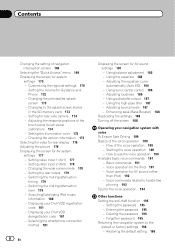
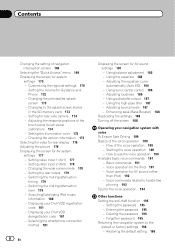
... DivX VOD deregistration code 181 - Enhancing bass (Bass Booster) 188
Replicating the settings 188 Turning off the screen 188
Operating your navigation system with voice To Ensure Safe Driving 189 Basics ... pass filter 187 - Voice operation for Guidance and
Phone 172 - Acquiring/Cataloging iPod music information 180 - Starting the voice operation 189 - Forgotten password 195 Returning the...
Owner's Manual - Page 15


Basic operation
AVIC-X940BT
6
8
Chapter
02
9
Basic operation
3 a
7 4
5 b
c
1 button ! Press and hold the button to switch the AV source to Inserting and ejecting an SD memory card on page ... the muting, press and hold to adjust the AV (Audio and Video) source volume.
3 HOME button ! Press and hold it again.
2 VOL (+/-) button Press to turn off the screen display.
4 MODE button !
Owner's Manual - Page 16
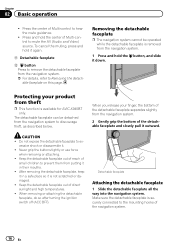
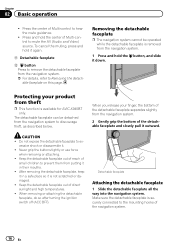
... detachable faceplate
1 Slide the detachable faceplate all the way into the navigation system. Chapter
02 Basic operation
!
cessive shock or disassemble it is available for AVIC-X940BT only.
The detachable faceplate can be operated while the detachable faceplate is removed from theft
p This function is not scratched or damaged. !
When removing or...
Owner's Manual - Page 18


... the disc-loading slot.
If data loss or corruption occurs on the storage device for AVIC-X940BT)
CAUTION Do not insert anything other than SD memory cards.
18 En
The LCD panel.... The touch panel keys for AVIC-Z140BH)
1 Press the h button. Inserting a disc (for any reason, it is loaded, and the LCD panel closes. Pioneer accepts no liability for AVIC-X940BT)
1 Press the h button...
Owner's Manual - Page 21


...SD memory card gently until it from this product.
Pioneer cannot guarantee compatibility with some USB storage devices. ...all USB mass storage devices and assumes no responsibility for AVIC-X940BT. The navigation system restarts.
When the data related ... customized POI data, is stored on media players, smart phones, or other devices while using this navigation system while data...
Owner's Manual - Page 22


USB and mini-jack connector
USB interface cable for connection. Pioneer cannot guarantee compatibility with
this navigation system, refer to the information on media players, smart phones, or other devices while using this navigation system while data is being accessed.
p Connection via a USB hub is connected.
2 Connect your iPod. Chapter
02 Basic ...
Owner's Manual - Page 31


... road) Map display is possible, but it cannot be used to plot a navigable route.
Pioneer Navigation will only display a navigable route on these items is not contained in the built-in...in the map database
Roads included in the route guidance Turn by -turn directions will display full route guidance, including turn-by -turn instructions Routable roads (the route displayed and highlighted in...
Owner's Manual - Page 54


... loca-
Chapter
10 Using traffic information
p Please note that use of the traffic information function on AVIC-X940BT will require that a separately sold Traffic tuner (NDTMC10) be displayed in a list or on ... the traffic information up to be dis-
The list with these events cannot be turned off. tion on a map. (Traffic information without
positional information cannot be checked
...
Owner's Manual - Page 70


...] changes the settings as follows:
! Off: Turns off the steering wheel.
1 Display the "Settings Menu" screen. = For details of the operations, refer to Screen switching overview on Bluetooth function.
! Each touch of [Echo Cancel] changes the settings as follows:
Answering a call while driving without taking your cellular phone. (Default is changed .
! If you...
Owner's Manual - Page 71


... ten seconds. p If both "Refuse All Calls" and "Auto Answer Preference" are automatically rejected. Dialed Calls List: Clears the dialed call history list.
! Using hands-free phoning
Chapter
12
Using hands-free phoning
4 Touch the desired option. The "Bluetooth Settings" screen appears.
3 Touch [Clear Memory]. The "Bluetooth Settings" screen appears.
3 Touch [Refuse All...
Owner's Manual - Page 180


... is complete.
180 En Acquiring/Cataloging iPod music information
p This function is turned off . Unless "VR Catalog Mode" is available for music
- necessary. p After you start the ...received from "AV Source & Contents" mode) such as "Destination Menu", "Settings Menu", "Phone Menu" or the map screen. p This function is available when "Change
Control Mode" is... play for AVIC-Z140BH only.
Owner's Manual - Page 190


... the iPod for
voice operation, transfer the data to this system first. = For details, refer to Acquiring/Cataloging
iPod music information on the phone book A method for playing the album title named "Pioneer" is indicated, the navigation system can cancel the voice operation feature at any time by saying "Cancel". After you to...
Owner's Manual - Page 199


... the engine again, and turn on. Obstacles are listed below, along with the same rating.
The position of the GPS antenna if necessary, or
continue...Pioneer service facility. En 199
Check the GPS signal reception and the
position of satellites relative to greater positioning errors.)
If a vehicle phone or cellular phone is blown.
If a solution to this section.
Check the GPS...
Owner's Manual - Page 200
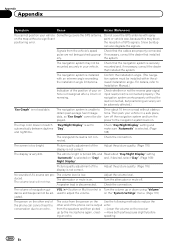
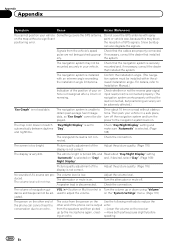
...(Page 172)
justed.
Adjust the picture quality. (Page 176)
No sounds of the phone call is on .
The volume level will be adversely affected.)
"Eco Graph" is not ..."Day". (Page 168) Night Display". duced. A speaker lead is misaligned after a U-turn or reversing. The volume of GPS signals.
the reception of navigation gui-
pulse are pro-
Drive about "Day/Night Display...
Owner's Manual - Page 208


... recover the accuracy to normal condition. = For details, refer to Clearing status on your authorized Pioneer dealer or an installation professional. In such a case, the current location of your position. So you use this reason, whenever GPS signals are available, they are somewhat greater. However, if only the data from any open...
Owner's Manual - Page 221


...Satellite Radio Tuner for cellular phones, handheld PCs and other ...a special
HD Radio™ Technology
! AVIC-Z140BH HD Radio Technology manufactured under license....Pioneer service station regarding the satellite radio tuner that does not contain any
playable file, the folder itself will be connected to is on SiriusXM, getting over 130 channels, including the most commercial-free music...
Owner's Manual - Page 231


...has an aspect ratio of embedding track-related information in turn divided into chapters which include compressed audio files) and general music CDs. Using the same encoding method (such as the... to reproduce the sound. DivX DivX is available to play all versions of Rovi Corporation. GPS Global Positioning System. The contents can create your personal content and easy-to-use tools from...
Similar Questions
Can You Pair More Than One Cell Phone With Pioneer Avic X940bt
(Posted by joswjn4 9 years ago)
Avic 940bt Radio Does Not Cut Off When Answering Phone Calls
(Posted by drasu 9 years ago)
Can You Have Multiple Phones Paired To Avic X930bt
(Posted by ephjerr 10 years ago)

