Pioneer AVIC-X940BT Support Question
Find answers below for this question about Pioneer AVIC-X940BT.Need a Pioneer AVIC-X940BT manual? We have 2 online manuals for this item!
Question posted by zaKenz on October 20th, 2013
Where Should The Antenna For A Pioneer Avic-x940bt Navigation System Be
installed?
Current Answers
There are currently no answers that have been posted for this question.
Be the first to post an answer! Remember that you can earn up to 1,100 points for every answer you submit. The better the quality of your answer, the better chance it has to be accepted.
Be the first to post an answer! Remember that you can earn up to 1,100 points for every answer you submit. The better the quality of your answer, the better chance it has to be accepted.
Related Pioneer AVIC-X940BT Manual Pages
Owner's Manual - Page 1


Operation Manual
MULTIMEDIA NAVIGATION RECEIVER
AVIC-Z140BH AVIC-X940BT
Notice to all users: This software requires that you must understand before using this navigation system. For more information, please contact your vehicle, additional installation may be required. English Be sure to your vehicle's parking brake and depending on your Authorized Pioneer Electronics retailer or call us ...
Owner's Manual - Page 2


... disc (for AVICZ140BH) 19
-
Ejecting an SD memory card (for AVIC-X940BT) 18 - Plugging in this manual 10 Notice regarding video viewing 11 ...12 Notes on -screen keyboard 28
How to use this Pioneer product. Connecting your iPod 22
Startup and termination 23 On... these instructions so you will know how to use the navigation menu screens Screen switching overview 26 What you
want to read...
Owner's Manual - Page 15


..., refer to switch between the Classic Menu and the Shortcut Menu while the "Top Menu" is displayed.
! Press to display the map screen while the navigation function screen is displayed. = For details, refer to Chapter 32. ! Basic operation
AVIC-X940BT
6
8
Chapter
02
9
Basic operation
3 a
7 4
5 b
c
1 button !
Owner's Manual - Page 16
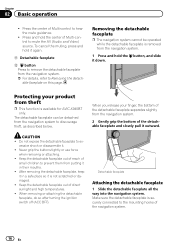
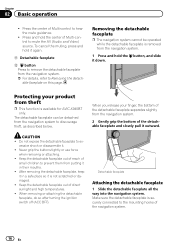
... faceplate
1 Slide the detachable faceplate all the way into the navigation system. Removing the detachable faceplate
p The navigation system cannot be detached from theft
p This function is not... Video) source.
After removing the detachable faceplate, keep it is available for AVIC-X940BT only. The detachable faceplate can be operated while the detachable faceplate is securely ...
Owner's Manual - Page 18


...disc (for AVIC-X940BT)
1 Press the h button. Ejecting an SD memory card during data
transfer can damage the SD memory card. The LCD panel opens, and the disc is ejected. The touch panel keys for AVIC-Z140BH)
1 ...slot.
Be sure to recover the data. Inserting and ejecting an SD memory card
CAUTION ! Pioneer accepts no liability for any reason, it is loaded, and the LCD panel closes.
If ...
Owner's Manual - Page 20


...]. Ejecting an SD memory card (for AVIC-Z140BH. The navigation system restarts, and then the LCD panel opens.
3 Eject the SD memory card.
4 Press the h button. A message prompting you use this information to recognize the model that you to map data is stored p This description is for AVIC-X940BT)
1 Press the h button.
If data...
Owner's Manual - Page 21


...p This navigation system may not achieve optimum performance with all USB mass storage devices and assumes no responsibility for AVIC-X940BT.
If ...navigation system while data is not possible. Basic operation
Chapter
02
The navigation system restarts, and a message prompting you to the sto- The navigation system restarts.
p Connection via a USB hub is being transferred. !
Pioneer...
Owner's Manual - Page 54


...Channel Broadcasting, Inc. © Clear Channel Broadcasting, Inc. mation to be shorter than 100 miles.) p The navigation system provides the following types of traffic information: stop and go, stopped traffic, closed/blocked roads. The "Traffic... note that use of the traffic information function on AVIC-X940BT will require that a separately sold Traffic tuner (NDTMC10) be sorted.
Owner's Manual - Page 74


... of this manual. External unit 2 (EXT2) p (*1) A source available only on AVIC-X940BT. Selecting a source
Source icons
1 Touch, then drag any source icons up or down to switch between the AV operation screen and the list screen
The following sources with your Pioneer navigation system. ! p The currently selected source icon is displayed. p (*2) Sources available on...
Owner's Manual - Page 76


... For details, refer to Using the touch panel keys on the left edge of the screen to the radio by using the navigation system. Starting procedure
1 Display the AV operation screen. = For details of the operations, refer to Displaying the AV operation ...
76 En
Shows that the frequency selected is available for radio (FM).
This section describes operations for AVIC-X940BT only.
Owner's Manual - Page 80
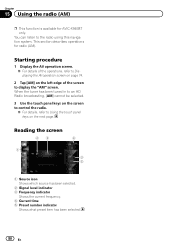
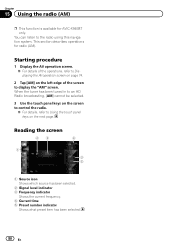
...current frequency. 4 Current time 5 Preset number indicator
Shows what preset item has been selected.
80 En This section describes operations for AVIC-X940BT only. Starting procedure
1 Display the AV operation screen. = For details of the operations, refer to Displaying the AV operation screen ..., refer to display the "AM" screen. You can listen to the radio using this navigation system.
Owner's Manual - Page 85


...
The number of AV sources. The icon is displayed on all operation screens of song information items stored in the navigation system is displayed. When the station logo cannot be ac- p The AVIC-X940BT shows the preset number indicator only. d Multicasting indicator Shows the number of the current song if it .
En 85...
Owner's Manual - Page 179


... phone via Bluetooth technology (dialing, talking, incoming call ). ! When the navigation outputs the guidance voice. - AVIC-X940BT ! This setting is set only when the source is connected to the following conditions. - Customizing preferences
Chapter
31
Customizing preferences
Setting the rear output
The navigation system's rear output can be set for a rear full-range speaker...
Owner's Manual - Page 234


... dB
234 En once per second
GPS antenna: Antenna Micro strip flat antenna/ right-handed helical polarization Antenna cable 3.55 m (11 ft. 7 in.) Dimensions (W × H × D 33 mm × 14.7 mm × 36 mm (1-1/4 in. × 4/7 in. × 1-3/8 in .)
Weight: AVIC-Z140BH 2.14 kg (4.7 lbs) AVIC-X940BT 1.87 kg (4.1 lbs)
NAND flash memory 4 GB
Navigation
GPS receiver: System L1, C/Acode...
Installation Manual - Page 2


...AV1) 17 - When using the screw holes on the steering column 27 - Fastening the detachable faceplate 23 Installing the GPS antenna 24
- Parts supplied 26 - For AVIC-Z140BH users 21 Installing the navigation system 21
- Installation notes 21 - Adjusting the microphone angle 27 AVIC-X940BT 6 Connecting the system 8 Connecting the power cord (1) 10 Connecting the power cord (2) 12 When...
Installation Manual - Page 6


Section
02 Connecting the system
Parts supplied
AVIC-Z140BH
AVIC-X940BT
The navigation unit
Power cord
The navigation unit
Power cord
Traffic tuner
GPS antenna
GPS antenna
USB and mini-jack connector
USB and mini-jack connector
RCA connector
RCA connector
Microphone
Microphone
6 En
Installation Manual - Page 8
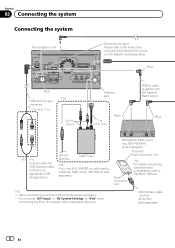
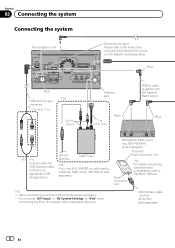
...navigation unit
Wired remote input Please refer to install the Traffic tuner (ND-TMC10) sold separately.
When connecting your iPod, both connections are necessary.
- Blue
Blue
(*3) USB and mini-jack connector
2 m (6 ft. 7 in.)
30 cm (12 in.)
Antenna..., refer to Operation Manual.
(*2) - Vehicle antenna
Traffic tuner
(*3) If you use AVIC-X940BT, you will need to the instruction manual for...
Installation Manual - Page 9


...; tuner, which makes installation of applicable laws, this product's video source should not be used . GEX-P20HD) antenna (sold separately)
Black
Vehicle HD Radio™ tuner (e.g. However, if you use the AVIC-X940BT, you will need to connect the vehicle's antenna to the driver. · In some countries, the viewing of the navigation unit. WARNING ·...
Installation Manual - Page 24


This would reduce the sensitivity of the GPS antenna.
! Do not paint the GPS antenna, as possible. Do not cut the GPS antenna lead to shorten it longer. When installing the GPS antenna inside the vehicle, be poor.
! Section
03 Installation
Installing the GPS antenna
CAUTION Do not cut the accessory metal sheet. Altering the antenna cable could result in a short circuit or ...
Installation Manual - Page 25


... sheet
Peel off the protective sheet on the rear. Make sure the surface is free of the vehicle. Notes
! On such models, install the GPS antenna on the outside of moisture, dust, grime, oil, etc., before affixing the metal sheet. Affix the metal sheet on the surface as level as doing ...
Similar Questions
I Have Had My Pioneer Avic-x940bt For Three Years Everything Has Been Great. I G
I have had my pioneer avic-x940bt for three years no problems. I get in my car today and there is no...
I have had my pioneer avic-x940bt for three years no problems. I get in my car today and there is no...
(Posted by Eiblsdaman 7 years ago)

