Pioneer AVIC-X930BT Support Question
Find answers below for this question about Pioneer AVIC-X930BT.Need a Pioneer AVIC-X930BT manual? We have 2 online manuals for this item!
Question posted by yasilbah on May 22nd, 2014
How Do I Receive Traffic Updates On My Pioneer X930bt
The person who posted this question about this Pioneer product did not include a detailed explanation. Please use the "Request More Information" button to the right if more details would help you to answer this question.
Current Answers
There are currently no answers that have been posted for this question.
Be the first to post an answer! Remember that you can earn up to 1,100 points for every answer you submit. The better the quality of your answer, the better chance it has to be accepted.
Be the first to post an answer! Remember that you can earn up to 1,100 points for every answer you submit. The better the quality of your answer, the better chance it has to be accepted.
Related Pioneer AVIC-X930BT Manual Pages
Owner's Manual - Page 1


Important Information for the User first! English Operation Manual
MULTIMEDIA AV NAVIGATION RECEIVER
AVIC-Z130BT AVIC-X930BT AVIC-X9310BT
Notice to your vehicle's parking brake and depending on your Authorized Pioneer Electronics retailer or call us at (800) 421-1404. For more information, please contact your vehicle, additional installation may be required.
Be sure to read ...
Owner's Manual - Page 2


...AVIC-X930BT and
AVIC-X9310BT) 16 Inserting and ejecting an SD memory
card 16 - Inserting a disc (for AVIC- Inserting an SD memory card (for AVIC-X930BT and
AVIC-X9310BT) 16 -
Inserting an SD memory card (for AVICX930BT and AVIC...road stored in this Pioneer product. Viewing information about a specified
location 28 -
Ejecting an SD memory card (for AVICX930BT and AVIC-X9310BT) 18
- ...
Owner's Manual - Page 16


... memory cards. Ejecting an SD memory card during data
transfer can damage the SD memory card. Pioneer accepts no liability for ejecting the media appear. p Compatibility with all SD memory cards is ejected...data. Doing so may damage the card.
16 En
Inserting an SD memory card (for AVIC-X930BT and AVIC-X9310BT)
1 Press the h button. p This unit may not achieve optimum performance with...
Owner's Manual - Page 51


...
p Please note that use of the selected incident are traveling along a route and there is updated periodically.
The details of the traffic information function on your current position.
Such traffic information is traffic information on AVIC-X930BT or AVICX9310BT will detect it and ask you if you to view the detailed information of the operations, refer...
Owner's Manual - Page 52
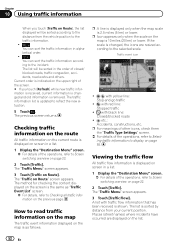
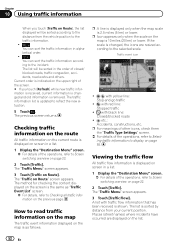
... 10 miles (20 km) or lower. mation is received, current information is removed. The traffic
information list is 2.5 miles (5 km) or lower.
tuation.
5 Touch . The previous screen returns.
The "Traffic on Route].
p A line is displayed only when the map scale is updated to Checking all traffic information on Route], the list
displayed will be sorted...
Owner's Manual - Page 53


... your route. If the navigation system detects any traffic congestion on a map. (Traffic information without a line will be sorted in this area is updated to 72 km/ h)
! Using traffic information
Traffic flow icon and line
! played. p Touching an incident you want to view in alpha-
mation is received, current information is as follows.
!
Red: average speed...
Owner's Manual - Page 70


...The AV operation screen can also be played back or used by touching [AV Source & Contents] on AVIC-X930BT or
AVIC-X9310BT.
ROM (in MP3, AAC, WMA) ! External unit 2 (EXT2) p (*1) A source ...to switch between the AV operation screen and the list screen
The following sources with your Pioneer navigation system. ! Pandora !
p (*2) Sources available on the "Top Menu".
iPod...
Owner's Manual - Page 83


...Up to "Preset 6"), you can easily store up or down.
En 83
Program type AVIC-X930BT, AVIC-X9310BT The contents and order of the three FM bands, as well as six AM stations, can be displayed.... informa- HD Radio™ reception
Chapter
16
HD Radio™ reception
Touch this key when receiving the song information of the song on air, and you can store the song information on the...
Owner's Manual - Page 172


...
You can select the muting/attenuation level of [Mute Level] changes the settings as follows: AVIC-Z130BT
! p Even if this setting only applies to the rear speaker leads.)
p "Rear...has been received from the MUTE lead connected to the following conditions. - Switching the muting/ attenuation level
You can mute the AV source volume or attenuate the output signal. AVIC-X930BT, AVIC-X9310BT
...
Owner's Manual - Page 173


... This function is not completed. Setting the shuffle play for AVIC-Z130BT only.
Change the setting according to normal when the corresponding...The volume becomes 0.
p Even when a mute signal has been received from "AV Source & Contents" mode) such as the AV... of iPod content is available for music - If you update the content/data on your iPod. necessary.
Displaying the top...
Owner's Manual - Page 189


...to display the "Top Menu" screen.
2 Touch [Settings].
p When the AVIC-X930BT or AVIC-X9310BT is being installed and a password has not been set up . Password ... Touch [Clear password]. Area1
Area2
Area3
4 Touch [Set Password]. Forgotten password
Contact the nearest authorized Pioneer Service Station.
Entering the password
On the password input screen, you want to set a password for ...
Owner's Manual - Page 202


...be displayed correctly while in traffic congestion or in wheel diameter. The accuracy of the ... accuracy. For maximum accuracy, your navigation system continually compares GPS data with the data of difference in a parking lot.... are somewhat greater. So you use chains on your authorized Pioneer dealer or an installation professional. This ensures that signals from at...
Owner's Manual - Page 203


....
En 203 This is impossible
! If a car phone or cellular phone is disabled if signals cannot be received from GPS satellites may not be lost temporarily.
! When positioning by this may be updated.
Do not cover the GPS antenna with spray paint or car wax, because this navigation system are kept to a nearby road...
Owner's Manual - Page 220
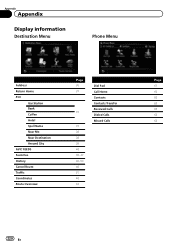
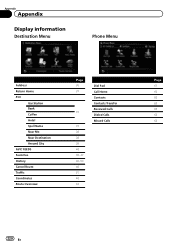
...
Display information
Destination Menu
Phone Menu
Address Return Home POI
Gas Station Bank Coffee Hotel Spell Name Near Me Near Destination Around City AVIC FEEDS Favorites History Cancel Route Traffic Coordinates Route Overview
Page 35 37
37
37 38 38 38 40 39, 47 40, 50 46 51 40 43
Dial Pad...
Owner's Manual - Page 228


...AVIC-Z130BT 4.0 V AVIC-X930BT 2.2 V AVIC-X9310BT 2.2 V
Preout impedance: AVIC-Z130BT 100 W AVIC-X930BT 1 kW AVIC... AVIC-Z130BT 0° to 22° AVIC-X930BT 0° AVIC-...215; 3/4 in.) AVIC-X930BT, AVIC-X9310BT Chassis 178 mm ...AVIC-Z130BT 2.27 kg (5.0 lbs) AVIC-X930BT 1.98 kg (4.4 lbs) AVIC-X9310BT 1.98 kg (4.4 lbs)
NAND flash memory 4 GB
Navigation
GPS receiver: System L1, C/Acode GPS...
Owner's Manual - Page 230
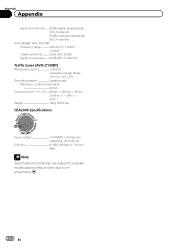
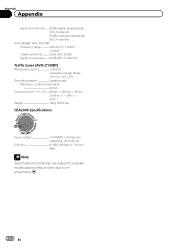
... ..... 80 dB (digital broadcasting) (IEC-A network) 62 dB (analog broadcasting) (IEC-A network)
AVIC-X930BT, AVIC-X9310BT Frequency range 530 kHz to 1 710 kHz (10 kHz) Usable sensitivity 25 µV (S/N: 20 dB) Signal-to-noise ratio ..... 62 dB (IEC-A network)
Traffic tuner (AVIC-Z130BT)
Rated power source 13.8 V DC (allowable voltage range: 10.0 V to 14.5 V DC...
Instruction Manual - Page 2


...supplied 22 - Mounting on the steering column 27 - Adjusting the microphone angle 28 AVIC-X930BT, AVIC-X9310BT 6 Connecting the system 8 Connecting the power cord (1) 10 Connecting the power cord...AV input (AV1) 17 - Parts supplied 24 - Fastening the front panel 23 Installing the GPS antenna 24
- Contents
Precautions
Your new navigation system and this product 4 To prevent damage 4
...
Instruction Manual - Page 6


Section
02 Connecting the system
Parts supplied
AVIC-Z130BT
AVIC-X930BT, AVIC-X9310BT
The navigation unit
Power cord
The navigation unit
Power cord
Traffic tuner
GPS antenna
GPS antenna
USB and mini-jack connector
USB and mini-jack connector
RCA connector
RCA connector
Microphone
Microphone
6 En
Instruction Manual - Page 8


...
Wired remote input Please refer to the instruction manual for iPod or an appropriate USB storage device.
Vehicle antenna
Traffic tuner
(*3) If you use AVIC-X930BT or AVIC-X9310BT, you will need to install the Traffic tuner(ND-TMC10) sold separately). GEX-P920XM)
(*1)
(sold separately)
8 En You must set "AV1 Input" in .)
Black
IP-BUS...
Instruction Manual - Page 9


...location where it is being driven except for navigation purposes. However, if you use the AVIC-X930BT or the AVIC-X9310BT, you will need to connect the vehicle's antenna to the antenna jack of ... (13 ft. 1 in.)
Microphone
3.55 m (11 ft. 8 in.)
GPS antenna
IP-BUS cable (supplied with SIRIUS Satellite Radio tuner)
(*5) The AVIC-Z130BT is no need to install a HD Radio™ tuner.
(*5)
IP-BUS...
Similar Questions
Bluetooth Firmware Update Request
Is there a bluetooth firmware update available for the AVIC x920bt, as mine just suddenly stopped wo...
Is there a bluetooth firmware update available for the AVIC x920bt, as mine just suddenly stopped wo...
(Posted by caharvey99 11 years ago)

