Pioneer AVIC-X930BT Support Question
Find answers below for this question about Pioneer AVIC-X930BT.Need a Pioneer AVIC-X930BT manual? We have 2 online manuals for this item!
Question posted by jacih on January 10th, 2014
How To Play Usb Music On Avic-x930bt
The person who posted this question about this Pioneer product did not include a detailed explanation. Please use the "Request More Information" button to the right if more details would help you to answer this question.
Current Answers
There are currently no answers that have been posted for this question.
Be the first to post an answer! Remember that you can earn up to 1,100 points for every answer you submit. The better the quality of your answer, the better chance it has to be accepted.
Be the first to post an answer! Remember that you can earn up to 1,100 points for every answer you submit. The better the quality of your answer, the better chance it has to be accepted.
Related Pioneer AVIC-X930BT Manual Pages
Owner's Manual - Page 1


Important Information for the User first!
Operation Manual
MULTIMEDIA AV NAVIGATION RECEIVER
AVIC-Z130BT AVIC-X930BT AVIC-X9310BT
Notice to all users: This software requires that the navigation system is properly connected to read Important Information for the User includes the important ...
Owner's Manual - Page 2


... 27 - Introduction Manual overview 9
- Before removing the vehicle
battery 11 - Inserting a disc (for AVICX930BT and AVIC-X9310BT) 18
Plugging and unplugging a USB storage device 19 - Ejecting a disc (for AVIC-X930BT and
AVIC-X9310BT) 16 - Inserting a disc (for AVIC-Z130BT) 16 -
Z130BT) 17
2 En
- Inserting an SD memory card (for future reference. Disconnecting your iPod...
Owner's Manual - Page 13


...the AV operation screen.
! Basic operation
6
8
Chapter
02
9
Basic operation
3 a
7 4
5 b
c
AVIC-X930BT, AVIC-X9310BT
1 button ! Press the button to activate voice operations. = For details, refer to display the map screen ... 14 to Chapter 31.
6 h button
7 LCD screen
8 Disc-loading slot Insert a disc to play. = For details, refer to Inserting and ejecting a disc on page 15.
9 SD card slot ...
Owner's Manual - Page 14


... and Video) source. Keep the front panel out of the front panel and slowly pull it again.
Make sure the front panel is available for AVIC-X930BT and AVIC-X9310BT.
Protecting your finger, the bottom of Multi-control to discourage theft, as the panel could be careful not to remove the front panel...
Owner's Manual - Page 16


...card. ! The LCD panel opens, and the disc is ejected. Inserting an SD memory card (for AVIC-X930BT and AVIC-X9310BT)
1 Press the h button.
The disc is ejected. 3 Remove the disc, and press ...the h button.
p Compatibility with some SD memory cards. Inserting a disc (for AVICX930BT and AVIC-X9310BT)
% Insert a disc into the disc-loading slot. Doing so may damage the card.
16 ...
Owner's Manual - Page 18


... [Yes]. Chapter
02 Basic operation
If data related to map data, such as customized POI data, is for AVIC-X930BT and AVIC-X9310BT)
1 Press the h button. A message prompting you to remove the SD memory card appears. The navigation...the SD memory card out straight.
The touch panel keys for AVIC-X930BT and AVIC-X9310BT)
% Insert an SD memory card into the SD card slot. Ejecting an SD memory card...
Owner's Manual - Page 51


... on your route, and the information related with received traffic information is listed on AVIC-X930BT or AVICX9310BT will require that use of the receive data services (RDS) on the...cannot be displayed in radius from RDS-TMC service: !
Displaying a list of the
incident.
played on your map and also display detailed text information when available.
tion on a map. (Traffic...
Owner's Manual - Page 70


...of the AV source.
Tuner (HD Radio tuner) (*1) ! CD ! DivX ! USB ! External unit 2 (EXT2) p (*1) A source available only on AVIC-X930BT or
AVIC-X9310BT. Z130BT. p The AV operation screen can be displayed by connecting an auxiliary...you want to display additional source icons. You can play or use the following sources can also be played back or used by touching [AV Source & ...
Owner's Manual - Page 83


...details, refer to "Preset 6", the radio station frequencies are recalled from memory. iPod list screen) on AVIC-Z130BT. p Up to 18 FM stations, six for each band.
Song title -
tion to an ... bands, as well as six AM stations, can be displayed.
% Touch [Disp]. Program type AVIC-X930BT, AVIC-X9310BT The contents and order of the setting display depend on this page.
3 Keep touching a ...
Owner's Manual - Page 118


... an iPod (iPod)
Using the touch panel keys
Music
12
3
f e
d
c
4
b
a
987 6
5
Video
f e
g
9
8
i
1 Sets the shuffle play for music The shuffle play setting can be changed by touching only one key. = For details, refer to Sets the shuffle play for music on page 123.
2 Sets a repeat play range
6
a
h
The repeat play range can be changed by touching only one...
Owner's Manual - Page 123


... normal speed !
Using an iPod (iPod)
! One: Repeats just the current song or video.
2 Sets the shuffle play for music This function shuffles songs or albums and plays them in the wide screen. Each touch of [Widescreen] changes the setting as follows: ! Off: Outputs the normal-sized video from an iPod. ! Chapter
24...
Owner's Manual - Page 170


...FM/CD/ROM/iPod(Music)/SD (audio)/USB(audio)/Bluetooth audio/XM/SIRIUS/HD Radio/EXT1 (audio), EXT2(audio)/source off screen/menu screens/others
! SD(Video) and USB(Video) - p ...screen appears.
170 En
# If you want to adjust the desired item. Video source - AVIC-Z130BT
AVIC-X930BT, AVIC-X9310BT
Displaying the screen for AV system settings on this setting according to display the "Top...
Owner's Manual - Page 173


...when the corresponding action ends. p During transfer, the following iPod opera- Setting the shuffle play for AVIC-Z130BT only. If you update the content/data on the iPod. p Once you start ...update the iPod data, activate "VR Catalog Menu" again to transfer the music information and synchronize the music information for voice commands with voice commands. A message will be attenuated or...
Owner's Manual - Page 186
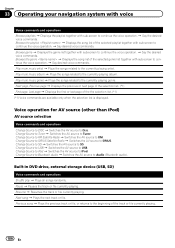
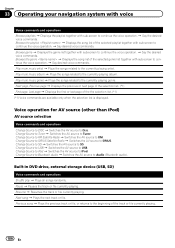
... music artist d Plays the songs related to the currently playing album. Change Source to Tuner d Switches the AV source to SD. Change Source to SD d Switches the AV source to Tuner. Built-in DVD drive, external storage device (USB, SD)
Voice commands and operations Shuffle play d Plays all songs randomly. Browse genre d Displays the genre list...
Owner's Manual - Page 209


... connected to play some audio and video files may not be possible to this navigation system via a USB hub. !
Do not leave the external storage device (USB, SD) in any location with this product (in drive. !
Handling guidelines and supplemental information ! En 209 Playback of discs recorded on the kind of some music files...
Owner's Manual - Page 216


...naming files/titles on a CD-R/RW or a DVD-R/RW disc prior to play DivX video files recorded on -Demand (VOD) movies. To obtain your ...play purchased DivX Video-on CD-R/RW/ROM and DVD-R/RW/ROM discs. ABOUT DIVX VIDEO: DivX® is an official DivX Certified device that by
Microsoft Corporation and cannot be registered in order to burning, keep in alphabetical order. AVIC-X930BT, AVIC...
Owner's Manual - Page 229


...USB class Mass storage class Decoding format MP3/WMA/AAC/WAVE/
H.264/MPEG4/WMV
SD (AVIC-Z130BT)
SD memory card, SDHC memory card Compatible physical format Version 2.00 File system FAT16, FAT32 Decoding format MP3/WMA/AAC/WAVE/ H.264/MPEG4/WMV
SD (AVIC-X930BT and AVIC...separation .......... 45 dB (at 65 dBf, 1 kHz)
AVIC-X930BT, AVIC-X9310BT Frequency range 87.9 MHz to 107.9 MHz Usable ...
Instruction Manual - Page 6


Section
02 Connecting the system
Parts supplied
AVIC-Z130BT
AVIC-X930BT, AVIC-X9310BT
The navigation unit
Power cord
The navigation unit
Power cord
Traffic tuner
GPS antenna
GPS antenna
USB and mini-jack connector
USB and mini-jack connector
RCA connector
RCA connector
Microphone
Microphone
6 En
Instruction Manual - Page 8


Vehicle antenna
Traffic tuner
(*3) If you use AVIC-X930BT or AVIC-X9310BT, you will need to install the Traffic tuner(ND-...to the instruction manual for the Wired Remote Control Adapters (sold separately)
(*2) (*1) Connect either the USB Interface Cable for iPod
(CD-IU51V) (sold separately.
Blue
Blue
(*3) USB and mini-jack connector
2 m (6 ft. 7 in.)
30 cm (12 in.)
Antenna jack
...
Instruction Manual - Page 9


...use the AVIC-X930BT or the AVIC-X9310BT, ...) antenna (sold separately)
Black
"SiriusConnect universal tuner" or "SIRIUS Dock and Play radio with HD Radio™ tuner)
Blue
SIRIUS Satellite Radio tuner (e.g. And,...in.)
Microphone
3.55 m (11 ft. 8 in.)
GPS antenna
IP-BUS cable (supplied with SIRIUS Satellite Radio tuner)
(*5) The AVIC-Z130BT is equipped with a built-in a location where ...
Similar Questions
Will The Avic X930bt Work Without The Gps Atenna And Mic
I have a pioneer avic x930bt that wont load past the pioneer screen does it have to have the gps ant...
I have a pioneer avic x930bt that wont load past the pioneer screen does it have to have the gps ant...
(Posted by bevans1988 10 years ago)

