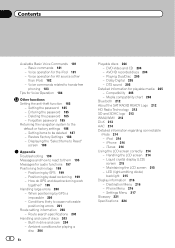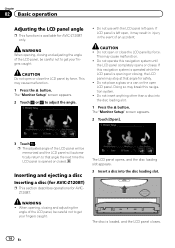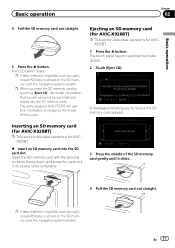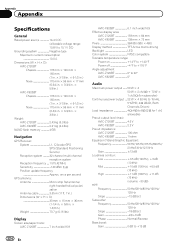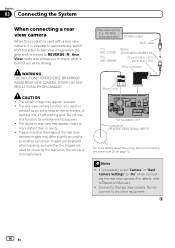Pioneer AVIC-X920BT Support Question
Find answers below for this question about Pioneer AVIC-X920BT.Need a Pioneer AVIC-X920BT manual? We have 2 online manuals for this item!
Question posted by uknowimright6269 on December 26th, 2014
Why Does The Radio Cut Off Automatically?
my AVIC-X920BT cuts off after being on a few minutes...the time varies and isn't consistant. I was going to update if needed but doesn't stay on long enought to find out. What could cause this issue?
Current Answers
Answer #1: Posted by waelsaidani1 on December 26th, 2014 9:45 PM
Hello here is a video guide on how to solve this problem: https://www.youtube.com/watch?v=tZS762DLqkk
Related Pioneer AVIC-X920BT Manual Pages
Similar Questions
Avic X920bt Unit Wireless Remote Ready
Is a Pioneer Avic X920BT wireless remote ready? If so which remote do I need? And is their anything ...
Is a Pioneer Avic X920BT wireless remote ready? If so which remote do I need? And is their anything ...
(Posted by scarface2001fmf 1 year ago)
Pairing Iphone6 With Avic-f900bt
I cannot pair my iphone 6 to my car steroe Avic-F900BTMy former phone iphone5 did pair. I updated th...
I cannot pair my iphone 6 to my car steroe Avic-F900BTMy former phone iphone5 did pair. I updated th...
(Posted by louandchar 8 years ago)
How Do You Preset The Radio Stations On The Pioneer Avic X930bt
(Posted by hastu 9 years ago)
My Ford Kuga Is Fitted With A Pioneer Avic X920bt System.
I cannot listen tothe radiowith the ignition off only with the power button pressed which activates ...
I cannot listen tothe radiowith the ignition off only with the power button pressed which activates ...
(Posted by Sheene150 11 years ago)
Pioneer Avic-x920bt
I havePioneer AVIC-X920BT, i was wondering when I hook my ipod touch up to it if why the Netflix vid...
I havePioneer AVIC-X920BT, i was wondering when I hook my ipod touch up to it if why the Netflix vid...
(Posted by PRETTYBRWN78 12 years ago)