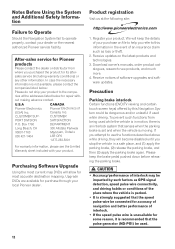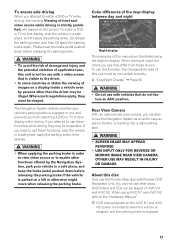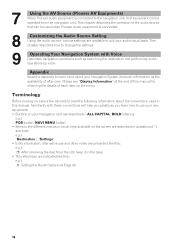Pioneer AVIC N2 Support Question
Find answers below for this question about Pioneer AVIC N2 - Navigation System With DVD player.Need a Pioneer AVIC N2 manual? We have 3 online manuals for this item!
Question posted by averygrn on October 17th, 2010
I Inserted My Disk..but It Keeps Sayin Im N Los Angelas.
The person who posted this question about this Pioneer product did not include a detailed explanation. Please use the "Request More Information" button to the right if more details would help you to answer this question.
Current Answers
Related Pioneer AVIC N2 Manual Pages
Similar Questions
How Do I Keep My Pioneer Avh-p1400dvd From Rebooting After Turning Car Off
(Posted by bigdajism 9 years ago)
Why Does My Pioneer Dvd Player Keep Opening And Not Playing Dvd
(Posted by irePsych 10 years ago)
What Do I Need To Run An Avic-n3 And An Avr-w6100
I bought a car with an Avic-n3 in dash unit, an avr-w6100 over head display, and a CDx-p1280 12 disk...
I bought a car with an Avic-n3 in dash unit, an avr-w6100 over head display, and a CDx-p1280 12 disk...
(Posted by mdbaits 11 years ago)
Audio Video Output
i have a pioneer dvd av recieiver AVH-P4300DVD AVH-P3300BT and im trying to put tvs in my car and wi...
i have a pioneer dvd av recieiver AVH-P4300DVD AVH-P3300BT and im trying to put tvs in my car and wi...
(Posted by mistercarter 11 years ago)
Pioneer Avic-n2 (cpn2104) Im Currently Using My Nintendo Wii And It Wont Allo
(Posted by Anonymous-18346 13 years ago)