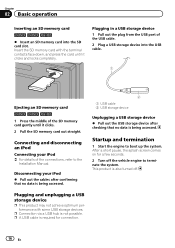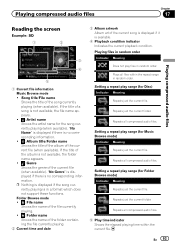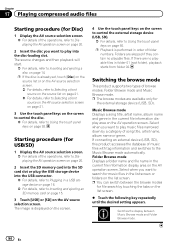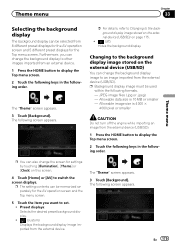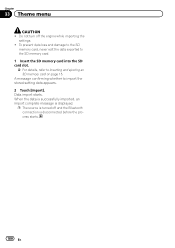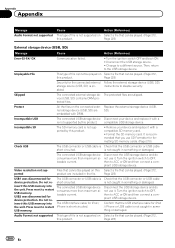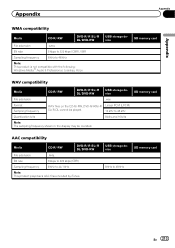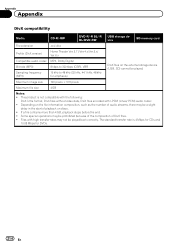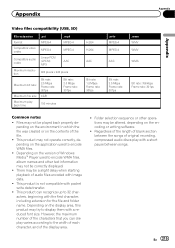Pioneer AVIC-7000NEX Support Question
Find answers below for this question about Pioneer AVIC-7000NEX.Need a Pioneer AVIC-7000NEX manual? We have 2 online manuals for this item!
Question posted by davidmonkeysmith on September 7th, 2014
'wrong Format' -- What Format Is Required For The Sd Card?
I just bought a new 64GB SD card, formatted it on my PC, filled it with music and the AVIC-7000NEX says it's in the wrong format. I guess I need to reformat. What format is necessary for compatibility?
Current Answers
Related Pioneer AVIC-7000NEX Manual Pages
Similar Questions
Multiple Connections/android Vs Apple
Hello I have a pioneer 7000nex I just purchased, are 2 seperate cables required for mirrorlink and a...
Hello I have a pioneer 7000nex I just purchased, are 2 seperate cables required for mirrorlink and a...
(Posted by Joeg8385 9 years ago)
Pioneer Aviz-z150 Videos And Photos On Sd Card
Hey. I just got the pioneer avic-z150 installed in my car and I put a couple movies and couple photo...
Hey. I just got the pioneer avic-z150 installed in my car and I put a couple movies and couple photo...
(Posted by Anonymous-110281 10 years ago)
What Kind Of Format Does The Video Need To Be In For Me To Play Off Sd Card
what kind of format does the video need to be in for me to play off SD card
what kind of format does the video need to be in for me to play off SD card
(Posted by Chaywood123 11 years ago)
Pioneer Avic-z120bt Sd Card Reading Problem?
My new pioneer stereo doesn't seem to recognize any SD cards? I've read online that I have to update...
My new pioneer stereo doesn't seem to recognize any SD cards? I've read online that I have to update...
(Posted by christian12z 11 years ago)