Pioneer AVIC-6000NEX Support Question
Find answers below for this question about Pioneer AVIC-6000NEX.Need a Pioneer AVIC-6000NEX manual? We have 2 online manuals for this item!
Question posted by Luisvalle7928 on April 18th, 2014
Navigation Not Working On My Avic-6000nex Keep Getting A Message
Navigation doesn't work on avic-6000nex
Current Answers
There are currently no answers that have been posted for this question.
Be the first to post an answer! Remember that you can earn up to 1,100 points for every answer you submit. The better the quality of your answer, the better chance it has to be accepted.
Be the first to post an answer! Remember that you can earn up to 1,100 points for every answer you submit. The better the quality of your answer, the better chance it has to be accepted.
Related Pioneer AVIC-6000NEX Manual Pages
Owner's Manual - Page 1
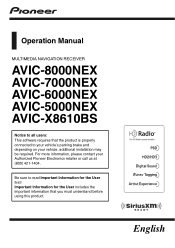
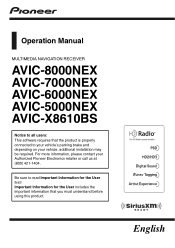
... for the User includes the important information that the product is properly connected to read Important Information for the User first!
Operation Manual
MULTIMEDIA NAVIGATION RECEIVER
AVIC-8000NEX AVIC-7000NEX AVIC-6000NEX AVIC-5000NEX AVIC-X8610BS
Notice to all users: This software requires that you must understand before using this product. For more information, please contact your...
Owner's Manual - Page 2
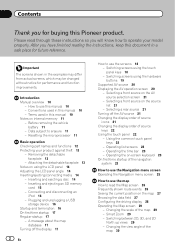
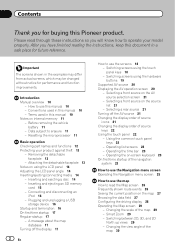
... AV source 20 Displaying the AV operation screen 20
- Removing the detachable faceplate 13
- A message about the map database 17
Turning off the AV source 21 Changing the display order of source
...icons 21 Changing the display order of the navigation system 23
How to use the Navigation menu screen Operating the Navigation menu screen 25
How to use the screens 18 -
Data ...
Owner's Manual - Page 9
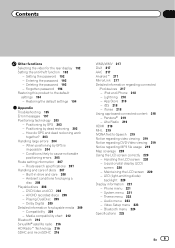
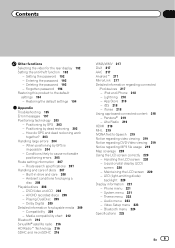
...-emitting diode)
backlight 220 Display information 221
- Video Setup menu 223 - How do GPS and dead reckoning work
together? 203 Handling large errors 204
- DVD-Video and CD 208 - Playing DualDisc ... 224 Specifications 225
En 9 Restoring the default settings 194
Appendix Troubleshooting 195 Error messages 197 Positioning technology 203
- Aha Radio 219 HDMI 219 MHL 219 IVONA Text-...
Owner's Manual - Page 17


After you touch [OK], the screen that was the navigation screen. The display turns off the ignition switch (ACC OFF) is too bright.
% Press and ...the display is activated, you must enter your password. p The screen shown will differ depending on for a few seconds.
A message about the map database
After you agree to the conditions.
p If the anti-theft function is off, it reverts to the...
Owner's Manual - Page 20


...street on page 61.
6 Shows the navigation information. HD Radio (HD Radio™ tuner) (*2) ! The distance to "Off".
20 En DVD-Video ! AUX ! CD ! p This is not displayed for AVIC-5000NEX and AVIC- Chapter
02 Basic operation
p If ...only. Aha Radio !
AV input (AV) ! USB ! Pandora® ! p (*2) Available for AVIC-8000NEX, AVIC-
7000NEX and AVIC-6000NEX only.
Owner's Manual - Page 24


... Services" settings on page 47. The software collects usage information and GPS logs that may be able to Customizing the navigation settings on page 47.
24 En p Later you want to Customizing the navigation settings on page 47.
10 Touch [Activate], then [Next]. A message saying that you can turn them on page 47.
p Later...
Owner's Manual - Page 39


... the MAP button.
Then you can turn off the GPS receiver.
The "Alternative Routes" screen appears. Checking route alternatives for the route
For normal navigation, all routes are several ways to a different location than the current GPS position.
1 Press the MAP button. A confirmation message appears. Checking and modifying the current route
Chapter
06
Checking...
Owner's Manual - Page 45


...considering the most up-todate traffic conditions. otherwise when there is not a global service. Displays the navigation menu on . The "Settings" screen appears.
4 Touch [Traffic]. p When traffic information that ... real-time traffic information (TMC)
8000NEX 7000NEX 6000NEX
The Traffic Message Channel (TMC) provides real-time traffic reports. The Map screen appears.
2 Touch the ...
Owner's Manual - Page 50


...Route Summary Whenever a route is enabled by default. Announce Traffic Info
8000NEX 7000NEX 6000NEX
When a traffic message is near.
Adjust the slider to receive the information when the turn off when ... actual maneuver. "Warnings" settings
p This system is able to have the navigation system read out the message.
Announce Streets and Roads in a foreign country, only the road numbers, or...
Owner's Manual - Page 52


... needed. This feature displays a new key on the map when you get close to the event, the map returns to the normal map view...following options: ! But you travel along the selected route. This navigation system will be suggested new direction and the route will select a ...driving on or off. Touch [Dismiss] or just ignore the message
if you slow down overview of the next few exits or ...
Owner's Manual - Page 72
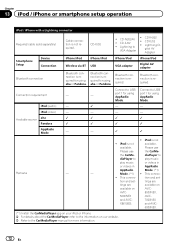
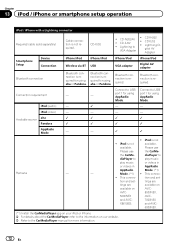
...-IU52 ! port 1 for using AppRadio
port 1 for using aha or Pandora. iPod is required. iPod is required. This connec-
!
tion and set -
Lightning Di-
and AVIC-
6000NEX.
(*1) Install the CarMediaPlayer app on your iPod or iPhone. = For details about the CarMediaPlayer, refer to the information on...
Owner's Manual - Page 190


... the previous song
or the song after the current song may not successfully complete.
Depending on when the song information
is stored, information for AVIC-8000NEX, AVIC-7000NEX and AVIC-6000NEX) The touch panel key on air is completed, the information stored in this product will be stored in this product. p When the song...
Owner's Manual - Page 203


...GPS and dead reckoning work together? However, if only the data from the data of built-in wheel diameter. En 203 In such a case, the current location of your wheels for improved accuracy. p If you connect the speed pulse without fail to get... traveled caused by dead reckoning
The built-in sensor in the navigation system also calculates your estimated position as calculated from the built...
Owner's Manual - Page 204


... time, your position by this case, it to a minimum by GPS is disabled if signals cannot be recovered.
204 En In this navigation system are kept to a nearby road. Appendix
Appendix
Map matching As mentioned, the positioning systems used near the GPS antenna, GPS reception may become bigger. This is used by adjusting it...
Owner's Manual - Page 216


... and logos are assigned and the order to be skipped without displaying the folder number. This product assigns folder numbers. SiriusXM® satellite radio
! AVIC-8000NEX, AVIC-7000NEX, AVIC-6000NEX HD Radio Technology manufactured under license. SDHC and microSDHC
Bluetooth
SDHC Logo is a trademark of SD-3C, LLC.
!
Other trademarks and trade names are...
Owner's Manual - Page 225


...; 1/2 in. × 1-3/8 in .)
Weight: AVIC-8000NEX 2.1 kg (4.6 lbs) AVIC-7000NEX 2.1 kg (4.6 lbs) AVIC-6000NEX 1.8 kg (4.0 lbs) AVIC-5000NEX 1.8 kg (4.0 lbs) AVIC-X8610BS 1.8 kg (4.0 lbs)
NAND flash memory: AVIC-8000NEX 16 GB AVIC-7000NEX 8 GB AVIC-6000NEX 8 GB AVIC-5000NEX 8 GB AVIC-X8610BS 8 GB
Navigation
GPS receiver: System L1, C/Acode GPS SPS (Standard Positioning Service) Reception...
Owner's Manual - Page 226


..., High Profile WMV video decoding format VC-1 SP/MP/AP, WMV 7/8 MPEG4 video decoding format SimpleProfile, AdvancedSimpleProfile (except GMC) JPEG decoding format JPEG
SD (AVIC-6000NEX, AVIC-5000NEX and AVIC-X8610BS)
microSD card, microSDHC card Compatible physical format Version 2.0 File system FAT16, FAT32, NTFS
226 En Ver.7, 8, 9 (2 ch audio) (Windows Media Player) AAC decoding...
Owner's Manual - Page 227
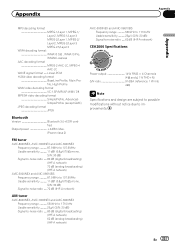
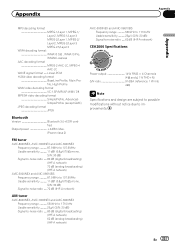
... video decoding format SimpleProfile, AdvancedSimpleProfile (except GMC)
JPEG decoding format JPEG
Bluetooth
Version Bluetooth 3.0+EDR certified
Output power 4 dBm Max. (Power class 2)
FM tuner
AVIC-8000NEX, AVIC-7000NEX and AVIC-6000NEX Frequency range 87.9 MHz to 107.9 MHz Usable sensitivity 11 dBf (0.8 µV/75 W, mono, S/N: 30 dB) Signal-to-noise ratio ..... 80 dB (digital...
Installation Manual - Page 7
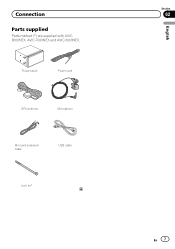
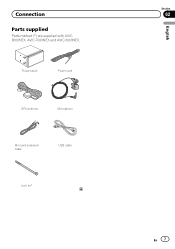
Connection
Parts supplied
Parts marked (*) are supplied with AVIC8000NEX, AVIC-7000NEX and AVIC-6000NEX.
This product
Power cord
GPS antenna
Microphone
Mini-jack extension cable
USB cable
Lock tie*
Section
02
En 7
English
Installation Manual - Page 25
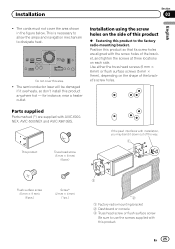
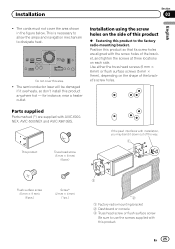
...Dashboard or console 3 Truss head screw or flush surface screw
Be sure to use the screws supplied with AVIC-6000NEX, AVIC-5000NEX and AVIC-X8610BS. Use either the truss head screws (5 mm × 8 mm) or flush surface screws ...this product to dissipate heat. This is necessary to allow the amps and navigation mechanism to the factory radio-mounting bracket.
Position this product so that its...
Similar Questions
Speed Signal Poineer Avic 6000 Nev
I have a 2009 nissan titan where does the speed signal input go and what is it use for and what happ...
I have a 2009 nissan titan where does the speed signal input go and what is it use for and what happ...
(Posted by Littledl2008 9 years ago)
Pioneer Avic-6000 App Mode For Android
I have a Pioneer AVIC-NEX 6000 that I had recently installed in my car. I have an android Samsung Ga...
I have a Pioneer AVIC-NEX 6000 that I had recently installed in my car. I have an android Samsung Ga...
(Posted by hartt 9 years ago)
Unit Won't Get Past Initial 'pioneer' Screen
I wired everything according to the manual. When i went to power up for the first time, the initial ...
I wired everything according to the manual. When i went to power up for the first time, the initial ...
(Posted by rabbit1080 9 years ago)

