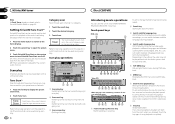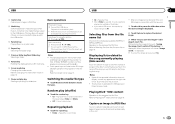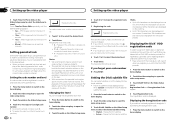Pioneer AVH-X5500BHS Support Question
Find answers below for this question about Pioneer AVH-X5500BHS.Need a Pioneer AVH-X5500BHS manual? We have 1 online manual for this item!
Question posted by clfritter on June 12th, 2021
Will Not Load New Cd And Door Open
I removed cd and tried to load new cd but it would not load and door remains open and Sirus XM Radio is playing.
Current Answers
Answer #1: Posted by SonuKumar on June 12th, 2021 9:53 PM
Please respond to my effort to provide you with the best possible solution by using the "Acceptable Solution" and/or the "Helpful" buttons when the answer has proven to be helpful.
Regards,
Sonu
Your search handyman for all e-support needs!!
Related Pioneer AVH-X5500BHS Manual Pages
Similar Questions
Pioneer Avh-x5500bhs Unlocking Screen
how do you open bluetooth menu when it is not highlighted. tried resetting and that did not work
how do you open bluetooth menu when it is not highlighted. tried resetting and that did not work
(Posted by trejolex 10 years ago)
How To Play Video Video On Avh P4400bh While Car Is In Motion
(Posted by NEVAferna 10 years ago)