Pioneer AVH-X5500BHS Support Question
Find answers below for this question about Pioneer AVH-X5500BHS.Need a Pioneer AVH-X5500BHS manual? We have 1 online manual for this item!
Question posted by tbealFu on September 8th, 2014
Does The Avh-x5500bhs Need A Parking Brake Bypass
The person who posted this question about this Pioneer product did not include a detailed explanation. Please use the "Request More Information" button to the right if more details would help you to answer this question.
Current Answers
There are currently no answers that have been posted for this question.
Be the first to post an answer! Remember that you can earn up to 1,100 points for every answer you submit. The better the quality of your answer, the better chance it has to be accepted.
Be the first to post an answer! Remember that you can earn up to 1,100 points for every answer you submit. The better the quality of your answer, the better chance it has to be accepted.
Related Pioneer AVH-X5500BHS Manual Pages
Owner's Manual - Page 4


...safe place, and (1) apply the parking brake, (2) release the parking brake, and then (3) apply the parking brake again. When no viewing of front seat video should not be dangerous and could ...they will become disabled until you transcribe the audio adjustment data.
Parking brake interlock
Certain functions (Video viewing and certain touch panel keys) offered by yourself. WARNING NEVER install...
Owner's Manual - Page 5


...used in a particular installation. However, there is in many areas.
MODEL NO.: AVH-X1500DVD This device complies with the product may create a traffic hazard and is encouraged to try to...
02
English
Information to User
FCC ID: AJDK058 MODEL NO.: AVH-X5500BHS, AVH-X4500BT, AVH-X3500BHS, AVH-X2500BT IC: 775E-K058 This device complies with Part 15 of FCC Rules and Industry Canada licence...
Owner's Manual - Page 7


.... For details on how to connect an iPod or USB storage device to this unit, refer to the application display.
For details refer...23
4
Digital Radio
Disc
USB/iPod1
Pandora Bluetooth Audio
AUX
AV
SiriusXM
Video
Audio
Apps
RearView ON
OFF
Settings
System
Theme
Favorite Bluetooth
76
5
Source ...AVH-X5500BHS and AVH-X4500BT
3 +/- (VOLUME/VOL)
4 MUTE Press to mute.
Owner's Manual - Page 8


...storage device is not displayed, it
can be displayed by touching the source icon.
AV - While operating the menu, you cannot se- m Press to clock adjustment display. Section
03
What's what
What's what
9 Clock key Switching to perform fast reverse. SiriusXM tuner
(AVH-X5500BHS/AVH-X3500BHS) ! Digital Radio tuner
(AVH-X5500BHS/AVH-X3500BHS) ! Radio - Radio tuner
(AVH-X4500BT/AVH...
Owner's Manual - Page 9


... stop playback completely. USB storage device Audio data, video data, and photo data
7 FOLDER/P.CH Press to view any hidden
items.
Specifying the playback point 1 Drag the scrubber bar on a single page only. ANGLE Press to switch between modes when playing the following types of AVH-X5500BHS/ AVH-X4500BT/AVH-X3500BHS/ AVH-X2500BT) Starting the Bluetooth telephone...
Owner's Manual - Page 11


...and
and the means purchase from
tthoe"tiaTugn" ethsâat
conStore. Be especially cautious of AVH-X5500BHS/AVH-X4500BT)
1 Press h(eject) to Home display on your HD Radio receiver, such as deep...HD Radioä and the HD, HD Radio, and "Arc" logos are proprietary trademarks of AVH-X5500BHS/AVH-X3500BHS) HD Radioä stations offer high-quality audio and data services. Presents song name, ...
Owner's Manual - Page 14


... this unit to 15 minutes but may appear on page 57. Once you will need this number to six stations for each band as described in some cases.
b... Press c or d (TRK). Section
08 HSiriusXM tuner
HSiriusXM tuner
Introducing SiriusXM tuner operations
(Function of AVH-X5500BHS/AVH-X3500BHS) You can use this page.
If you to enter SiriusXM channel numbers directly.
9 Pause and ...
Owner's Manual - Page 23


... Refer to Indicator list on the display.
Basic operations
Playing back videos 1 Connect the USB device. Playback will be adjusted. Refer to Changing the wide-screen mode ...need to mix the App sound with the sound from this unit, you want to be the same. ! a Pause and play on your safety, the keyboard functionality is only available when the vehicle is stopped and the parking brake...
Owner's Manual - Page 26


... operations
(Function of AVH-X5500BHS/AVH-X4500BT/AVHX3500BHS/AVH-X2500BT) You can ...use the Bluetooth audio function you must establish a Bluetooth wireless connection between the unit and your Bluetooth audio player.
1 Connection First, you are used. ! When attempting to run a Bluetooth audio player using it when you need...AVRCP profile (Audio/Video Remote Control Profile...
Owner's Manual - Page 29


...Connecting one device at a time, connected device may be limited depending on their service.
You can sort the items in the list in order of AVH-X5500BHS/AVH-X4500BT/AVHX3500BHS/AVH-X2500BT) ... stations/shuffle
Touch the list for your vehicle in a safe place and apply the parking brake when performing this unit, use Bluetooth telephone.
Advanced operations that require attention such as...
Owner's Manual - Page 31
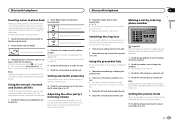
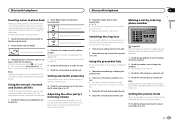
...0
#
C
+
13 APPMR12:25
1
Abcdefghi XXXXXXXXXXXXXXXX
Private
Vol
ON
Important Be sure to park your vehicle in a safe place and apply the parking brake when performing this operation.
1 Touch the key pad key to start entering the phone number... make the call.
5 Touch the on , the ring tone for each device.
Note Entering phone number mode cannot be operated unless a Bluetooth telephone is ...
Owner's Manual - Page 39


... software
This function is used to consult your car and the shift lever is moved to the rear view camera video by pressing the touch key. Displaying the Bluetooth... the following procedure to finish updating the Bluetooth software. When the polarity of AVH-X5500BHS/AVH-X4500BT/AVHX3500BHS/AVH-X2500BT) You need to update this unit. Ground - Off - Important Never turn the unit off...
Owner's Manual - Page 40


... this LPF off before performing auto EQ. Auto EQ changes the audio settings as the speakers may not be connected.
! AVH-X5500BHS and AVH-X4500BT
2 Fix the optional microphone in LPF of the car interior acoustic characteristics.
! The auto EQ may be damaged if these functions are incorrectly connected. (For
example, when a rear speaker...
Owner's Manual - Page 42


...
(Function of AVH-X5500BHS/AVH-X4500BT/AVHX3500BHS/AVH-X2500BT)
Note If you are using a cellular phone that you use your phone to search for this function is displayed and when available devices are less than...we recommend that can be connected via Bluetooth wireless technology, you need to enter a PIN code on your device support SSP (Secure Simple Pairing), 6-digit number appears on this ...
Owner's Manual - Page 44
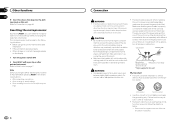
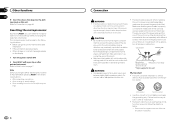
...shift lever, parking brake or seat sliding mechanism.
! CAUTION ! Engine vibration may eventually cause the insulation to ACC ON before installation. Ground wire
POWER AMP
Other devices
Metal parts ... Where such regulations apply, they must be connected to do so may result in the car)
WARNING ! When installing this unit's DVD features should not be installed in the following ...
Owner's Manual - Page 46


...(4 Ω) × 2
46 En
Connection
4 m (13 ft. 1 in.)
Microphone (Function of AVH-X5500BHS/AVH-X4500BT/AVH-X3500BHS/AVH-X2500BT)
Microphone input (Function of AVH-X5500BHS/AVH-X4500BT/AVH-X3500BHS/AVH-X2500BT)
Wired remote input Hard-wired remote control adapter can be connected to the power supply side of the parking brake switch depends on that are not connected to the speaker leads...
Owner's Manual - Page 48


... camera input (R.C IN)
This product
RCA cable (sold separately)
To video output
Rear view camera (sold separately)
Dock connector
1.5 m (4 ft. 11 in the system unit to Setting the rear view camera (back up . Connection
Optional SiriusXM Tuner connection
(Function of AVH-X5500BHS/AVH-X3500BHS)
This product
When connecting with optional CD-IU201V cable
USB...
Owner's Manual - Page 50


...
1 Detach the microphone base from the microphone clip, slide the microphone base.
1
2
1 Microphone lead 2 Groove
2 3
2 Install the microphone clip on the rear side of AVH-X5500BHS/AVH-X4500BT/AVHX3500BHS/AVH-X2500BT)
1
CAUTION It is extremely dangerous to allow the microphone lead to become wound around the steering column or shift lever.
Note Install the...
Owner's Manual - Page 51
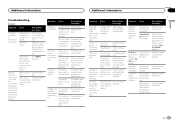
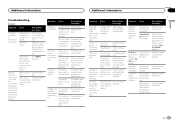
...Page 39)
No xxxx appears when a display is on .
Connect the parking brake cable, and apply the parking brake.
The parking brake is dirty. Symptom Cause
Action (Reference page)
The image displayed stops (...volume level is no sound during playback. The volume level is stretched.
The sound and video skip. Firmly secure the unit.
The aspect ratio is incorrect and the image is ...
Owner's Manual - Page 65


..., AAC, DivX, JPEG, MPEG player Usable discs DVD video, Video CD, CD, CDR/RW, DVD-R/RW/R DL Region number 1 Frequency response ......... 5 Hz to 44 000 Hz (with DVD, at sampling frequency 96 kHz) Signal-to-noise ratio ......... 96 dB (1 kHz) (IHF-A network) (RCA level) (AVH-X5500BHS/AVH-X4500BT) Signal-to modifications without notice. MPEG-4 AAC...
Similar Questions
How To Bypass The Parking Brake Wire On A Pioneer Avh-x5500bhs
(Posted by bostmylo 9 years ago)
Can You Bypass The Emergency Brake For A Pioneer Avh-x5500bhs
(Posted by Kalsu 10 years ago)
Pioneer Avh P1400dvd How To Play Dvd Parking Brake Bypass Relay
(Posted by hzlMare 10 years ago)
How To Install Pioneer Parking Brake Bypass Avh-p1400dvd
(Posted by Exaetoutz 10 years ago)

