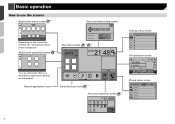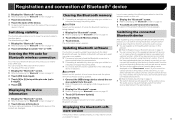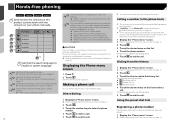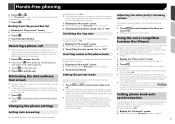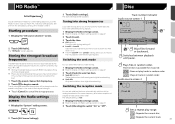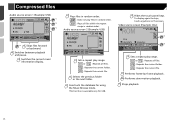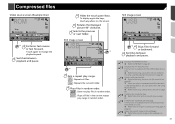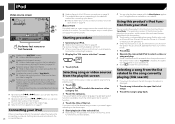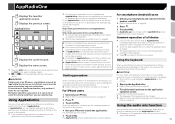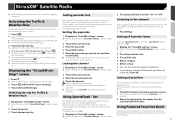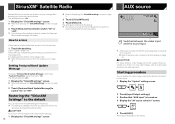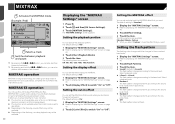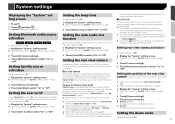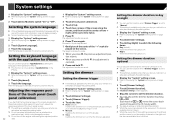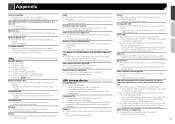Pioneer AVH-X4800BS Support Question
Find answers below for this question about Pioneer AVH-X4800BS.Need a Pioneer AVH-X4800BS manual? We have 1 online manual for this item!
Question posted by Addiejason on March 20th, 2016
Error And Radio Locks Up When Streaming Amazon Music Via Bluetooth From Iphone 6
when playing amazon music off the Amazon app on my iPhone 6 and connected to the unit with Bluetooth the unit locks up and the screen becomes unresponsive. The screen on my phone does the same as well. It displays an error code on the unit. The music still plays but you have no control over volume or to skip a track. Up until this morning only way to recover was shut vehicle off and open door to reset. This morning I was able to get back to radio function from touchscreen. I am not using the pioneer app when this happens. Thoughts anyone
Current Answers
Related Pioneer AVH-X4800BS Manual Pages
Similar Questions
Wiring Diagram. Color Code. Where Do Each Wire Go. Can't Find A Guide
Need the know what wire is what on my pioneer AVH-X4800BS harness. I have a general idea on most but...
Need the know what wire is what on my pioneer AVH-X4800BS harness. I have a general idea on most but...
(Posted by 1989mustang50cd 5 years ago)
Usb Thumb Drive, Music Starts 30 Sec Into Selection, Then Distorts 1:30 Min
The receiver starts song/music 30 sec into the selection, then at approximately 1:30 sec there is a ...
The receiver starts song/music 30 sec into the selection, then at approximately 1:30 sec there is a ...
(Posted by secretsalmon05 8 years ago)
My Usb/ipod Will Not Play On My 4500bt And An 02-19 Error Code Appears??
When i plug in my iPod in the USB port on my Pioneer 4500BT, it will not play and an error code 0219...
When i plug in my iPod in the USB port on my Pioneer 4500BT, it will not play and an error code 0219...
(Posted by omarmrobinson 11 years ago)
What Does Error Code 02-19 Mean On A Pioneer Avh-x4500bt?
the error code 02-19 comes up when i plug in my usb/ipod and it doesnt play my ipod
the error code 02-19 comes up when i plug in my usb/ipod and it doesnt play my ipod
(Posted by omarmrobinson 11 years ago)