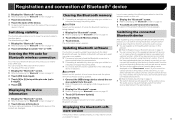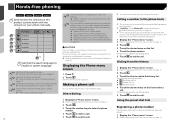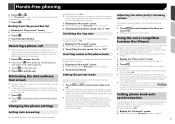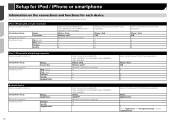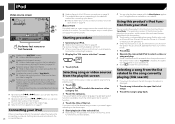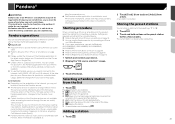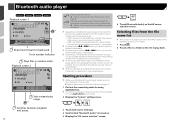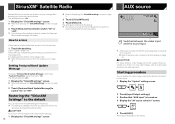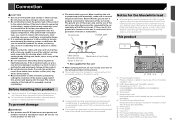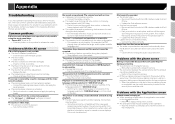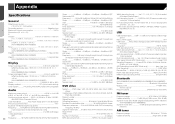Pioneer AVH-X4800BS Support Question
Find answers below for this question about Pioneer AVH-X4800BS.Need a Pioneer AVH-X4800BS manual? We have 1 online manual for this item!
Question posted by bailesjarod on April 28th, 2016
How To Erase Bluetooth Devices
how do i remove Bluetooth devices
Requests for more information
Request from jdfitchett on April 29th, 2016 3:29 AM
on what devise do you need to erase the blu tooth?
on what devise do you need to erase the blu tooth?
Current Answers
Related Pioneer AVH-X4800BS Manual Pages
Similar Questions
Wiring Diagram. Color Code. Where Do Each Wire Go. Can't Find A Guide
Need the know what wire is what on my pioneer AVH-X4800BS harness. I have a general idea on most but...
Need the know what wire is what on my pioneer AVH-X4800BS harness. I have a general idea on most but...
(Posted by 1989mustang50cd 5 years ago)
Error And Radio Locks Up When Streaming Amazon Music Via Bluetooth From Iphone 6
when playing amazon music off the Amazon app on my iPhone 6 and connected to the unit with Bluetooth...
when playing amazon music off the Amazon app on my iPhone 6 and connected to the unit with Bluetooth...
(Posted by Addiejason 8 years ago)
How To Play Video Video On Avh P4400bh While Car Is In Motion
(Posted by NEVAferna 10 years ago)